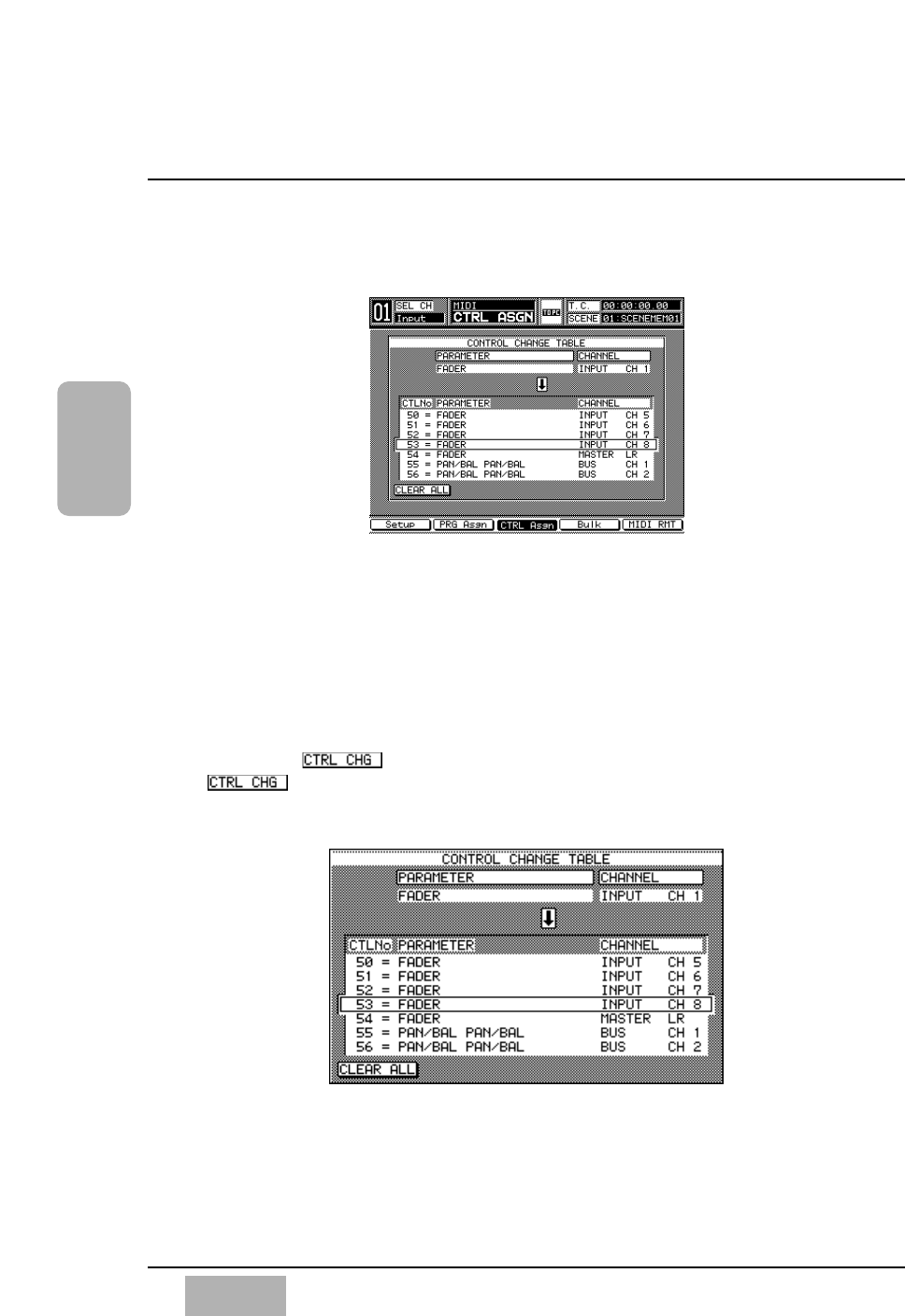
11-3 MIDI, CTRL ASGN (Control Assignment) Window
Change the DA7's input and output channel assignments, fader position, etc.
with this window.
The [CONTROL CHANGE TABLE] consists of three columns: for item
numbers, for parameters, and for channels. The control change table has
item numbers 0 through 119, of which 6, 38, and 96 through 101 cannot be
used. The data of the control change table can be stored in an external
device as backup data by the MIDI bulk dump function.
To execute in calling up a mixed scene, for example, check the
settings again on the [MIDI>SETUP] window.
[CONTROL CHANGE TABLE] Area
Select a control change table (in the current indication area). Rotate the
JogDial to select a control change number from 0 through 5, 7 through 37,
39 through 95, or 102 through 119.
Chapter 11
DA7 Users’ Guide
11
-
8
11
MIDI
CTRL ASGN (Control Assignment) Window
Control Change Table Area


















