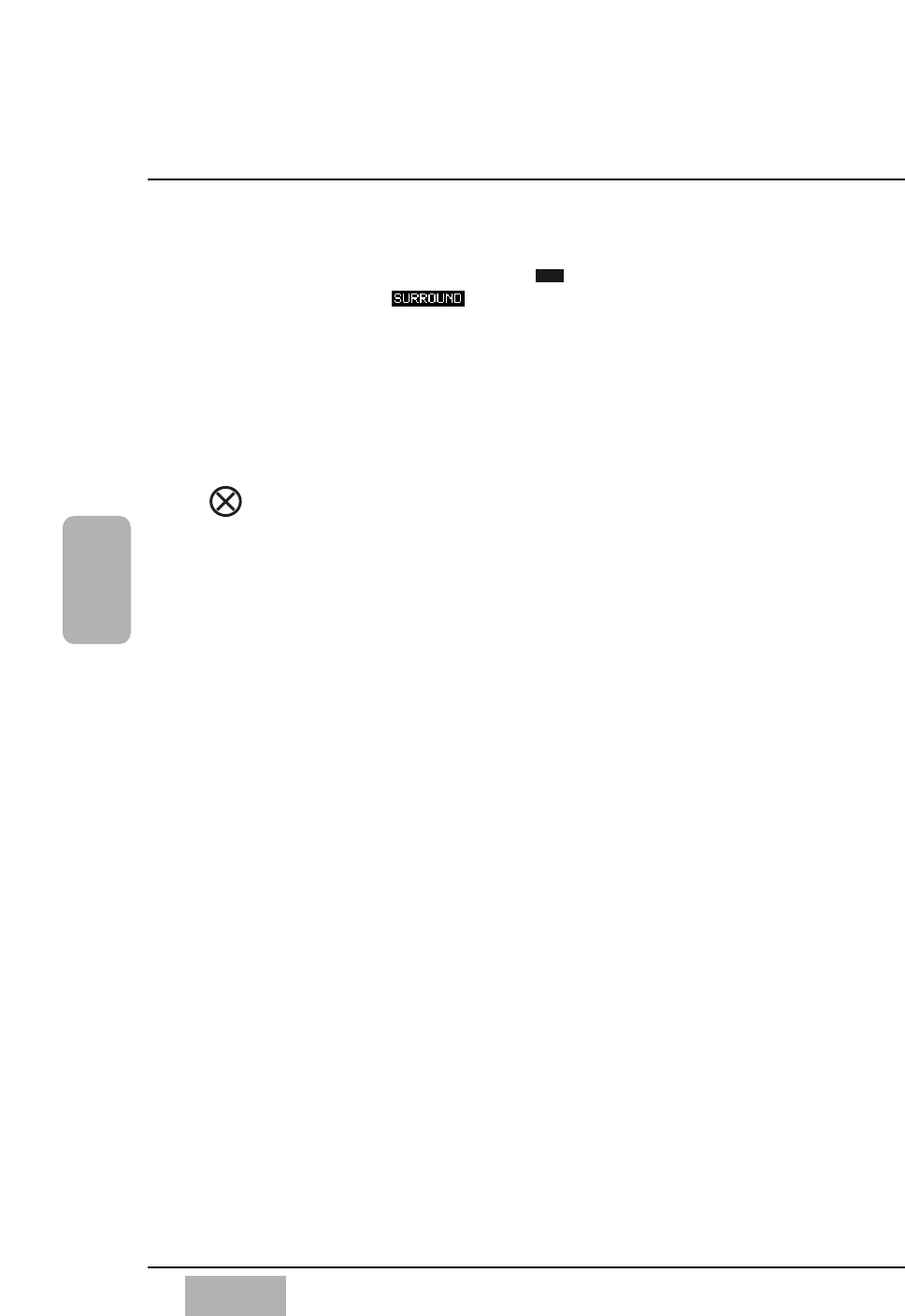
Chapter 3
DA7 Users’ Guide
3
-
22
3
Quick Start
● When the [AUTO DISP CHANGE] selection in the
[UTILITY>CONFIG] window is , the DIRECT LED button in the
PAN/ASSIGN/ , BUS ASSIGN section of the Top Panel is a
shortcut to the [TO SLOT] window. See page 12-10, D-I/O TO SLOT
Window, for more information.
● There is a shortcut to recall desired windows directly by pressing one
of the SETUP buttons, then one of the buttons on the 10 KeyPad.
See page Appendix B-3, LCD Screen Displays for more information.
Warnings
● You should make certain that the DA7 is properly ventilated on the
sides and bottom. Otherwise, the DA7 could overheat and
compromise it's performance.
● When connecting recording devices to the DA7, such as a DAT, ADAT,
DA88 or a similar device, pay attention to the fact that these devices
ALL operate using a wordclock reference signal. It is therefore
important that you make sure that they are all referenced to the same
clock signal. This is the reason that we have provided a WORDCLOCK
IN and OUT connector on the rear panel. You can also select one of
the option Slots to be the master wordclock, or the 2TR A source.
This is a VERY important item in proper operation of any digital audio
system. Please make sure that you set this function properly. Poor
sound quality can result from improper wordclock operation. It can
also affect the operation of the DA7. For example, the SOLO system
may seem to malfunction by not selecting a particular channel or
channels. This can be due to Clock related issues. See Chapter 17,
Options for specific information regarding the connection
requirements of these devices. Also see Chapter 12, D-I/O for setting
the master wordclock source. If after reading this information you are
unsure of the operation or setup of this function, please consult your
dealer.
● It is imperative that the sampling frequency settings for the DA7 and
all digital peripheral devices connected to the DA7 are set to the same
sampling frequency. These devices cannot perform properly if the
frequency settings do not match. The DA7 does not convert from one
sample frequency to the other. See Chapter 12, D-I/O for more
information.
ON


















