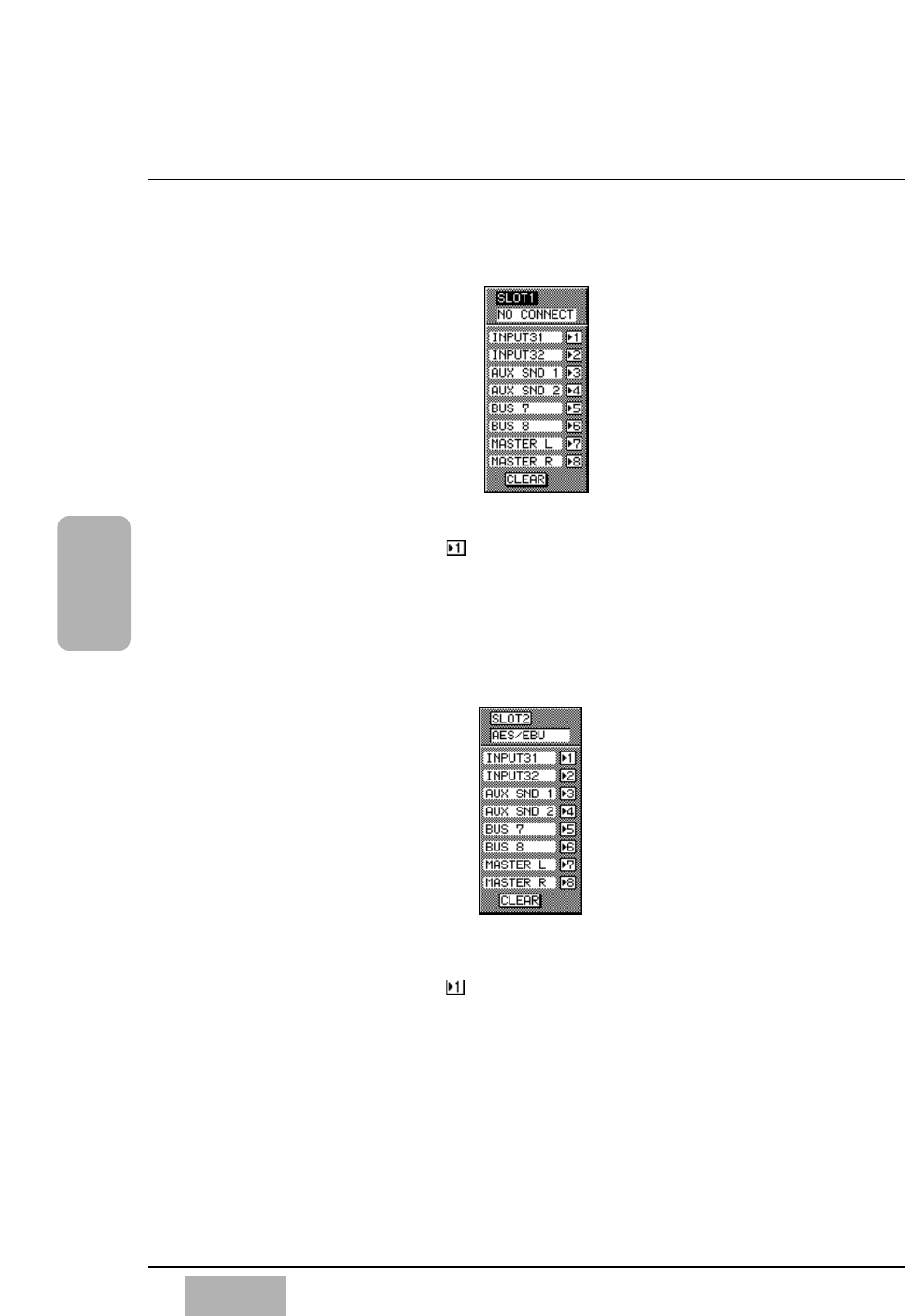
Chapter 12
DA7 Users’ Guide
12
-
11
12
D-I/O
[SLOT1]
Cursor to the top of this area , and use the JogDial to scroll through the
available inputs. The data field will change as the choices are scrolled. Repeat
the process of assigning sources to the eight digital outs as needed. Or, you
can cursor to one of the eight selection fields, and press the ENTER button,
which will automatically assign the currently selected channel to that output.
[SLOT 2]
Cursor to the top of this area , and use the JogDial to scroll through the
available inputs. The data field will change as the choices are scrolled. Repeat
the process of assigning sources to the eight digital outs as needed. Or, you
can cursor to one of the eight selection fields, and press the ENTER button,
which will automatically assign the currently selected channel to that output.
SLOT 1
SLOT 2


















