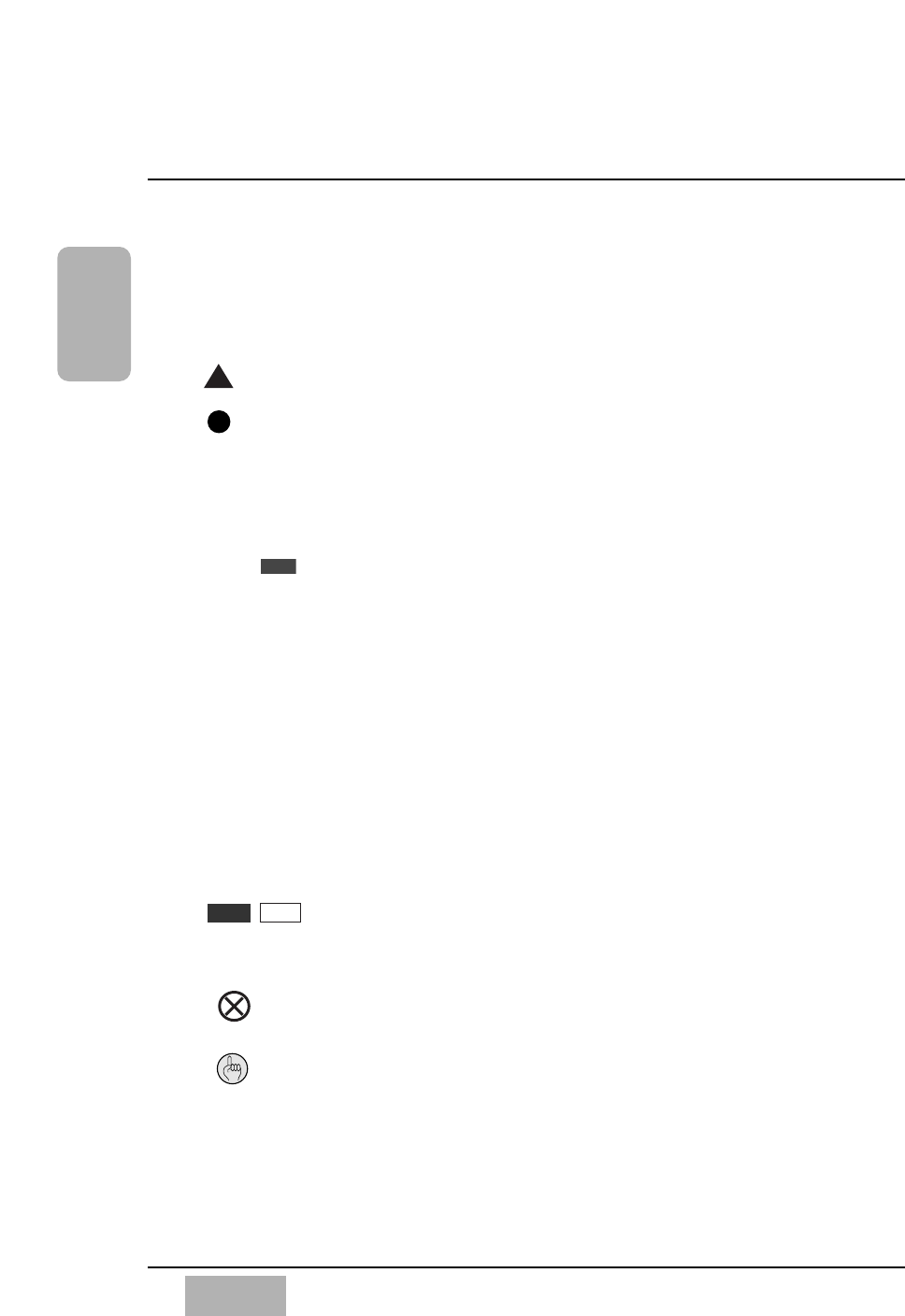
Chapter 1
DA7 Users’ Guide
1
-
5
1
Introduction
Symbols and Conventions Used in this Guide
The DA7 Users’ Guide uses the icons and conventions listed below.
Whenever possible, the way something appears in the Users’ Guide is as it
appears on the DA7.
Numbers in a triangle indicate a sequential step in a process.
Numbers in a circle indicate a list.
Square bullets indicate alternative ways to perform similar tasks
or actions.
Round bullets indicate items or elements in a group.
Text written in bold letters indicates the name of a knob, fader,
button, or element on the Top Panel or the Rear Panel of the
mixer. When panel labeling incorporates a background, the text
will appear on a medium gray background.
Bold upper-case text contained in square brackets indicates the
name of a window or a window area in the LCD.
Color terms presented in italics and parentheses denotes the
literal color of an LED button for a particular action or
condition.
In this document, cursor is used as both a noun and a verb. “Use
the ARROW buttons to move the cursor”, or “Cursor to the OFF
button”.
Text presented on a black background or contained in a border
indicates buttons or elements that perform a function and
appear in the LCD.
This warning symbol alerts you to an action you may want to
avoid or, at least, seriously contemplate before executing.
This tip symbol indicates an important fact, procedure, and/or
other beneficial information for the mixer operation or
performance.
[STEREO]
(color)
cursor
PST
PRE
■
●
GAIN
SUB
1
1


















