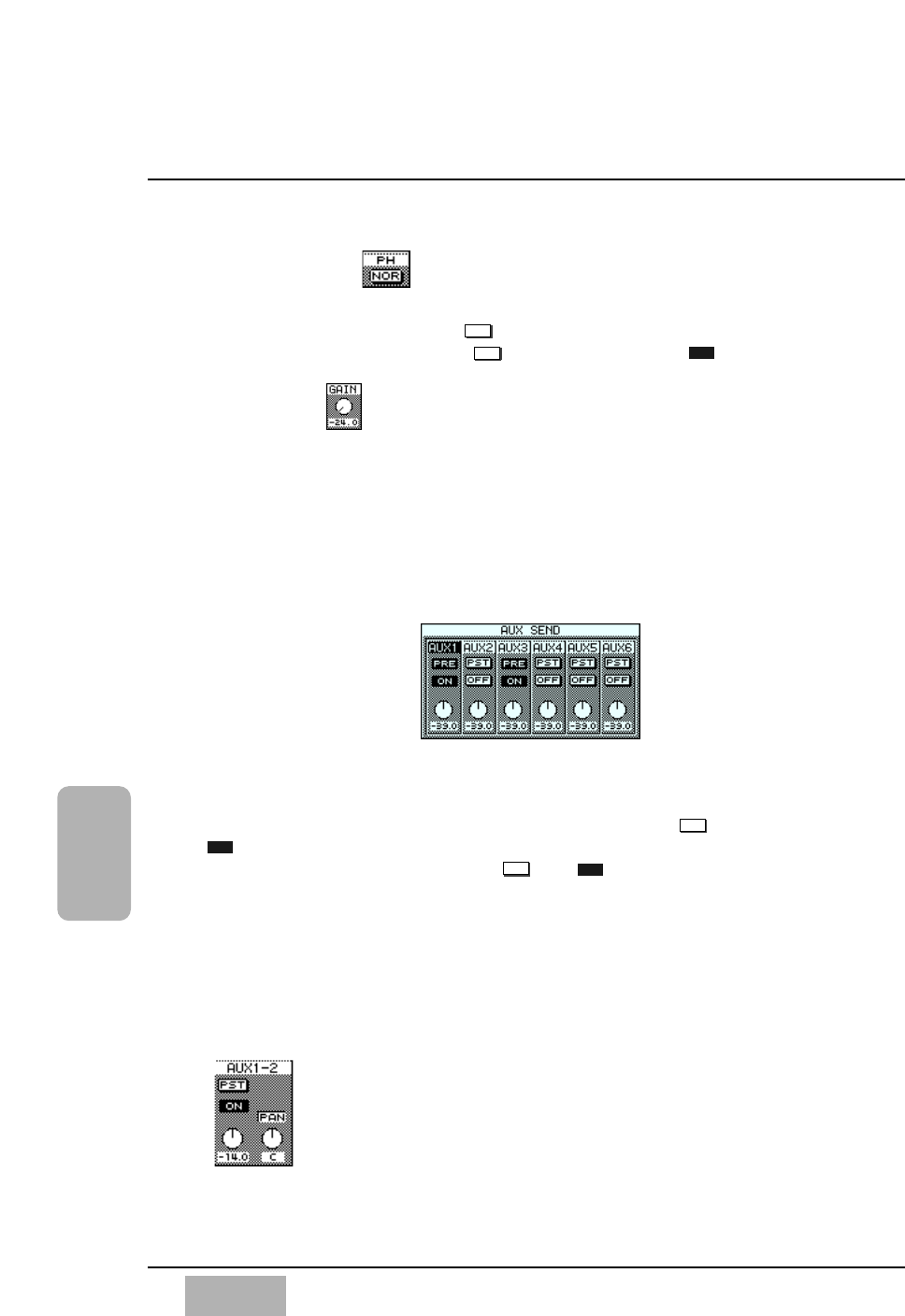
Phase [PH] Area
The phase normal and the invert function switches the signal phase of the
selected channel. Cursor to the (normal) button, and press the ENTER
button to invert the signal. The button will toggle to (invert).
[GAIN] Area
By using the JogDial, gain or trim can be added to the selected channel.
This should be considered as an additional gain stage. Cursor to the soft knob,
and rotate the JogDial to either boost or cut the level of the selected source.
The [GAIN] value is displayed in the field below the soft knob. The
adjustable range is -24dB to 12dB.
[AUX SEND] Area ([AUX1] to [AUX6])
This area of the window is displayed when a channel with aux send
capability is selected. Use the ARROW buttons and the JogDial to
navigate to the various elements in the window area. The (post-fader) and
(pre-fader) buttons are toggled by pressing the ENTER button, after
selecting them with the cursor. The and buttons are also toggled by
selecting them with the cursor and pressing the ENTER button.
An [AUX SEND] level soft knob can be adjusted by rotating the JogDial,
after selecting it with the cursor. Rotate the JogDial clockwise to increase the
gain or counter clockwise to decrease it. The level value is displayed in the
field below the level soft knob. The level range is -
∞
to +10db.
Alternatively, selections made with the Top Panel AUX section controls will
update the [AUX SEND] window area.
When a selected channel is set for mono and a target aux is set
for stereo, cursor to the soft knob, and turn the JogDial. A pan
value appears in the data field from L16 - C -R16.
When a selected channel is set for stereo and a target aux is set
for stereo, cursor to the soft knob, and turn the JogDial. A
balance value appears in the data field from L16 - C -R16.
ON
OFF
PRE
PST
INV
NOR
NOR
Chapter 5
DA7 Users’ Guide
5
-
4
5
Channels,
Library, &Meters
[AUX SEND] Area ([AUX1] to [AUX6])


















