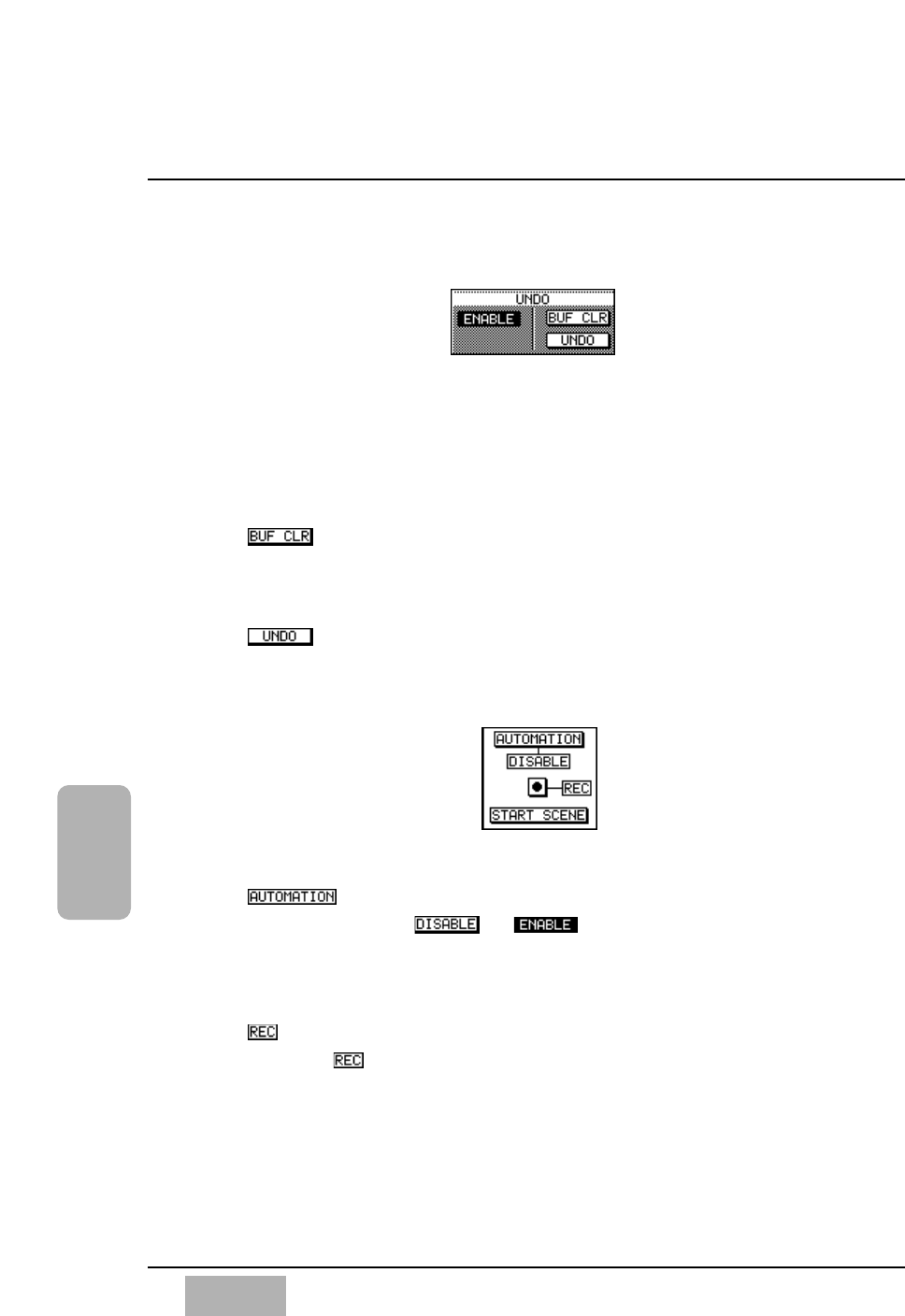
Chapter 14
DA7 Users’ Guide
14
-
7
14
Automation
[UNDO] Area
There is an [ENABLE] button, a [BUF CLR] button and an [UNDO] button.
The [ENABLE] button allows you to set aside some of the automation
memory to create an UNDO buffer. This will take away space from your mix
memories. However, if you need more memory during your mix, you can
increase the memory by disabling the UNDO function.
This button clears the information that is in the UNDO
buffer. Use this button if you wish to clear the buffer without
performing UNDO. This can be useful if you need more
memory during a mix.
This button performs the actual UNDO function.
[AUTOMATION] Area
Button
Press this button to or Automation for the system. You
can also "enable" the automation system by pressing the AUX /
AUTOMATION LED button on the front panel, located just below the
MASTER DISPLAY area.
Button
When the button is enabled, it will flash on and off to indicate
recording. You can also enter RECORD when in MMC mode by directly
pressing REC on the front panel.
When automation is enabled, the remote switch automatically becomes
active as a "punch-in" or "punch-out" control (remote Talk back is
disabled). This is useful if you wish to use a footswitch to do "hands-
free" automation control.
UNDO Area
AUTOMATION Area


















