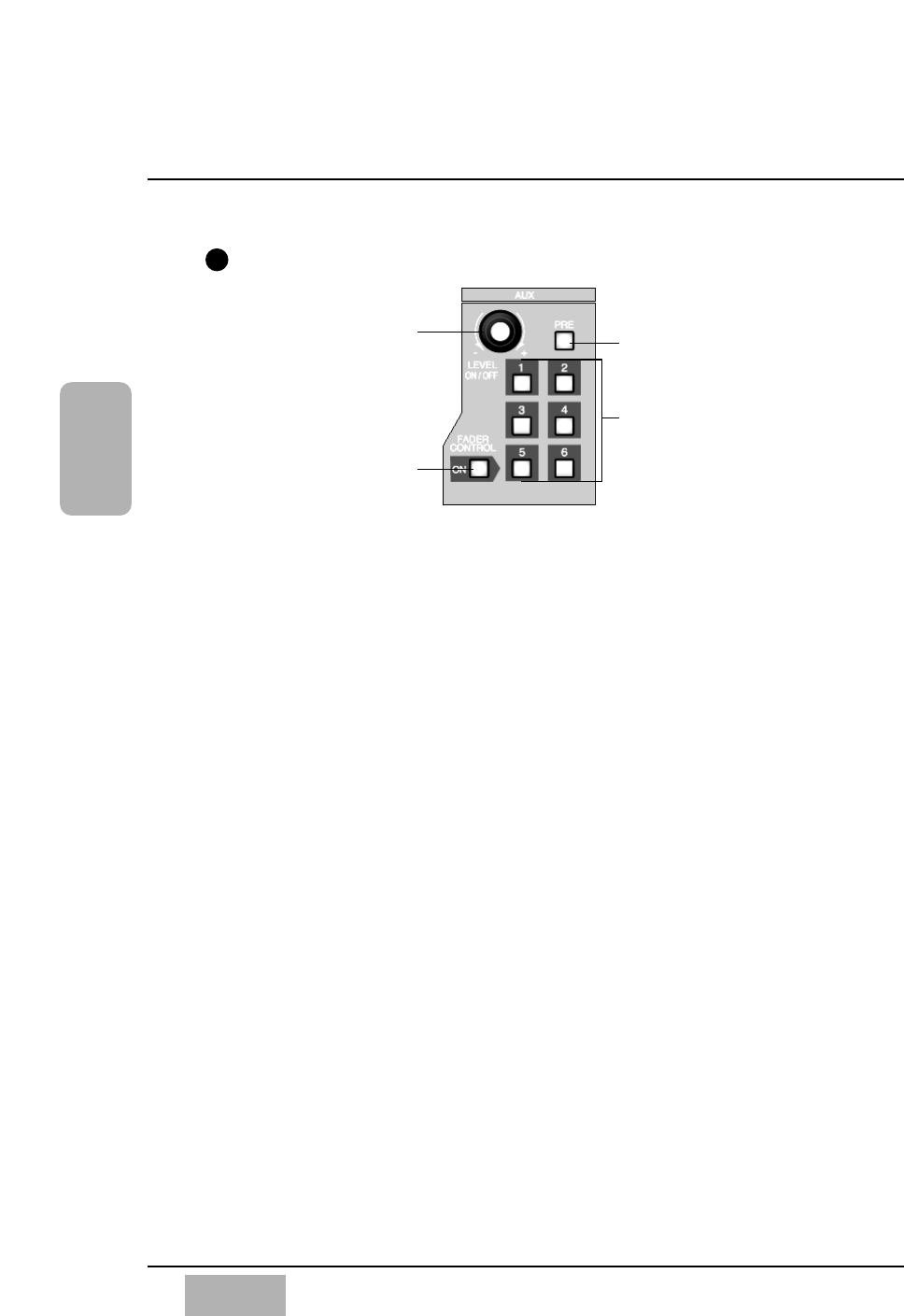
Chapter 2
DA7 Users’ Guide
2
-
11
2
DA7 Tour
AUX Section
This section of the Top Panel contains controls for routing selected channels
from/to outboard sources. These six aux routes are independent of the
channel input connectors on the Rear Panel of the DA7 and greatly expand
the flexibility of the mixer. They can be used as six mono sends, or in stereo
pairs (such as 1&2, 3&4, 5&6), and six mono returns, or stereo pairs. There
are two digital aux routes, AUX 1/2, and four analog aux routes, AUX 3/4
and AUX 5/6. AUX 3/4 and AUX 5/6 are paired for convenience on the Rear
Panel connectors. If you wish to use them as Mono channels, connect a
standard audio “Y” cable (available at your dealer) to split the audio
channels.
With a channel selected, press an AUX 1-6 LED button (green) to select
which aux route you wish to assign for the channel. The LEVEL knob
performs two functions. By pressing the knob, you will assign the channel to
the selected aux route, and by turning the knob, you can adjust the
individual channel output to the aux selection. The LED field of the Channel
Fader Strips will reflect the aux assignments for the channels.
Aux routing is defaulted to a post-fader condition for the selected channel.
Press the PRE LED button to select it (red) and change the aux routing
function to a pre-fader condition.
Press the FADER CONTROL LED button to select it (red) and display the
[FADER CONTROL] window group on the LCD screen. The window
displayed will be determined by the current AUX 1-6 LED button selection.
The channel fader status of the 32 input channels for the aux selected will be
reflected in the [FADER CONTROL] window, and the Channel Faders will
reset to their respective level positions for the aux selected.
The AUX/BUS designations at the bottom of the Channel Fader Strips
identify the strip functions when the Fader Layer AUX/BUS LED button is
pressed.
For more information on the AUX section of the Top Panel see Chapter 10.
7
AUX Section
Send LEVEL volume
and assign ON/OFF
knob
FADER CONTROL
mode LED button
PRE LED button
AUX 1-6 select LED
buttons


















