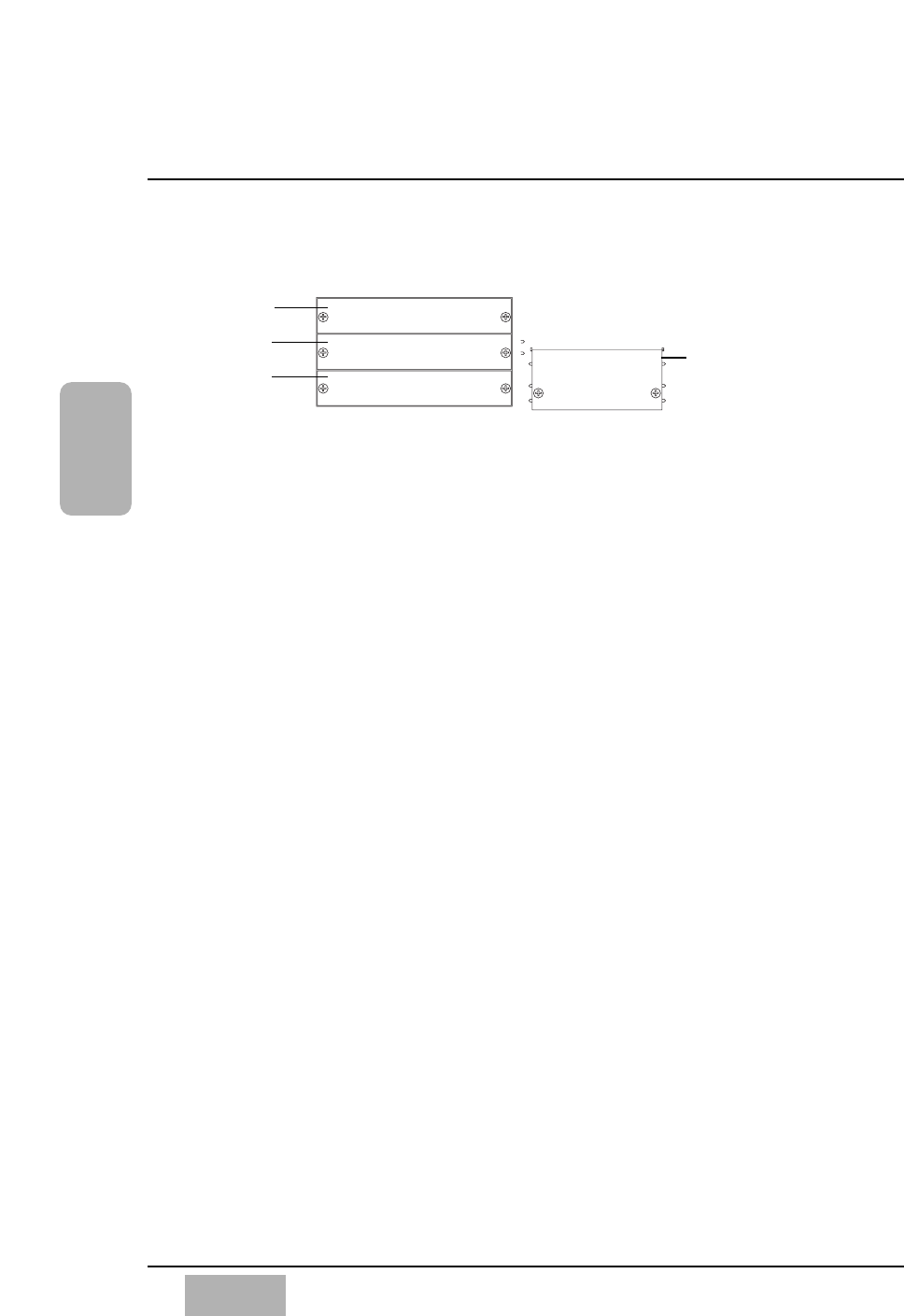
Option Card Slots
There are three slots for the optional audio Input/Output cards, plus one
dedicated slot for the SMPTE/V SYNC card. The space for the SMPTE/V
SYNC card is located directly under the MASTER OUT XLR connectors.
Audio option cards are next to the power switch. The audio option cards can
be used in any of the audio slots, but for TANDEM operation, the TANDEM
card MUST be used in Slot 3.
Video Sync Input [V SYNC]
This is used to connect a vertical synchronizing signal from a video device.
See Chapter 17, Options for more about SMPTE/V SYNC.
Digital I/O Slot 1 [CH17-24/SLOT 1]
When an option card is inserted into Slot 1, the output of the connected
device appears on Channel Faders 17 through 24, and is controlled by the
Fader Layer Inputs 17-32.
Digital I/O Slot 2 [CH25-32/SLOT 2]
When an option card is inserted into Slot 2, the output of the connected
device appears on Channel Faders 25 through 32, and is controlled by the
Fader Layer Inputs 17-32.
Digital I/O Slot 3 [CH9-16/SLOT 3]
When an option card is inserted into Slot 3, the output of the connected
device appears on Channel Faders 9 through 16, and is controlled by the
Fader Layer Inputs 1-16. This connection TOGGLES the analog inputs 9-16
with whatever is connected to the option card in Slot 3.
For more information regarding optional slots, see Chapter 12, D-I/O and
Chapter 17, Options.
Chapter 2
DA7 Users’ Guide
2
-
31
2
DA7 Tour
Option Card Slots
Slot 1
Slot 2
Slot 3
SMPTE/V SYNC
card slot


















