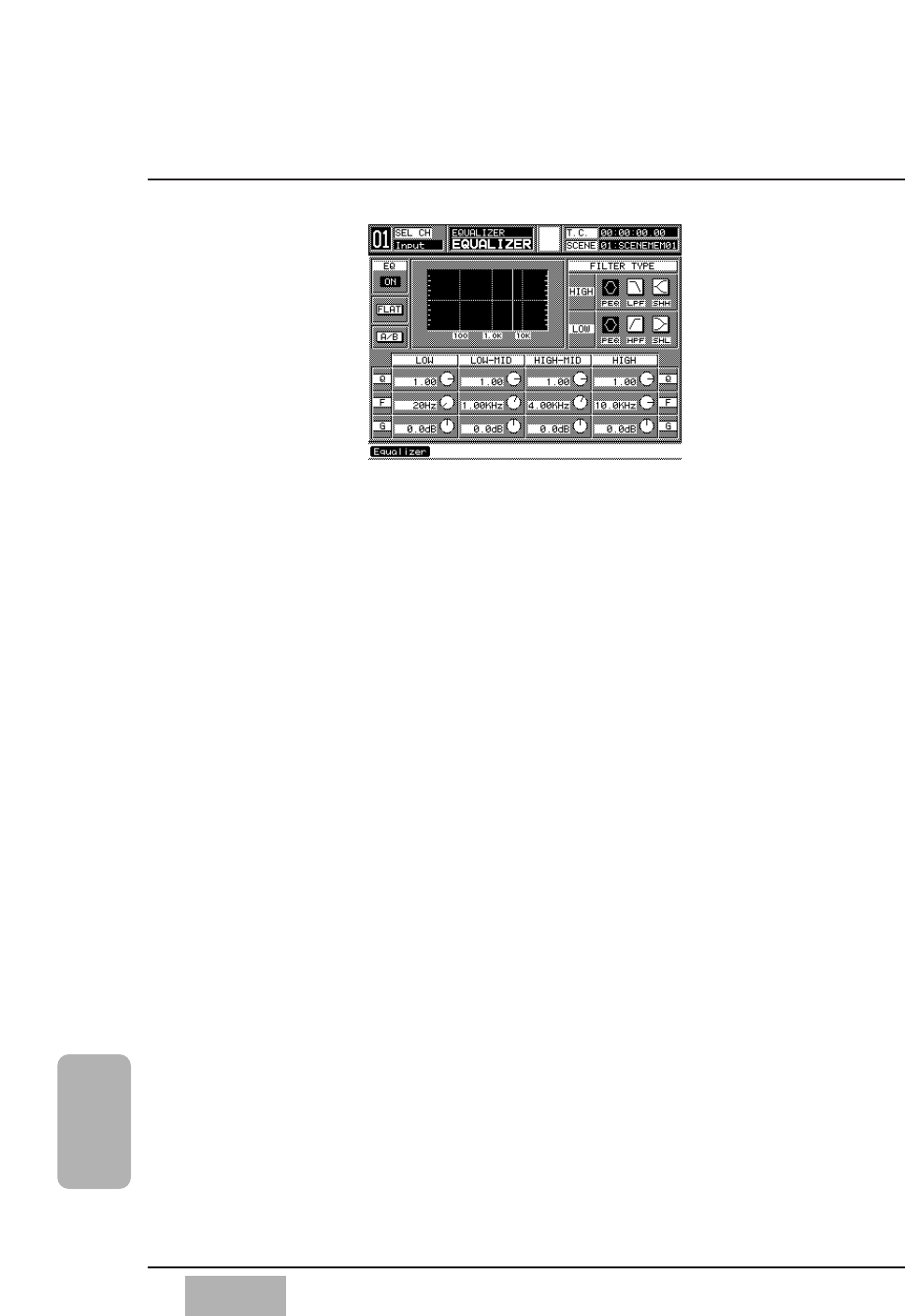
Section 7-2 EQUALIZER Section details the controls and buttons accessible
on the Top Panel of the DA7.
Section 7-3 EQUALIZER Window provides information on the various
elements and areas of the [EQUALIZER] window.
Section 7-4 EQUALIZER Library Window covers the library memory
functions that are available for storing and recalling equalizer settings. This
library is accessible via the LIBRARY STORE/RECALL buttons.
Section 7-5 EQUALIZER Window, Multi-Channel View contains additional
information that is unique to the multi-channel view for the [EQUALIZER]
window.
Chapter 7
DA7 Users’ Guide
7
-
2
7
Equalizer
EQUALIZER window


















