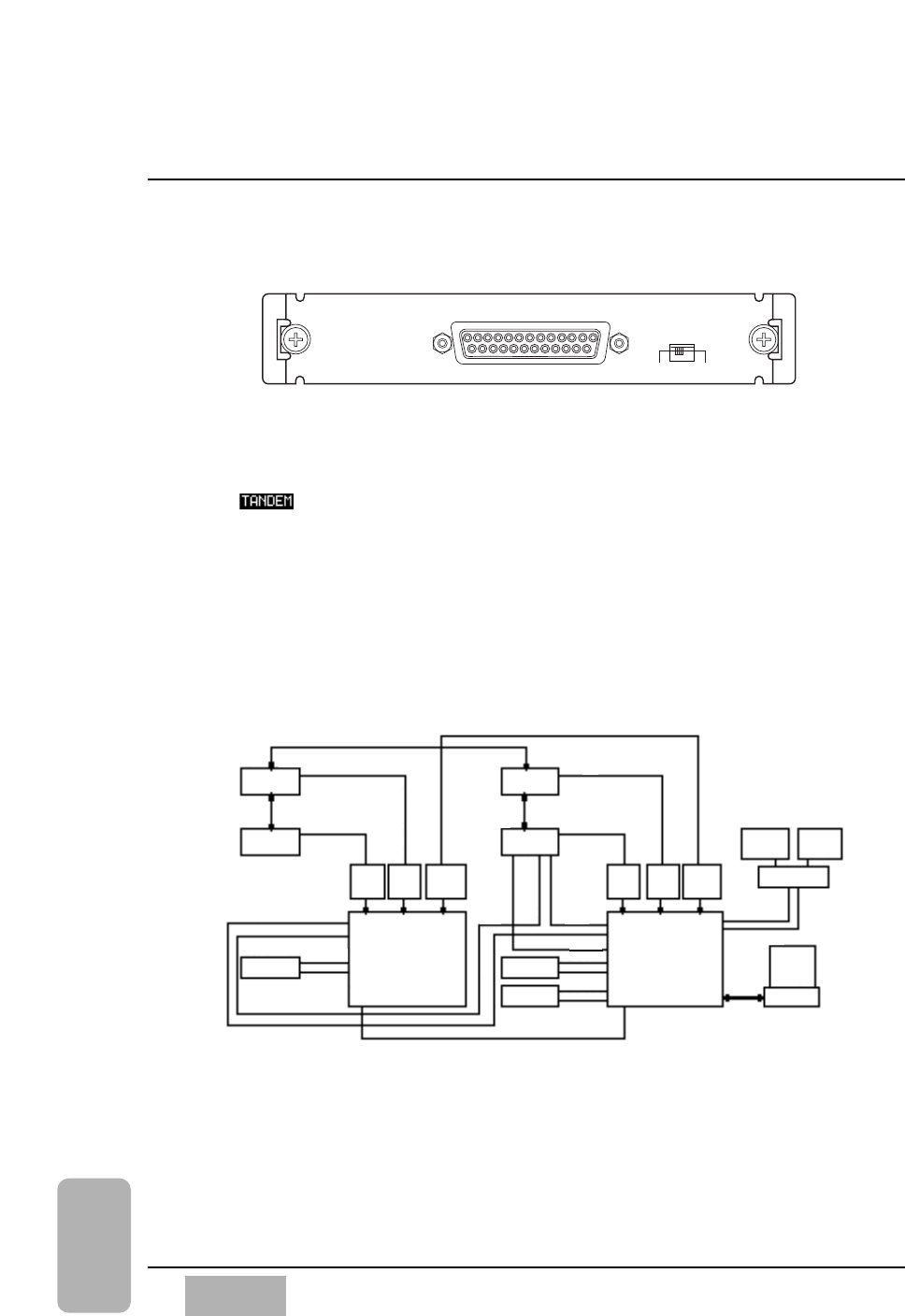
Chapter 17
DA7 Users’ Guide
17
-
11
17
Options
17-6 TANDEM Card, WR-TNDM
The TANDEM card is for use only with SLOT 3 on the Rear Panel of the DA7.
SLOT 3 has the options of [NORMAL], [INS], or [TANDEM] mode. When
the button is selected, the SLOT 3 column of the [D-I/O>TO SLOT]
window changes to recognize which option card is in the slot. When you
assign [TANDEM] on or off, a data field in the window will confirm
connection. Another data field is used to program an [OFFSET DELAY]
value to the slave DA7.
TANDEM Connection
This diagram shows how to connect two DA7s with four DA88s, with a DA88
operating as the Master Clock source.
Connections
Insert a TDIF option card into both SLOT 1 and SLOT 2. Carefully screw
these cards into their respective slots in the DA7 so they are properly
grounded. The DA88 8-track signal from SLOT 1 is assigned to inputs 17-24.
The DA88 8-track signal from the SLOT 2 card is assigned to inputs 25-32.
SLAVE
Tandem Connection Card
MASTER
WR-TNDM
TANDEM CONNECTION I/O
TANDEM Connection Card
TANDEM CONNECTION GRAPHIC
DA88 ID2
DA88 ID3
SYNC OUT
SYNC IN
WCK master
WCK OUT
EFX Device
DAT
S/PDIF/ I/O
AES/EBU I/O
WR-
TDIF
WR-
TDIF
DA7
SLAVE
TO PC
CR Monitor out
PC
Power amp
SP
SP
SYNC OUT
(need terminator)
I/O
MMCMTC
MIDI OUT
MIDI IN
DA88 ID1
DA88 ID0
WR-
TNDM
EFX Device
SYNC IN
I/O
WCK IN
WCK OUT
SYNC IN
SYNC OUT
I/O
I/O
SYNC OUT
(SY88
option)
S/PDIF/ I/O
WCK IN
WR-
TDIF
WR-
TDIF
WR-
TNDM
MIDI OUT
MIDI IN
DA7
MASTER


















