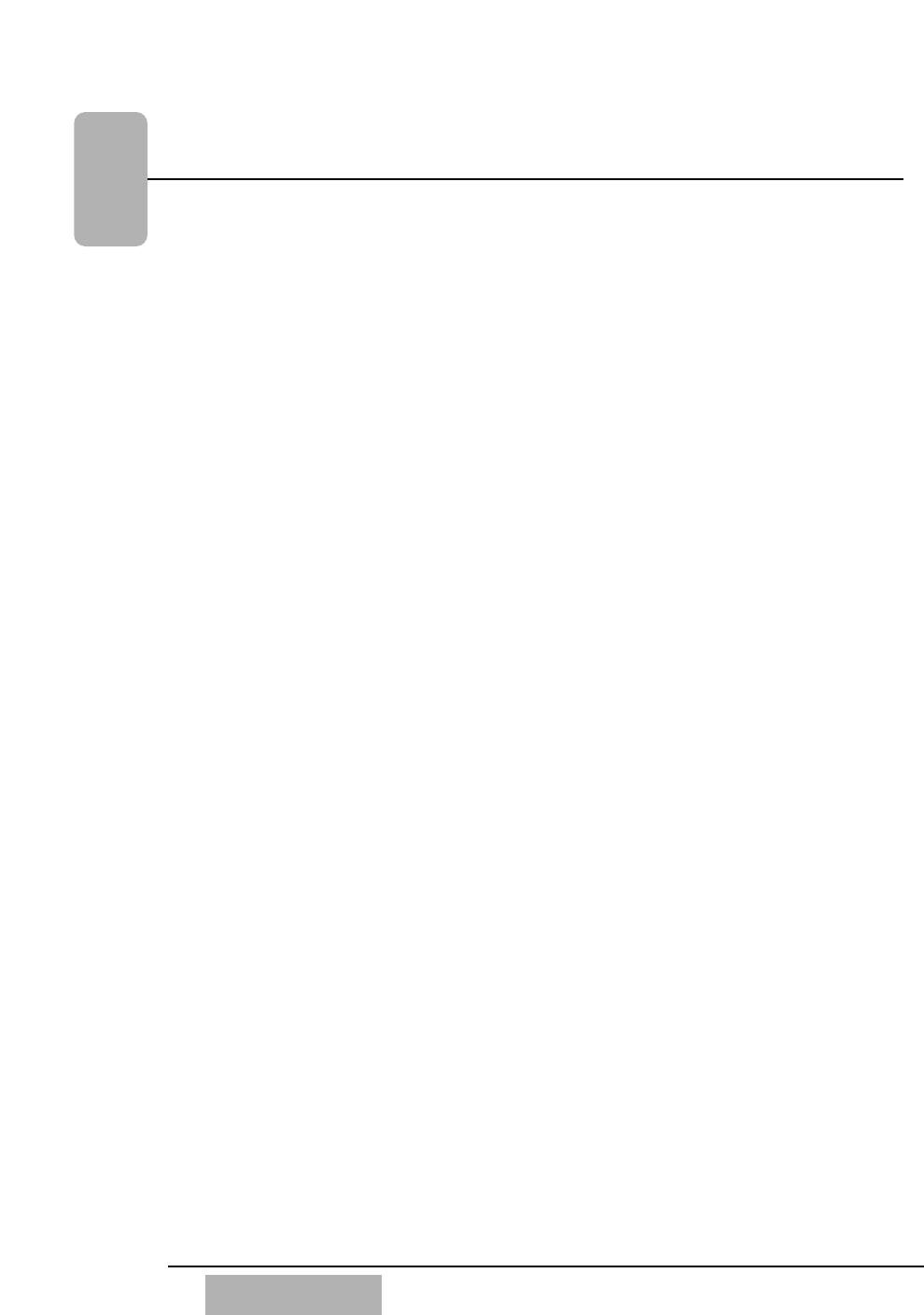
Index
Index-3
DA7 Users’ Guide
Index
AUTO DISP CHANGE selection
16-9
Connections 16-9
ADAT + BRC + DA7 17-3
ADAT + DA7 17-2
DA88 + DA7 17-5
SMPT Card 17-9
TANDEM card 17-11—17-15
CONSOLE LOCK LED status
indicator
Display Bridge 2-23
CONTRAST control knob
Display Bridge 2-24
COPY button
[EVT EDIT] window 14-18
Create locate points
[EXECUTE] window 14-10
Creating a fader group
[FADER GRP] window 13-4
Creating a mute group
[MUTE GRP] window 13-6
[CTRL ASGN] window
[CONTROL CHANGE TABLE]
area 11-8—11-9
CTRL CHG button
[MIDI RMT] windows 11-19
CTRL CHG TBL button
[MIDI>BULK] window
11-11
CURRENT button
[MIDI>BULK] window
11-10
CURRENT CLR button
[SETUP] window,
AUTOMATION button 14-3
Current window name
LCD screen, Display Bridge 2-
21
Cursor control
ARROW button 4-1, 4-6—
4-7
CURSOR MODE/REC button
4-5
ENTER button 4-1, 4-6
JogDial 4-1, 4-3—4-4
Keypad 4-1, 4-2
MIDI control 4-1, 4-6—
4-7
MMC/CURSOR button 4-1
UNDO/REDO button 4-1, 4-
4
warnings 4-4
Cursor Control section 4-1
CURSOR MODE/REC button 2-
5, 2-19
cursor control 4-5
CUSTOM/MIDI LED button
USER CSTM window 16-12
Fader Layer section 6-1, 6-2
CUT button
[EVT EDIT] window 14-18
D
DA7 12-1
bulk backup 1-8
configuration 1-9
factory presets 1-7
functionality 1-2
making the DA7 work for you
1-7—1-12
master reset 1-7
monitor setup 1-10—1-11
options 17-1—17-16
simplicity 1-2
DA7 tour
chapter notes 2-2
Display Bridge 2-20, 2-
20—2-24
Human-Machine Interface
concept 2-1
Rear Panel 2-2, 2-25—2-30
Top Panel 2-3—2-19
Data selection
[MIDI>BULK] window
11-12
Data transmission request and
transmission
[MIDI>BULK] window
11-13
DEL button
[EVT EDIT] window 14-18
[DELAY] area controls 1-6, 1-10
[DYNAMICS] window 9-10
DELAY OFF button
[DYNAMICS] window 9-10
DELAY ON LED button
DYNAMICS/DELAY section 9-
3, 9-5
Delay operations
[DYNAMICS] window 9-12
[DIGITAL INPUT SELECT] area
[INPUT SET] window 12-8
Digital I/O Slot 1 [CH17-24/SLOT
1]
Rear Panel 2-31
Digital I/O Slot 2 [CH25-32/SLOT
2]
Rear Panel 2-31
Digital I/O Slot 3 [CH9-16/SLOT
3]
Rear Panel 2-31
Digital Input [AES/EBU]
Rear Panel 2-28
Digital Record Output [AES/EBU]
Rear Panel 2-28
Digital send and return
quick start outboard tools 3-
13—3-14
D-I/O (Digital Input/Output)
button 1-11—1-12
[DITHER] window 12-1, 12-
14—12-17
[INPUT SET] window 12-1,
12-2—12-9
[TO SLOT] window 12-1, 12-
10—12-13
Index-3


















