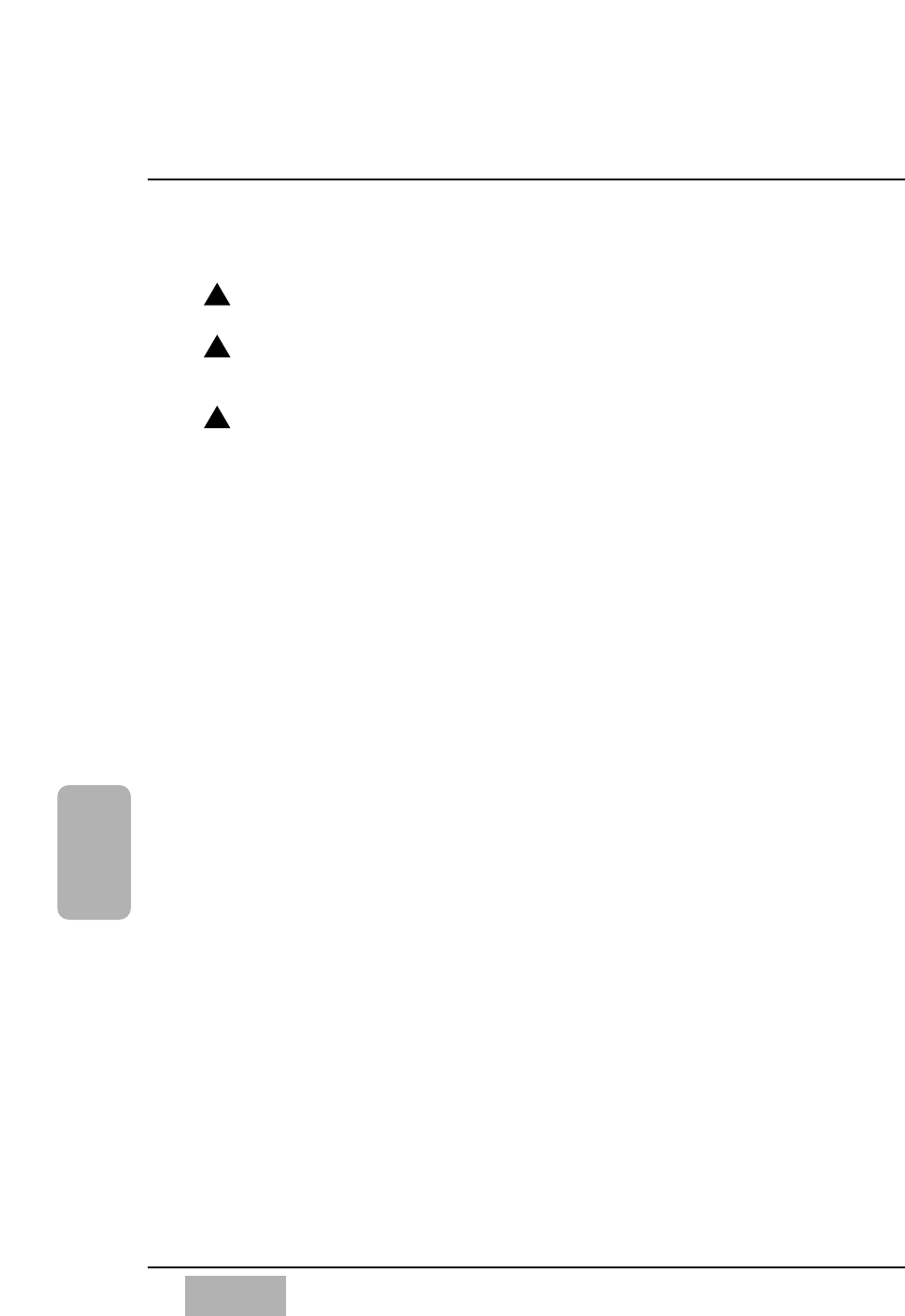
END of a MIX
From your mixdown, store the audio portion of the final MIX data to an
audio recording device such as DAT, CDR, etc.
Store the data into the memory (No 01 to 04 of the DA7). This may be
the easiest method, but since only four files are available the space is
very limited.
Save the MIX data to a computer or MIDI datafiler for future use or
editing.
Following are other ways to save the automation MIX.
• Send the bulk data via the TO PC terminal and store on HDD, FDD,
or other media via a computer.
• Use the [MIDI<BULK OUT] window to send the bulk data via the
MIDI OUT terminal to a MIDI datafiler.
• Here is a real-time data recording method that is different from the
other methods described above. Cursor to the [Tx] button of the [CTRL
CHG] in the [MIDI<SETUP] window, and press the ENTER button. Set
the MIDI filer to REC mode, and start the automation mix which you
would like to save. Now, your mix will be saved as a real-time recording.
Chapter 14
DA7 Users’ Guide
14
-
25
14
Automation
1
2
3


















