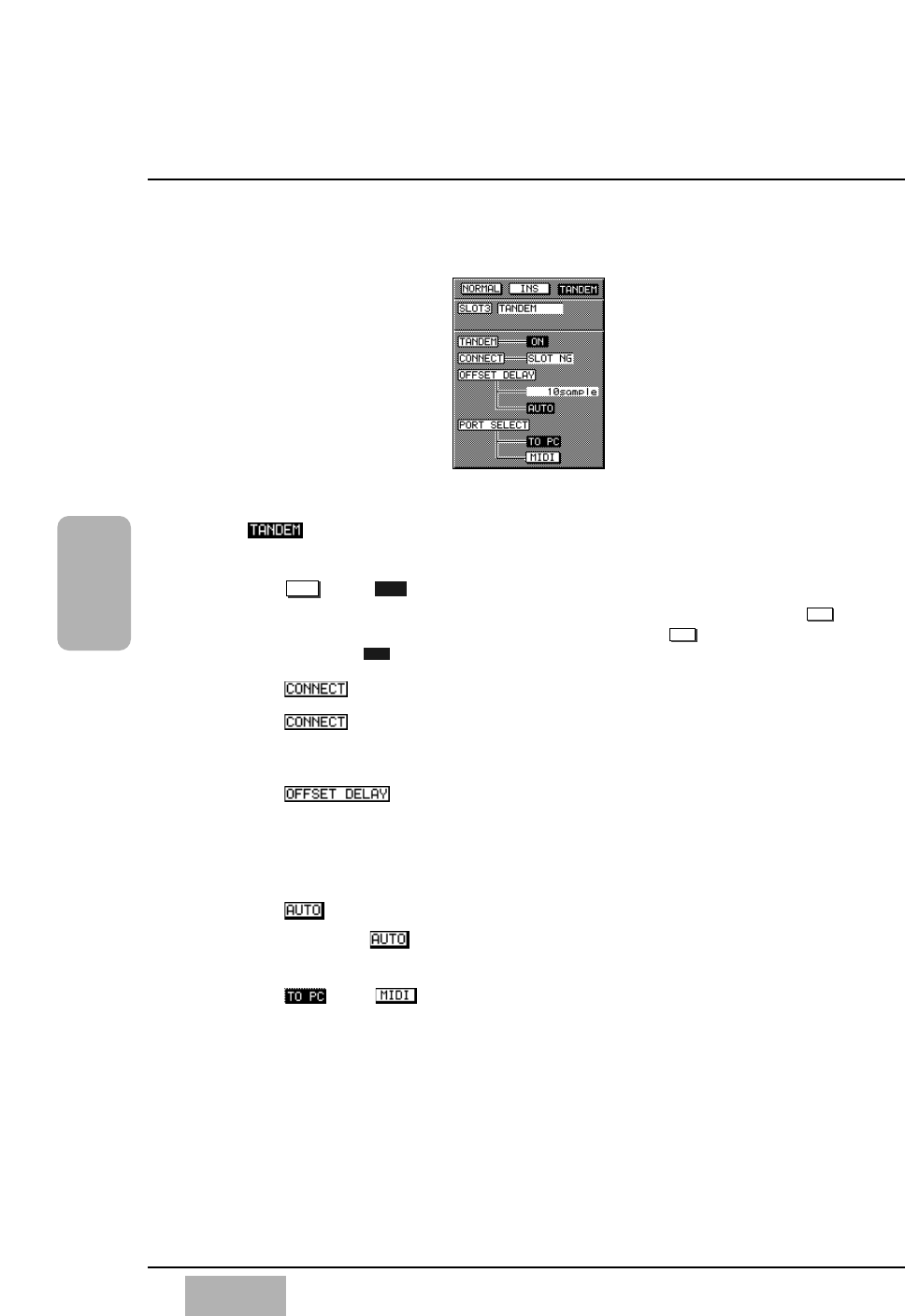
Mode
The DA7 can slave another DA7 through the TANDEM option card.
and Buttons
Enable the [TANDEM] connection by moving the cursor to the
button, and pressing the ENTER button. The button will
toggle to .
Data Field
indicates whether or not the [TANDEM] mode can be
activated. This information appears inside the data field [OK],
[DATA NG], or [SLOT NG].
Data Field
The [OFFSET DELAY] between the DA7 and the slave mixer can be
set from this data field. When the field is highlighted, you can set
the value for the delay with the JogDial. Set this field to “2 sample”
for the Master DA7, if another DA7 is connected as the slave mixer.
Button
When the button is selected, the DA7 sets the delay value
automatically.
and Button
The communication port between the DA7s can be set to [TO PC]
or to [MIDI].
See Chapter 17, Options for more details.
ON
OFF
OFF
ON
OFF
Chapter 12
DA7 Users’ Guide
12
-
13
12
D-I/O
SLOT 3 in TANDEM Mode


















