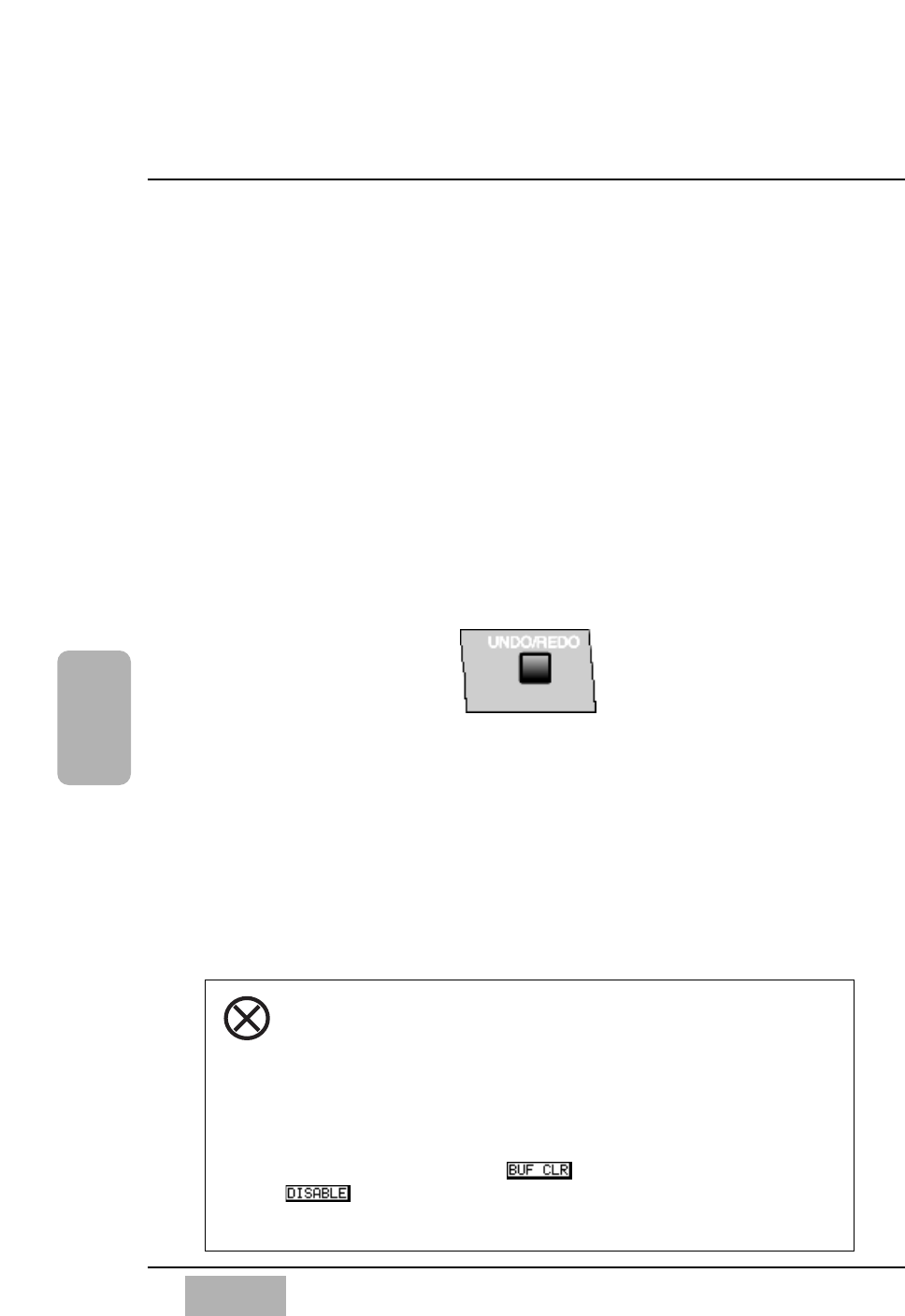
When the [fader] element of the [CHannel] area of a window is
selected, the JogDial can control the level setting of the [fader]. The
Channel Fader will follow the JogDial level adjustments.
When a [knob] is selected in a window, you can use the JogDial to
adjust the value of that [knob].
When a numeric field is selected in a window, you can use the
JogDial to adjust the numeric value in that field.
The JogDial can be used to perform several functions while the
[PAN/SURROUND>SURROUND] window is displayed.
See Chapter 8, Pan/Assign, Surround, Bus Assign for additional
information.
UNDO/REDO Button
The UNDO/REDO functions are active when you store or recall data for
SCENE MEMORY, LIBRARY, or AUTOMATION operations. The UNDO
function of the DA7 cancels the most recent memory-related action and
returns to the previous condition. The REDO function cancels the
cancellation.
Press the UNDO/REDO button immediately after performing the memory-
related operation to cancel the operation. Pressing the UNDO/REDO button
again restores the operation condition that was undone.
Chapter 4
DA7 Users’ Guide
4
-
4
4
Cursor
Control
●
●
●
UNDO/REDO Button
For functions other than AUTOMATION, you must execute
UNDO immediately after performing the memory-related action
that you want undone. After you change to another register or
change to another window display, you cannot execute the UNDO
function.
For AUTOMATION operations, UNDO can be executed at any
time for the current event only. UNDO cannot be performed if
either one of the [UNDO] (clear buffer) or the [UNDO]
buttons in the [AUTOMATION>SETUP] window are
executed.


















