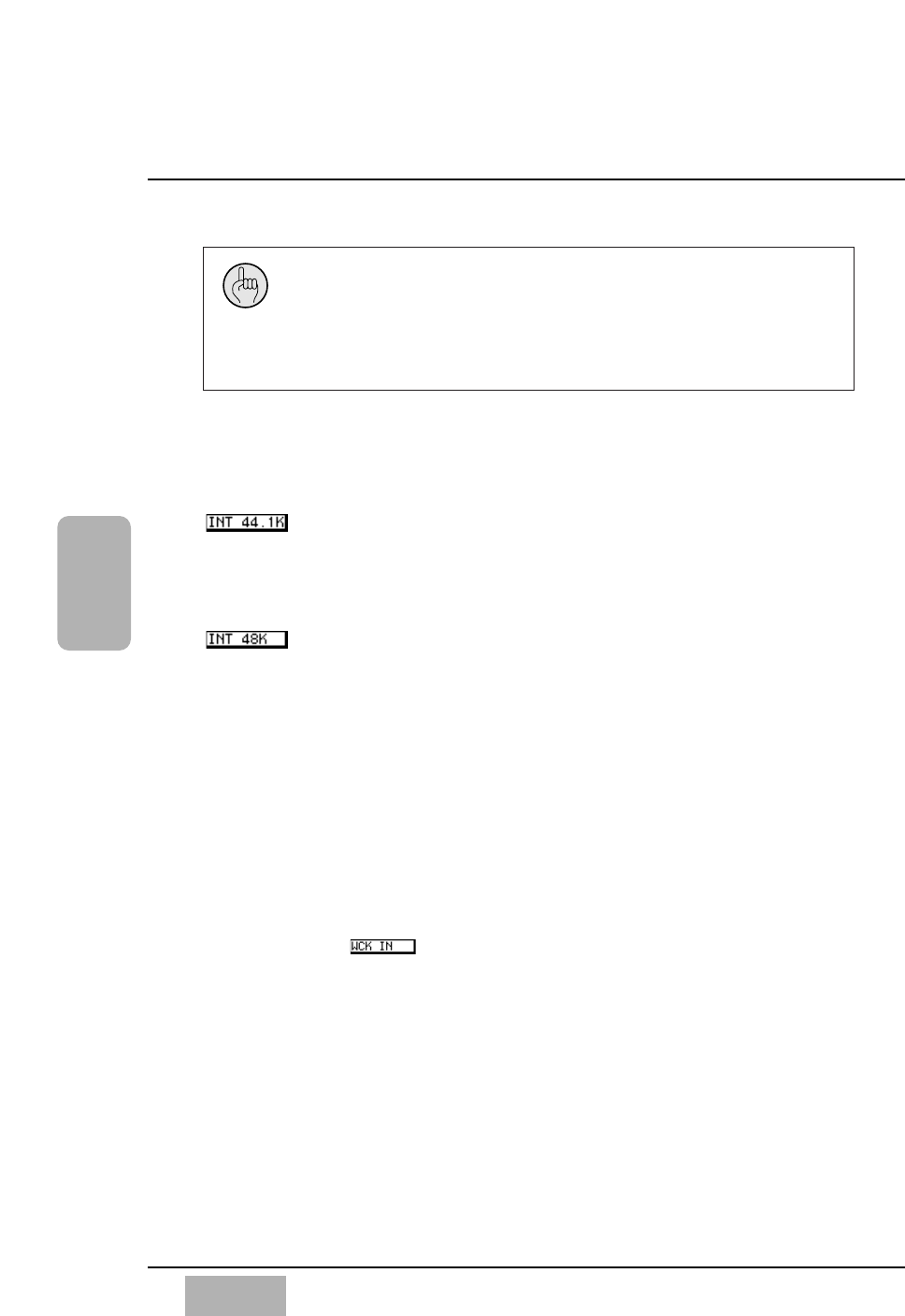
Chapter 12
DA7 Users’ Guide
12
-
3
12
D-I/O
[Fs] Field
The [Fs] (frequency sample) data field shows the current frequency selected,
44.1k or 48k or external wordclock.
Button
When you select the internal sample frequency of 44.1k, this button will
appear as inverse video in the window. The DA7 becomes the master
wordclock source, and generates the sample frequency reference of 44.1kHz.
Button
When you select the sample frequency of internal 48k, this button will
appear as inverse video in the window. The DA7 becomes the master
wordclock source, and generates the sample frequency reference of 48kHz.
Wordclock operations
The wordclock feature of the DA7 is an internal generator that provides a
reference for the DA7 and a reference for the external devices connected to
the DA7. You can set the internal wordclock to synchronize to either 44.1 or
48K, selectable from the [D-I/O>INPUT SET] window.
The DA7 has wordclock IN and OUT ports on the Rear Panel. Please note
that wordclock is not Timecode. It is a timing reference for the digital audio
signal. When the button is selected in the [D-I/O>INPUT SET]
window, the DA7 works as a slave unit to an external clock device.
The wordclock IN port on the DA7 has a 75Ω termination on/off switch
located on the Rear Panel next to the wordclock IN BNC connector. With this
switch you can create a termination point for the wordclock input signal.
Refer to the graphic diagram for the switch routing. Remember, the last
device in the wordclock chain must be terminated.
It is imperative that the sampling frequency settings for the DA7
and all digital peripheral devices connected to the DA7 be set to
the same sampling frequency. The devices cannot perform
properly if the frequency settings do not match. The DA7 does
not convert from one sample frequency to the other.


















