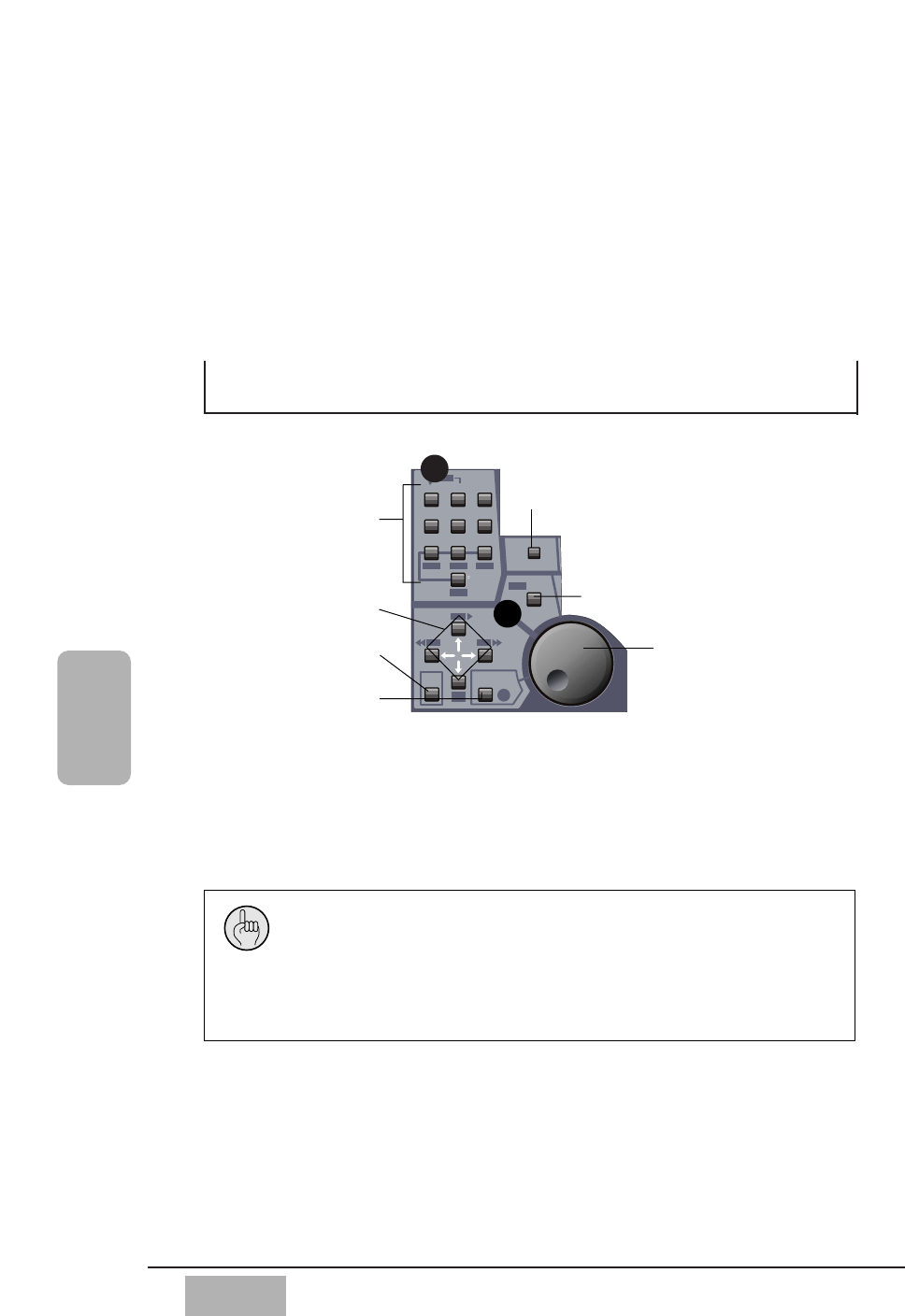
DA7 Users’ Guide
4
-
1
4
Cursor
Control
The Cursor Control section includes the Keypad, the Parameter/JogDial,
and the UNDO/REDO, MMC/CURSOR, CURSOR MODE, ENTER, and
ARROW buttons. Use these tools to control the cursor in the LCD screen of
the Display Bridge, and to add information to areas in the windows that are
displayed on the LCD screen.
Several of the buttons in this section perform special functions when MIDI
control is active. Special labeling - - text on a dark background - - identifies
the buttons that also perform MIDI Machine Control functions.
MIDI functions and operations are discussed in Chapter 11, MIDI.
Chapter 4
Cursor Control
/CURSOR
SOLO
MONITOR
MMC
PLAY
REW
FF
STOP
REC
1
2
4
5
7
8
0
3
6
9
WRITE
UNDO/REDO
READ
STORE
RECALL
ABC DEF
JKLGHI MNO
TUV
PQRS WXYZ
UTILITY MIDI
D-I/O
GROUP
AUTOMATION
LIBRARY
SET UP
SHIFT
LOCATE
SET
REPLAY
LOOP
LOOP
SCENE MEMORY
PARAMETER
CURSOR
MODE
ENTER
16
17
The cursor appears in the screen as a “highlight selection” device,
not a typical pointer or arrow. As you use the controls to navigate
around the LCD screen, the various areas, buttons, fields, and lists
in the windows will be selected by a border or highlight
designating the current area or item.
UNDO/REDO button
MMC/CURSOR button
JogDial
Keypad
ARROW buttons
ENTER button
CURSOR MODE
button
Cursor Control Section


















