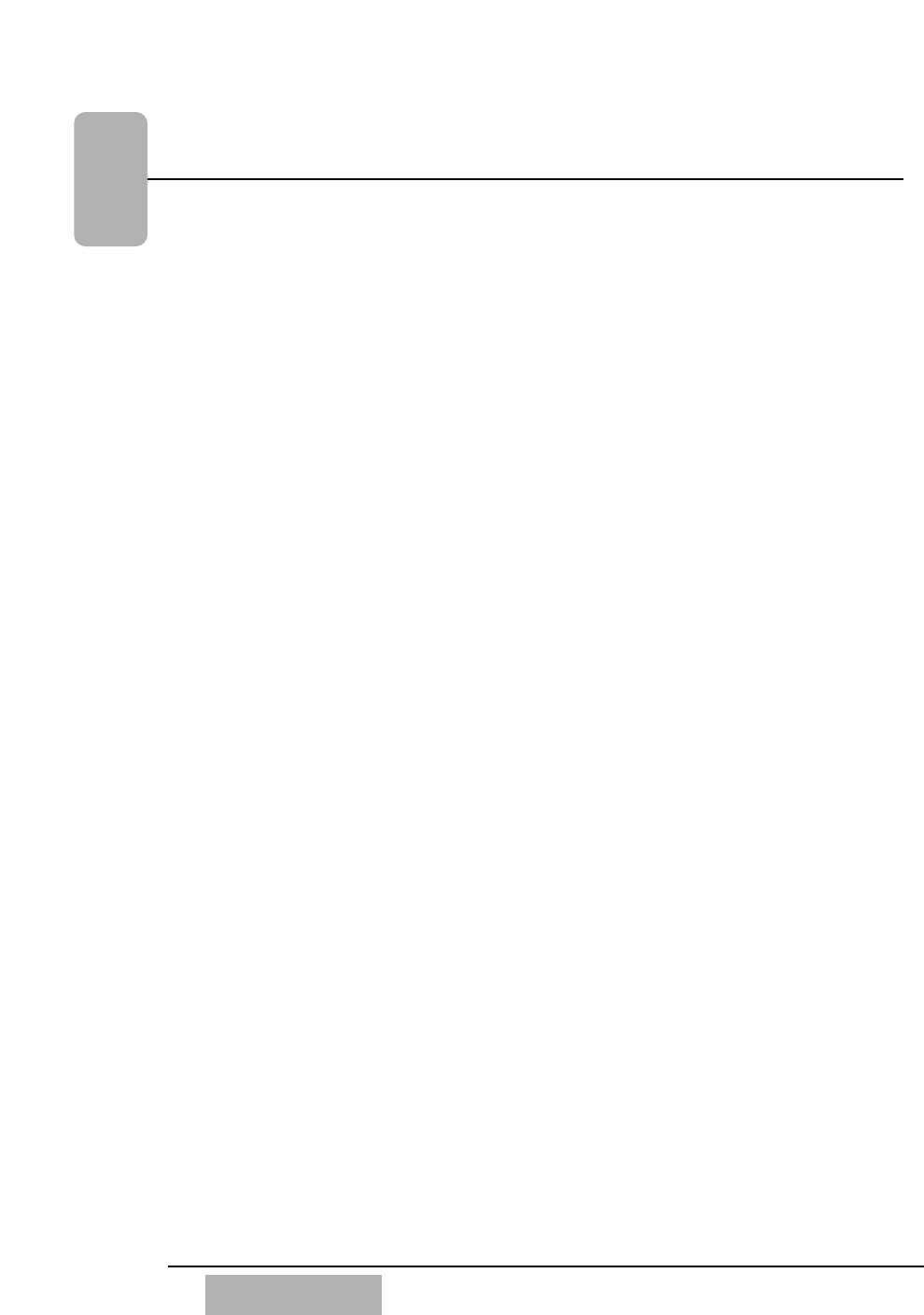
Index
Index-9
DA7 Users’ Guide
Index
[BATTERY] area 16-8
[LEVEL] area 16-7
[NOISE] area 16-7
[SOURCE] area 16-7
Other CMD button 16-6
OTHERS button
SCENE MEMORY section
15-3
Outboard tools
analog 2-track sends and
returns 3-14
analog 4-track sends and
returns 3-15
AUX send and return 3-
10—3-13
AUXs (auxiliaries) 3-10—3-
12
digital send and return 3-
13
effects 3-12
inserts 3-12—3-13
P
Pan/Assign/Surround
TOP Panel 2-5, 2-9
BUS ASSIGN control area 8-
2
BUS LED buttons 8-2
DIRECT LED button 8-2
[GANG] 5-8 — 5-9
PAN/BUS ASSIGN controls LR LED
button 8-2
Pan/Bus Assign controls
SURROUND window 8-3—
8-12
PAN/SURR or AUX 4 LED 8-1—
8-2
LED status indicator 6-4
PARAMETER SELECT button
DYNAMICS/DELAY section 9-
3—9-4
[PASSWORD] field
CONFIG window 16-11
PASTE button [EVT EDIT]
window 14-18
[PATTERN EDIT] area
Circle Mode button 8-8
Curved Line Mode button 8-
7
DEL button 8-9
EDIT button 8-8
MOVE button 8-8
Straight Line Mode button 8-
7
[PEAK HOLD] area
METER group windows 5-
18
[PEQ] buttons
[EQUALIZER] window 7-7
[PK Lvl] area
METER group windows 5-
17
[Play] button
[EXECUTE] window 14-9
[PORT SELECT] area
[MIDI>SETUP] window
11-2
[POSITION] area
[DYNAMICS] window 9-7
METER group windows 5-
17
[POSITION] area selections
SOLO/MON window 16-4—
16-6
Power switch
SOLO/MON window 16-4
Rear Panel 2-25
PRE LED button
AUX section controls 10-3
[PRG ASGN] window
[ASSIGN] indicator 11-7
CLEAR ALL button 11-7
PRG CHG button
[MIDI>SETUP] window
11-4
PRG CHG TBL button
[MIDI>BULK] window
11-11
[PROGRAM CHANGE TABLE] area
11-6
[SCENE LIST TABLE] area
11-7
setting of registration 11-7
PROTECT button
[DYNAMICS] library 9-16
[MIDI RMT] windows 11-20
EQUALIZER Library window
7-9
Library windows 5-15
SCENE MEMORY section
15-2
[PROTECT CHANNEL SELECT]
area
SCENE MEMORY section
15-3
PST and PRE buttons
[FADER CONTROL] window
10-5
Q
Q or L knob
EQUALIZER section 7-4
Quick start
getting sound out 3-3—3-5
monitoring 3-16
onboard tools 3-6—3-8
R
R knob
DYNAMICS/DELAY section 9-
3
RAMSA NET PROGRAM CHG
selection
CONFIG window 16-10
[RANGE] area
[DYNAMICS] window 9-10
[RATIO] area
[DYNAMICS] window 9-9
READ button
SCENE MEMORY section
15-2
Read/write (RD/WR) window
SCENE MEMORY section
15-1 —15-4
Rear Panel
[REC OUT] Record Output
2-28
2-Track B Input 2-27
Index-9


















