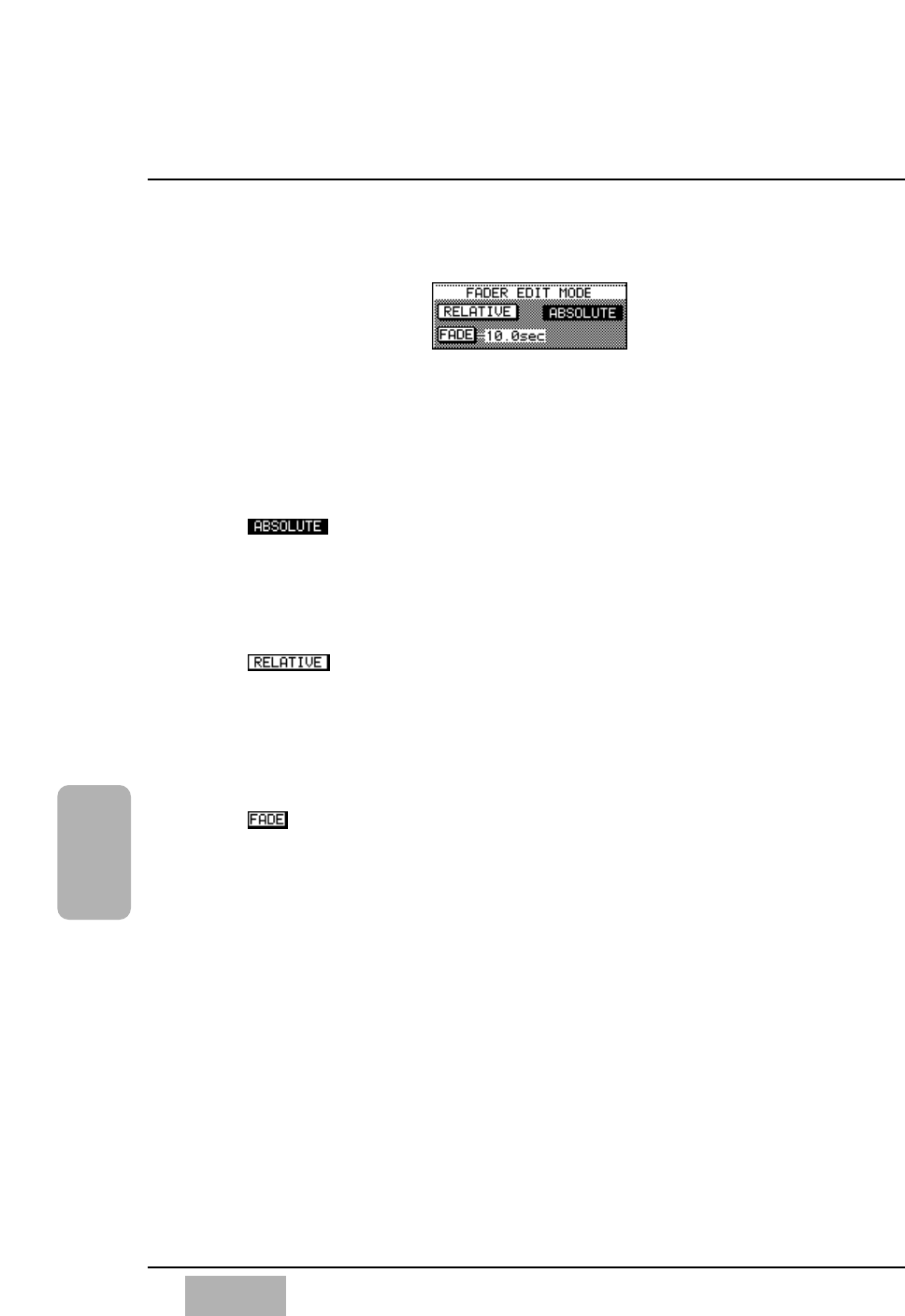
[FADER EDIT MODE] Area
In this area, you can select two different modes of operation. There is also a
selection for the fade time of the offset of the fader position. This fade time
is how long it will take the fader to "dissolve" or "smooth -out" the difference
in level from where you have finished the fader move to where it was before
the edit.
Mode
When this mode is selected, the fader will reflect exactly how you have
corrected the level, without regard to the fader position before the edit.
It could cause a level to jump at the edit points, if there is a vast
difference of position of the fader.
Mode
This mode selects the fader to move in a relative manner verses the
previous automation moves. In other words, the fader will move to 0dB,
and will make changes in the levels you have automated in a + or -
method. This plus or minus is based on the previous setting you made
during the automation mix.
Time
If you make a drastic change in level at the “punch-in” or “punch-out”,
you can set the faders to move over a specific period of time, back to the
level where the fader was set. This will help smooth out the mix. The
fade time can be programmed into the automation sequence. A fade
time from 0.0 sec to 30 sec can be set in 0.2 sec increments.
Chapter 14
DA7 Users’ Guide
14
-
12
14
Automation
FADER EDIT MODE Area


















