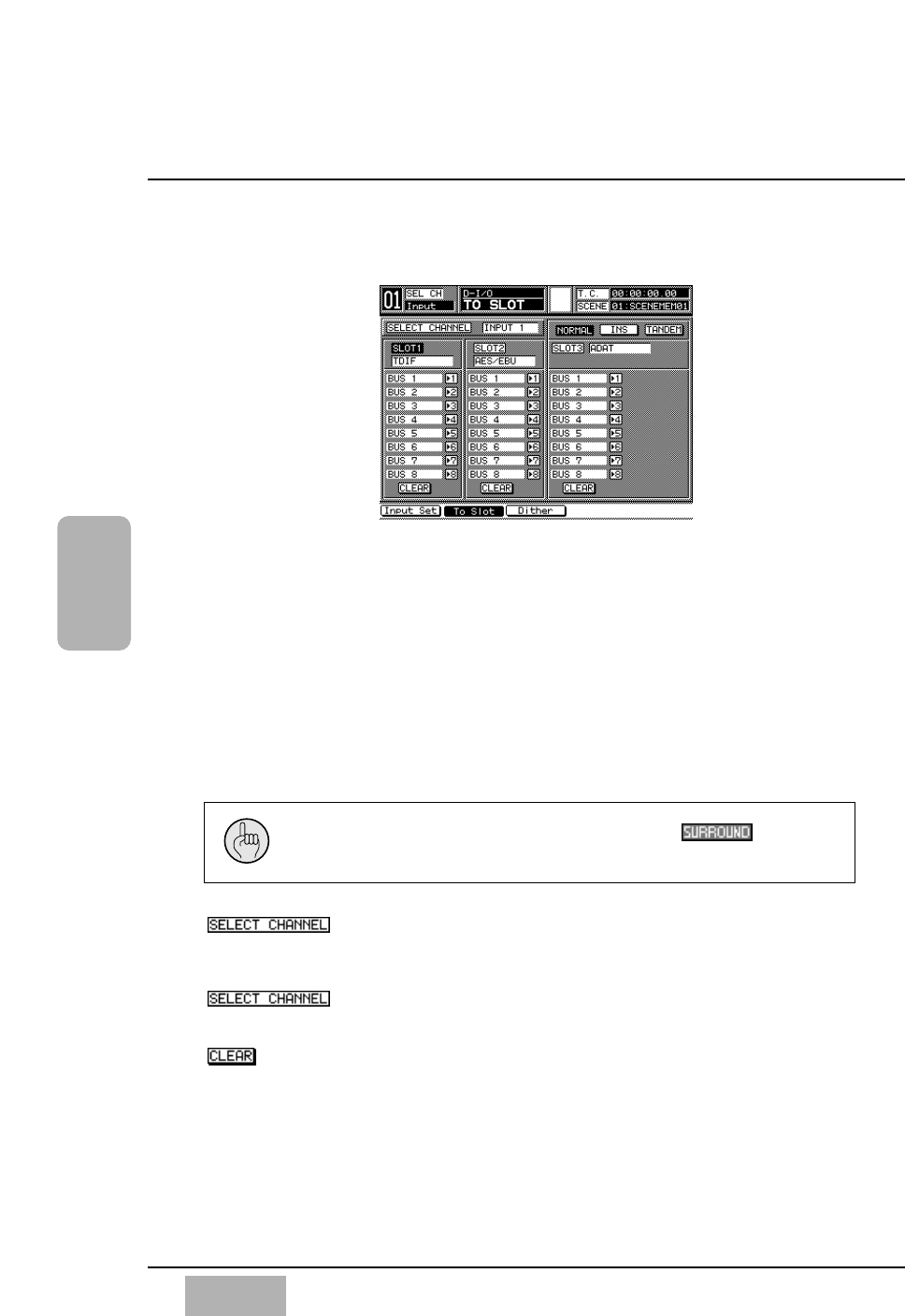
Chapter 12
DA7 Users’ Guide
12
-
10
12
D-I/O
12-2 D-I/O, TO SLOT Window
The [TO SLOT] window functions as a built in “patch bay” for the DA7. From
the [TO SLOT] window, direct output assignments can be made to option
cards. Eight discrete sources can be sent to each option card. The eight
source choices can be from INPUT 1-32, AUX SND 1-6, BUS 1-8, MASTER L,
or MASTER R. Buses 1-8 are the default settings.
Each SLOT name appears above the column for the respective slot. When a
column is being addressed, the SLOT # appears as inverse video in the
window, with the name of the option card underneath it.
Status Indicator
This status indicator shows what Channel Strip is currently selected. The
name of the channel appears in the data field to the right of the
status indicator.
Button
Select this to clear assignments and set to the default settings.
TO SLOT Window
The DIRECT LED button in the PAN/ASSIGN/ section
of the Top Panel is a shortcut to the [TO SLOT] window.


















