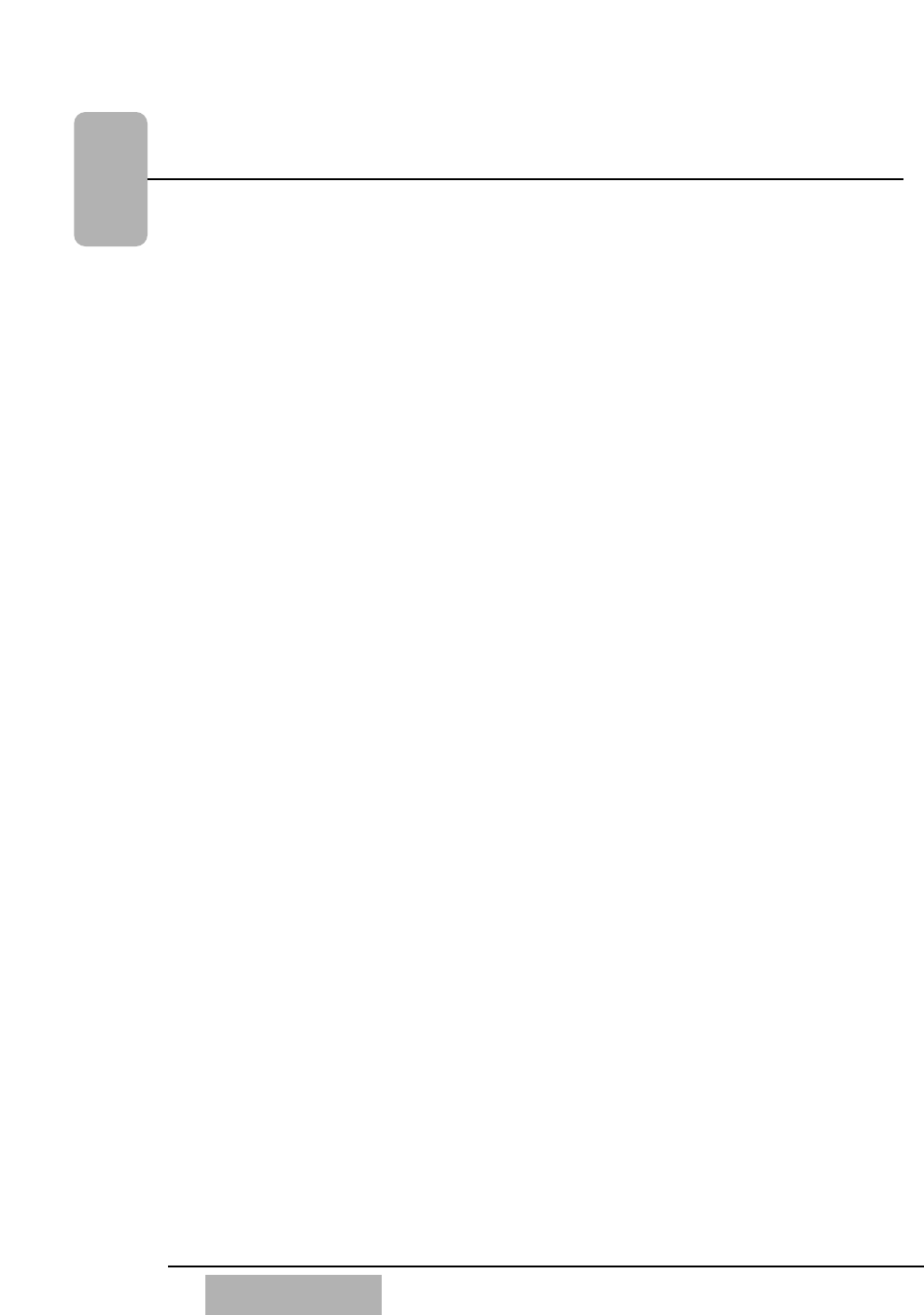
Index
Index-7
DA7 Users’ Guide
Index
NAME button 5-15
PROTECT button 5-15
[CH LIB] window 5-2, 5-12
[DYN LIB] window 5-13
[Equalizer Library] window
5-13
CLEAR button 5-15
Library window elements 5-
14—5-15
[LINK] button 13-2, 13-7
[CHANNEL] window, multi-
channel view 5-21
List area
STORE button 5-14—5-15
List area
TITLE button 5-14
LOAD CONFIRMATION selection
CONFIG window 16-10
[LPF] filter button
[EXECUTE] window 14-10
[EQUALIZER] window 7-7
LR LED button 16-10—16-11
LR LED button
Pan/Assign/Surround, Bus
Assign section 8-2
M
[MANUAL CHANNEL SELECT]
area
[SETUP] window,
AUTOMATION button 14-2
MASTER DISPLAY section
[CHANNEL] window 5-1—
5-2, 5-3—5-11
[CHANNEL] window, multi-
channel view 5-2, 5-20—
5-21
[METER] group windows 5-
2, 5-17—5-19
library windows 5-2
overview 5-1—5-2
MASTER L/R Fader Strip 2-5,
2-7—2-8
Master Output 2-5, 2-13
Rear Panel 2-28
MASTER RESET 1-7
[MEMORY] area
[EXECUTE] window 14-6
[SETUP] window,
AUTOMATION button 14-3
Memory Name Function 1-6
MEMORY numeric readout
library windows 5-15
Display Bridge 2-23
METER BRIDGE 11-11
METER BRIDGE Connector
Rear Panel 2-30
METER group windows 2-5, 2-7
[BUS/AUX] meter window
5-18
[INPUT 1-16], [INPUT 17-32]
areas 5-17
[INPUT 1-32] meter windows
5-17—5-18
[METER>SLOT] window 5-
19
[PEAK HOLD] area 5-18
[PK Lvl] area 5-17
[POSITION] area 5-17
[RESPONSE] area 5-17
[MIDI>BULK] window
[BULK I/O DATA SELECT]
area 1-7, 1-8, 11-10—11-13
[Channel library number/title
21:CHLIB NAME] 11-10
[INTERVAL] area 11-12
[Rx] 11-12
[Scene memory number
01:SCENE NAME] 11-10
AUTOMATION button 11-11
BULK OUT button 11-12
Cancel button 11-13
CH LIB button 11-10
CRTL CHG TBL button
11-11
CURRENT button 11-10
Data selection 11-12
data transmission request
and transmission 11-13
DYN LIB button 11-11
EQ LIB button 11-11
executing receiving/sending
11-10
MIDI REMOTE button 11-11
PRG CHG TBL button 11-11
REQUEST button 11-12
SCENE MEM button 11-10
SELECT ALL button 11-12
MIDI control 11-1. See also
[MIDI] window group
cursor control 4-1, 4-6—4-
7
[MIDI CH#]
METER group windows 5-
19
MIDI IN Rear Panel 2-30
MIDI OUT Rear Panel 2-30
MIDI remote [MIDI RMT]
windows
[COMMAND MODE] area
11-18
[EDIT] window 11-16—11-
19
[FADER SELECT] area 11-14
[LIBRARY SELECTION]
window 11-20—11-21
[REMOTE] window 11-14
[SW STS] area 11-18
[TABLE SETUP] Area 11-17
calling of [MIDI>REMOTE]
library 11-21
CTRL CHG button 11-18
edit of [MIDI>REMOTE]
library 11-21
Edit of Data Table 11-17
edit of user definition data
11-19
edit the control change
11-19
FREE DEF button 11-19
LIBRARY button 11-20
NAME button 11-20
PROTECT button 11-20
RECALL button 11-20
registration of [MIDI>
REMOTE] library 11-21
STORE button 11-20
Index-7


















