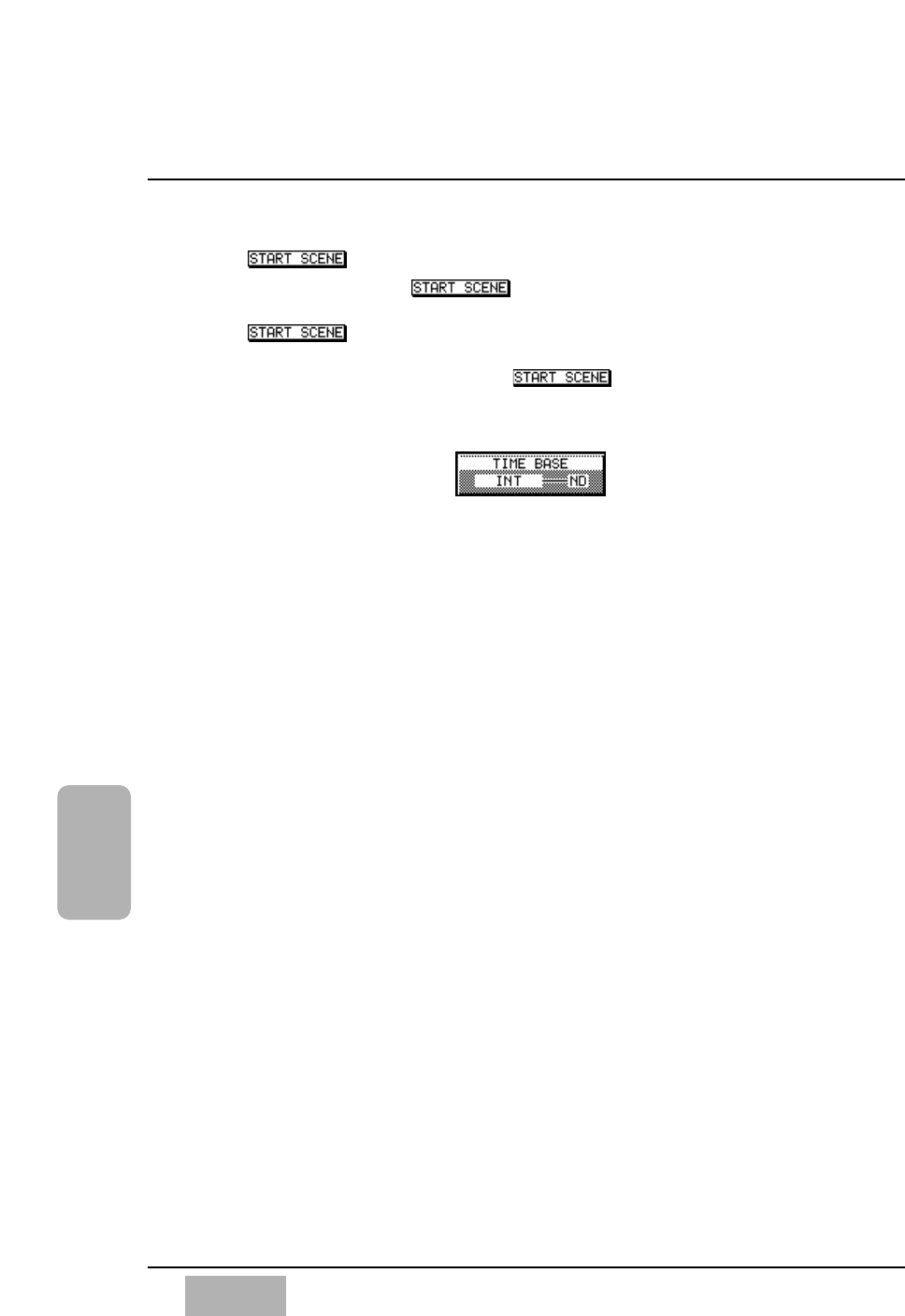
Button
When selected, the button will execute recording from the
START SCENE which is stored as SCENE 00. If you do not store the
, the DA7 will begin recording of Automation from the first
event. It is recommended that you begin all automated mixes by storing
the beginning of the mix in the memory.
[TIME BASE] Area
You can choose between [INT], [MTC], [MIDI CLK], and [SMPTE] Timecode
to drive the system. The timecode area will display the input timecode as
soon as it recognizes the time base status.
You can select:
[MTC] MIDI Timecode
[SMPTE] SMPTE timecode (valid only when the SMPTE option card
is installed)
[MIDI CLK] MIDI clock
[INT] Internal timecode
Next to the [TIME BASE] selection field, there is a field for the display
of the time code type. When using SMPTE or MTC, the DA7 will
automatically sense the type of timecode and set the mixer accordingly.
You cannot adjust this field.
It will display the frame rate of the timecode being used. The frame
rates of timecode the DA7 can accept from SMPTE or MTC are:
[ND], 30 frames per second using non-drop frame timecode
[DF], 30 frames per second using drop frame timecode (this equals,
29.97 frames per second)
[25], 25 frames per second
[24], 24 frames per second
Chapter 14
DA7 Users’ Guide
14
-
8
14
Automation
●
●
●
●
TIME BASE Area
●
●
●
●


















