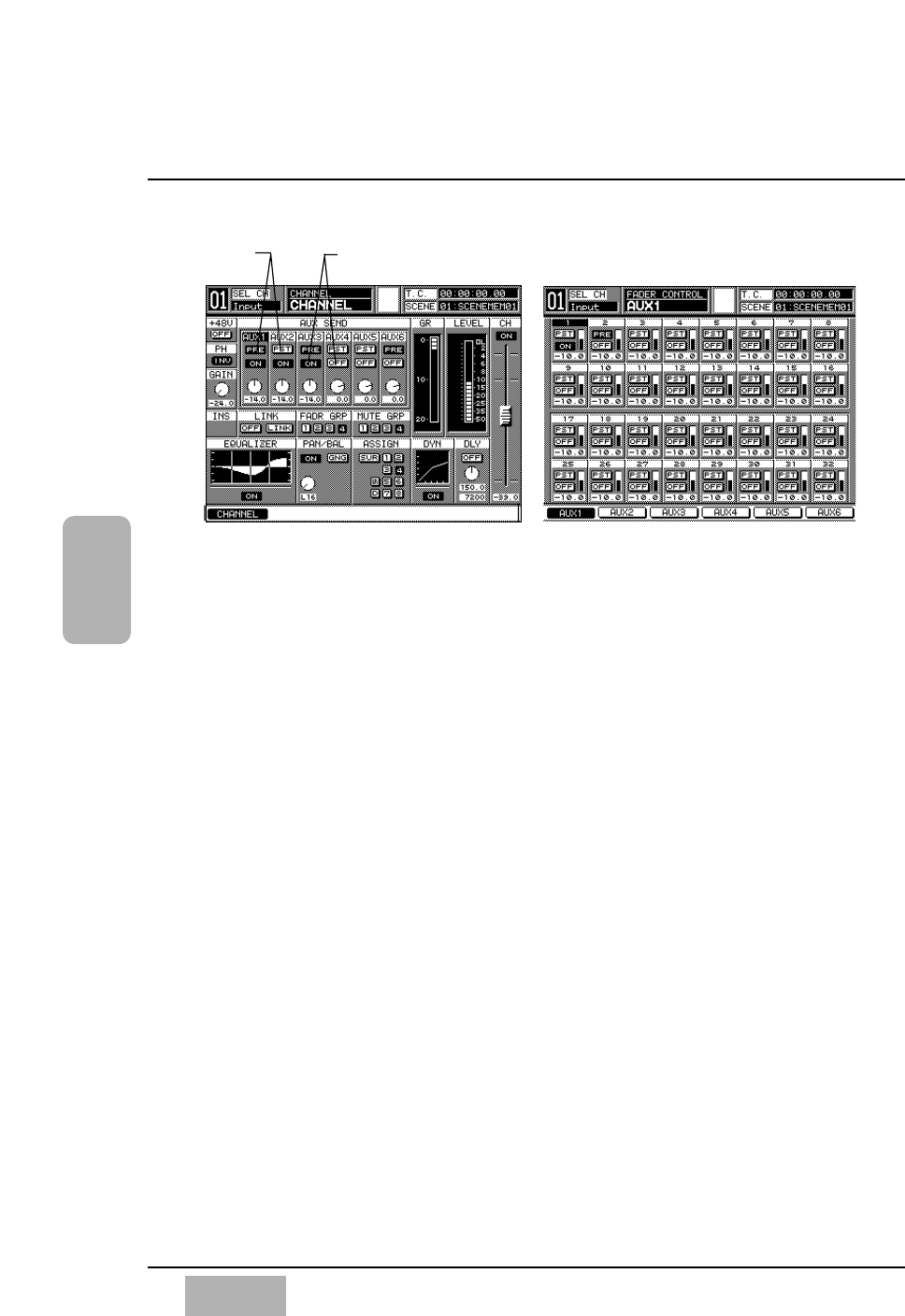
Chapter 3
DA7 Users’ Guide
3
-
12
3
Quick Start
Effects
Outboard effects devices, such as a reverb unit or an effects processor, can be
attached to the DA7 in several ways. In conjuction with the aux sends and
returns, one of the great features of the DA7 is the Fader Layer controls,
which expands the use of the channel faders. By designing the mixer this
way, channel faders are not tied up with effects returns. This also permits
effects assignment to groups, not just to individual sources.
Let’s look at both setups.
Analog Inserts
Inserts can be used to add processing to a specific channel. Use the analog
INS (insert) jacks on the Rear Panel (channels 1-16) to add outboard
processing directly into a Channel Strip. This puts the effect device into the
signal path after the Mic pre-amp, and before anything else in the Channel
Strip. Use a stereo cable that has a Y connector with two mono phono plugs
(unless the effects device uses a stereo phono plug). For details on connector
wiring see Appendix E, Cables and Connections.
CHANNEL Window FADER CONTROL AUX Window
Pre/Post
buttons
ON/OFF
buttons


















