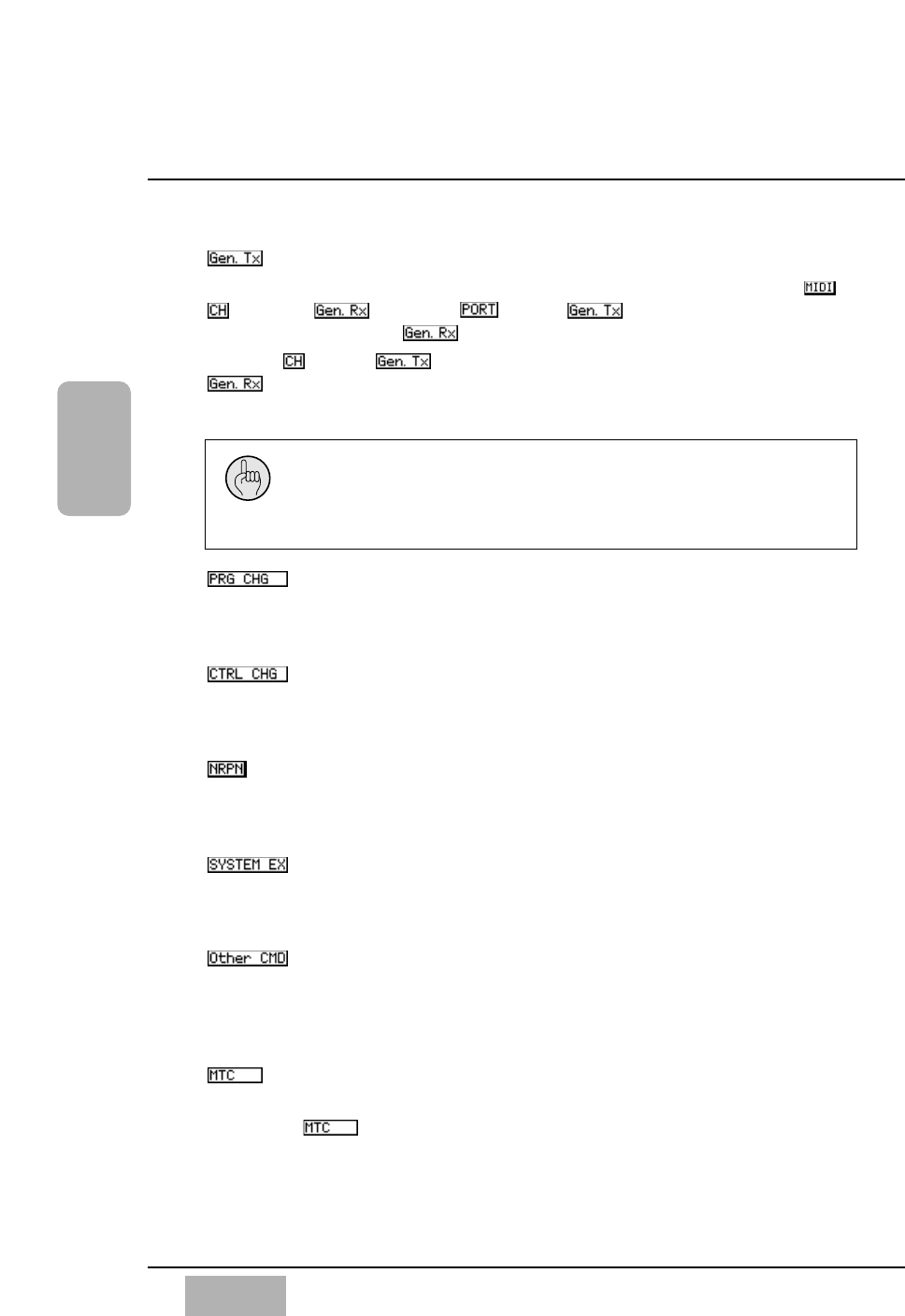
Button
Set the MIDI output port by pressing the ENTER button. Use the same
with the . Cursor to on the line, and perform the
same step described in setting.
Cursor to on the line, and perform the same step described in
setting. The DA7 sends a message to the selected port, either [MIDI]
or [toPC].
Button
Activate the program change command by pressing the ENTER button to set
pass-through of receiving, transmitting, and inputting signals on or off.
Button
Activate the control change command by pressing the ENTER button to set
pass-through of receiving, transmitting, and inputting signals on or off.
Button
Activate this button by pressing the ENTER button to establish a non-
registered parameter number (NRPN) type command.
Button
This button sets the system exclusive command. Press the ENTER button to
set pass-through of receiving, transmitting, and inputting signals on or off.
Button
This button sets the commands, other than the program change, control
change, parameter change, MTC, or real-time message commands. Press the
ENTER button to set a pass-through on or off.
Button
This button sets the MTC (MIDI timecode) input port. Activate a port to
receive the message that is used to synchronize the DA7 with other
devices. Cursor to the [PORT] column, and press the ENTER button.
Chapter 11
DA7 Users’ Guide
11
-
4
11
MIDI
To use the omni [OM] channel, set the [RAMSA NET] ON in the
[UTILITY>CONFIG] window, and select a serial port in the [MIDI
SETUP] window.


















