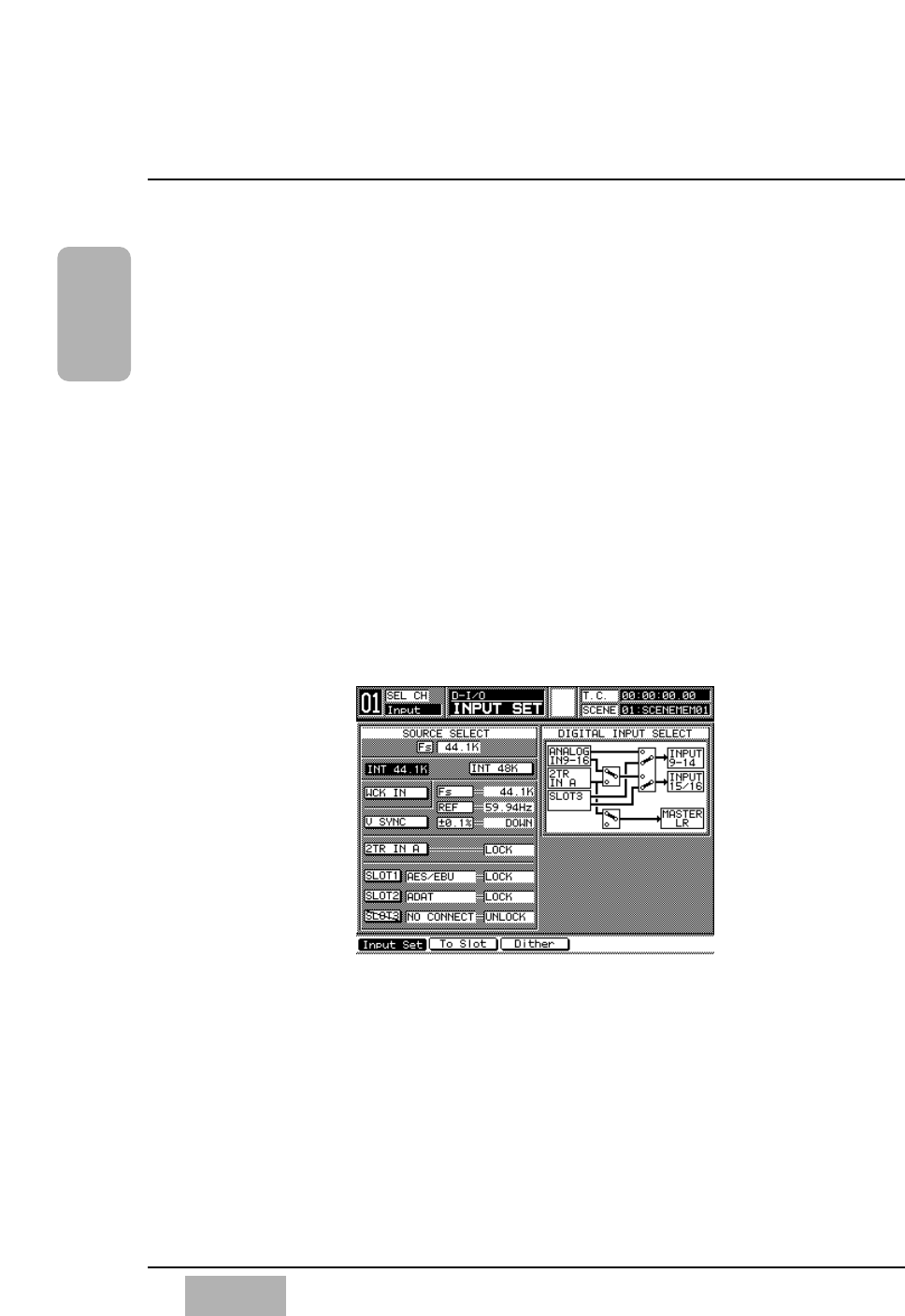
For more information on these windows, see Chapter 16, Utility and Solo
Monitor, page 16-2. To find out about the 5.1 surround sound monitor
output, see page 16-3, and for more on the DA7s’ surround sound features,
see Chapter 8, Pan/Assign, Surround, Bus Assign.
D-I/O INTERFACING
With all the different devices on the market these days, getting all that gear to
speak to one another can be quite a challenge. The DA7 system wordclock is
factory set to [INT 48K], with the option of setting it to [INT 44.1K] or to
external. All digital devices attached to the DA7 must be set to the same
wordclock sampling rate in order to operate properly. If the audio you are
hearing does not sound right, first check to see if you are operating every
device connected to the DA7 at the same sample rate.
Find the sample rate the devices all have in common and set the DA7 to that
rate, be it 44.1, 48K or another acceptable sample rate frequency. To set the
DA7s’ wordclock reference, press the D-I/O button on the Top Panel to
display the [D-I/O>INPUT SET] window.
When using the DA7 as the master wordclock, there are two buttons in the
[SOURCE SELECT] area for setting the sample frequency, [INT 44.1K] and
[INT 48K]. Cursor to the sample frequency that is common to your devices
and press the ENTER button on the Top Panel to engage the appropriate
sample frequency.
Chapter 1
DA7 Users’ Guide
1
-
11
1
Introduction
D-I/O INPUT SET Window


















