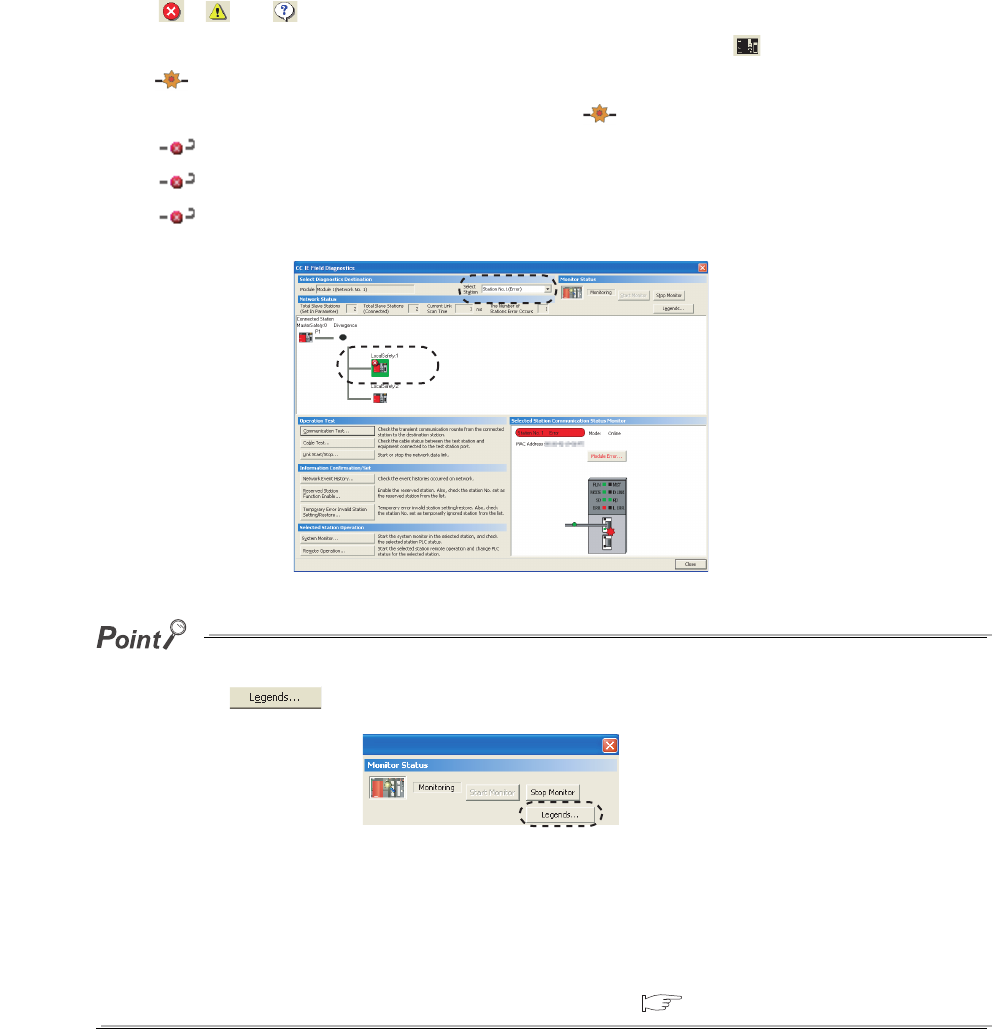
128
3. Select the station to be diagnosed from "Select Station" or "Network Status".
• , , or is displayed on the module icon of the station where an error occurs.
• The module icon of a disconnected station is displayed in monochrome ( )
• is displayed on the icon of a cable where a communication error occurs. To check the details of the
communication error, click the neighboring stations of .
• is displayed if the network is configured in ring topology although the loopback function is disabled.
• is displayed if the network is configured in star topology although the loopback function is enabled.
• is displayed if the network is incorrectly configured in ring topology.
● Descriptions of icons
Clicking the button will display a brief description of the icon.
● Stations that cannot be selected
The following stations cannot be diagnosed:
• A station whose network number mismatches
• A station where the master station is duplicated
• A station whose station number is duplicated
• A station whose station type is incorrect
Check the error details by directly connecting a programming tool, which is supported by the programmable controller
used, to the faulty station, and opening the “System Monitor” window. (
Page 261, Section 12.6)


















