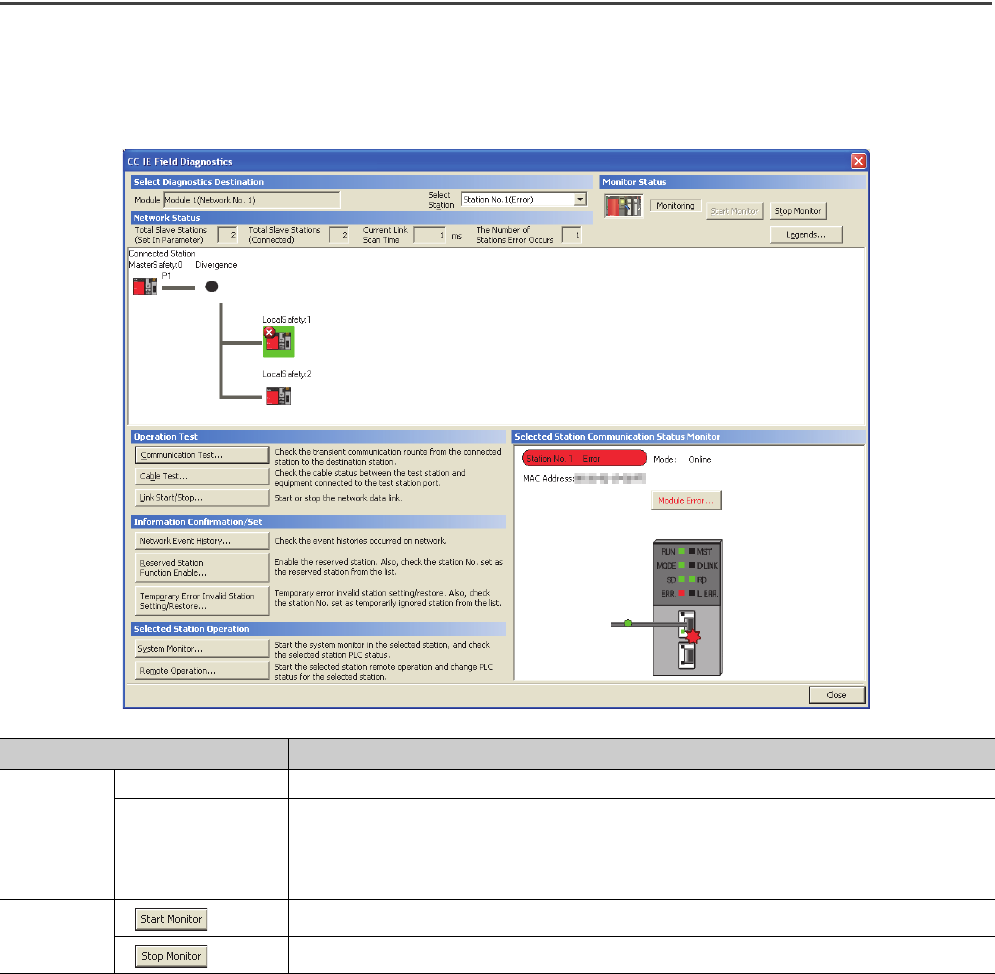
130
9.3 Diagnostic Window
This section describes items displayed in the "CC IE Field Diagnostics" window.
(1) Displayed items
Item Description
Select
Diagnostics
Destination
Module Displays the master/local module being diagnosed.
Select Station
Select a station to be diagnosed. If an error occurs in the selected station, "(Error)" is displayed
after the station number.
A station can also be selected by clicking the module icon displayed in "Network Status". In "Select
Station", modules not displayed in "Network Status" can also be selected.
Monitor
Status
button
Starts monitoring of CC-Link IE Field Network diagnostics.
button
Stops monitoring of CC-Link IE Field Network diagnostics.


















