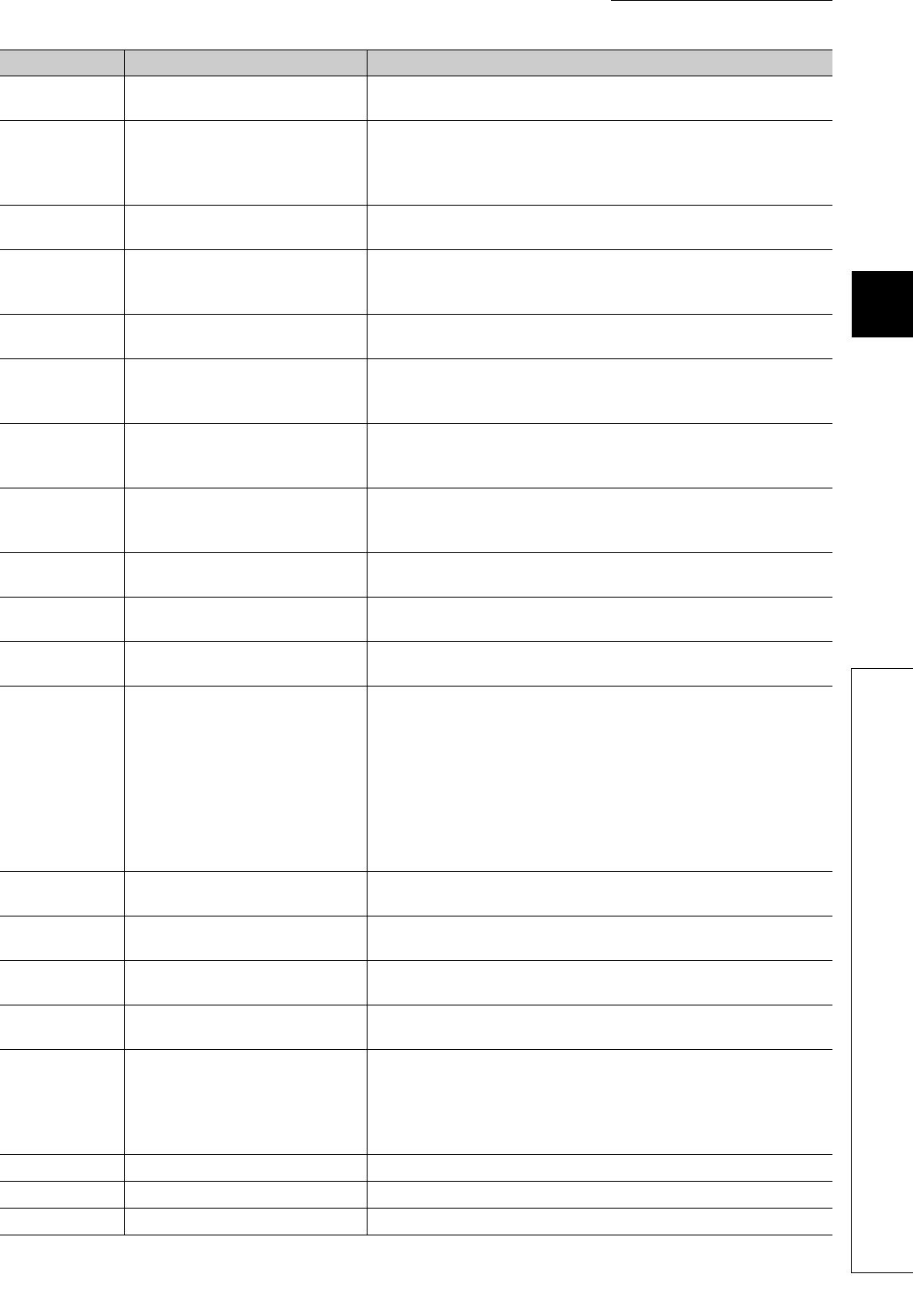
249
CHAPTER 12 TROUBLESHOOTING
12
12.5 Error Code List
D201
H
Header information error in transient
transmission
Correct the header information at the request source, and retry the
operation.
D202
H
Send buffer full
• Reduce the frequency of transient transmission, and retry the operation.
• When the mode of the master station is "Online (High Speed Mode)",
change it to "Online (Normal Mode)" and retry the operation.
• Check if the cables and the switching hub are connected properly.
D203
H
Read/write address error in transient
transmission
Correct the read/write address at the request source, and retry the
operation.
D204
H
Network No. error in transient
transmission
• Correct the network number at the request source, and retry the operation.
• If the request source is on another network, check if the routing
parameters are correctly set.
D205
H
Target station No. error in transient
transmission
Correct the target station number at the request source, and retry the
operation.
D206
H
Network No. error in transient
transmission
• Correct the network number at the request source, and retry the operation.
• If the request source is on another network, check if the routing
parameters are correctly set.
D207
H
Invalid number of relays in transient
transmission
• Change the system configuration so that the number of relay stations may
be seven or less.
• Check if the routing parameters are correctly set.
D208
H
Network No. error in transient
transmission
• Correct the network number at the request source, and retry the operation.
• If the request source is on another network, check if the routing
parameters are correctly set.
D209
H
to D20A
H
Target station No. error in transient
transmission
Correct the target station number at the request source, and retry the
operation.
D20B
H
Specified master station No. error in
transient transmission
Correct the target station number at the request source, and retry the
operation.
D20C
H
Current master station No. error in
transient transmission
Correct the target station number at the request source, and retry the
operation.
D20D
H
Transient data transmission
completion wait timeout
• Check the network status using the CC-Link IE Field Network diagnostics
of the programming tool.
• When the own station, target station, or relay station detected an error,
identify the cause of the error and take action.
• Reduce the frequency of transient transmission, and retry the operation.
• When the mode of the master station is "Online (High Speed Mode)",
change it to "Online (Normal Mode)" and retry the operation.
• Check if the switching hub and the cables at the request source are
connected properly.
D20E
H
Header information error in transient
transmission
Correct the header information at the request source, and retry the
operation.
D20F
H
Target station No. error in transient
transmission
Check that the command can be requested to all or a group of stations at the
request source, and retry the operation.
D210
H
Target station No. error in transient
transmission
Correct the header information at the request source, and retry the
operation.
D211
H
Own station No. not set (dedicated
instruction)
Set the station number in the parameter setting, and retry the operation.
D212
H
Transient transmission failed
• Check if the switching hub and the cables at the request source are
connected properly.
• Exchange the cable connected to PORT1 with that connected to PORT2
at the request source, and retry the operation.
• Reduce the frequency of transient transmission, and retry the operation.
D213
H
Transient data command error Correct the request command at the request source, and retry the operation.
D214
H
Transient data length error Correct the data length at the request source, and retry the operation.
D215
H
Transient data request error Change the mode to Online, and retry the operation.
Error code Error Action


















