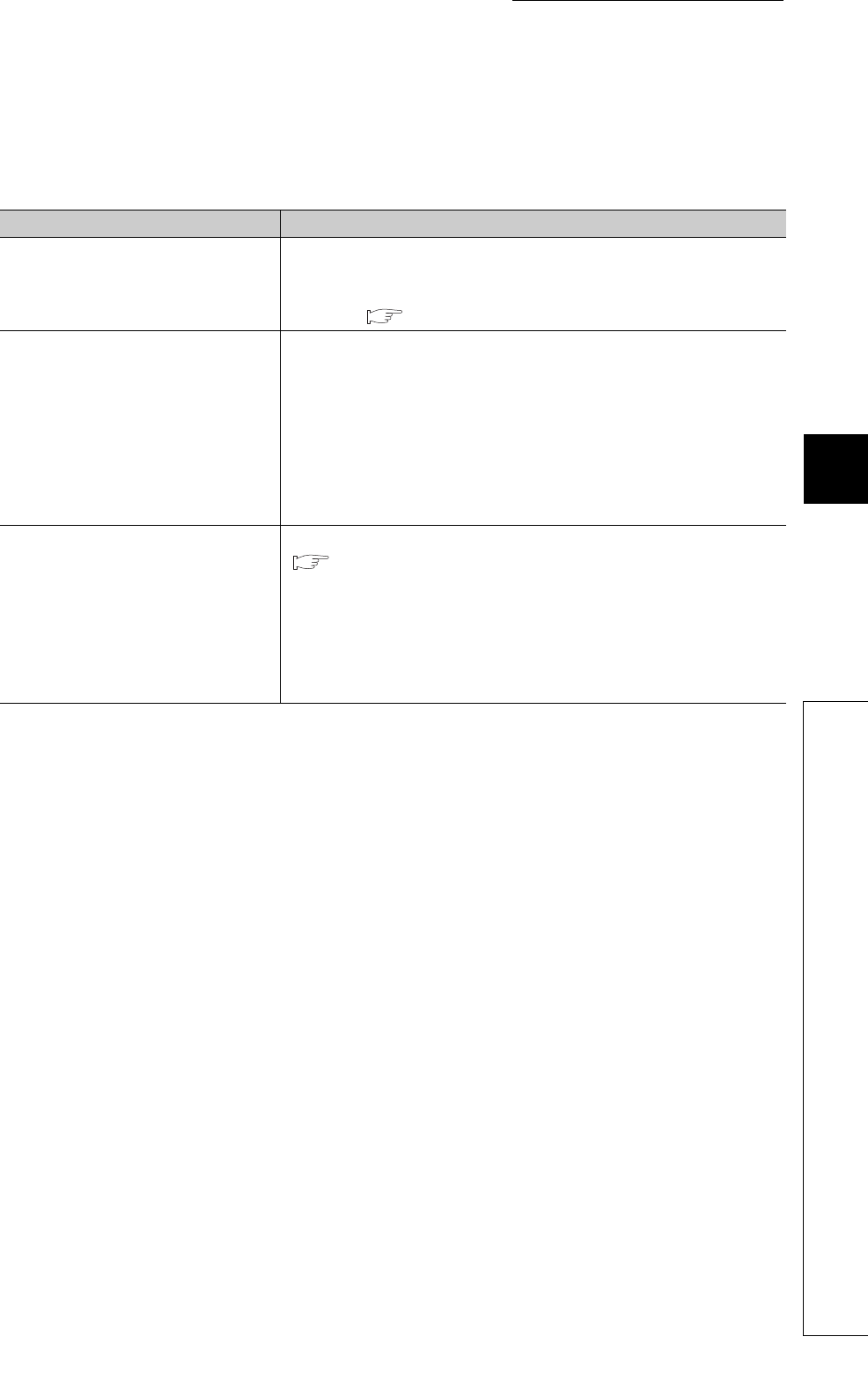
73
CHAPTER 6 INSTALLATION AND WIRING
6
6.4 Tests After Wiring
6.4.1 Loop test
(b) Checking by link special register (SW)
Identify the error location by link special register (SW) and take actions. After the actions, execute the loop test
again.
1. Check the error locations and descriptions by link special register (SW), and take actions.
2. Reset the safety CPU module on the master station (safety station) or power off and on the system
to retry the loop test.
Error cause Action
Master station duplication, station number
duplication, out-of-range station No.,
reserved station specification, or station
type
Parameter error status (each station) (SW0170 to SW0177) checks error
locations.
Take corrective actions by checking error codes on Parameter setting status
(SW004C). ( Page 246, Section 12.5)
All station errors or inconsistent number of
connected stations
Identify the error stations on baton pass status (each station) (SW00A0 to
SW00A7). The following actions are taken on error stations.
• Replace the Ethernet cable.
• Adjust the total number of slave stations set to the master station (safety
station) to the number of connected slave stations.
• Check if the station set in the network configuration setting of GX Developer
matches with the connected station.
• Set the station number for the station where a station number is not set.
• Replace the master/local modules.
Loopback stations exist.
The network is not configured in ring topology or is incorrectly configured.
( Page 49, Section 5.1.1 (2))
Check connection status of stations between the stations specified at Loopback
station number 1 (SW0070) and Loopback station number 2 (SW0071), and
connected Ethernet cables.
To use a network configuration other than the ring topology, clear the "Use"
checkbox under "Loopback Function Setting" in the network parameter window
for the master station (safety station).


















