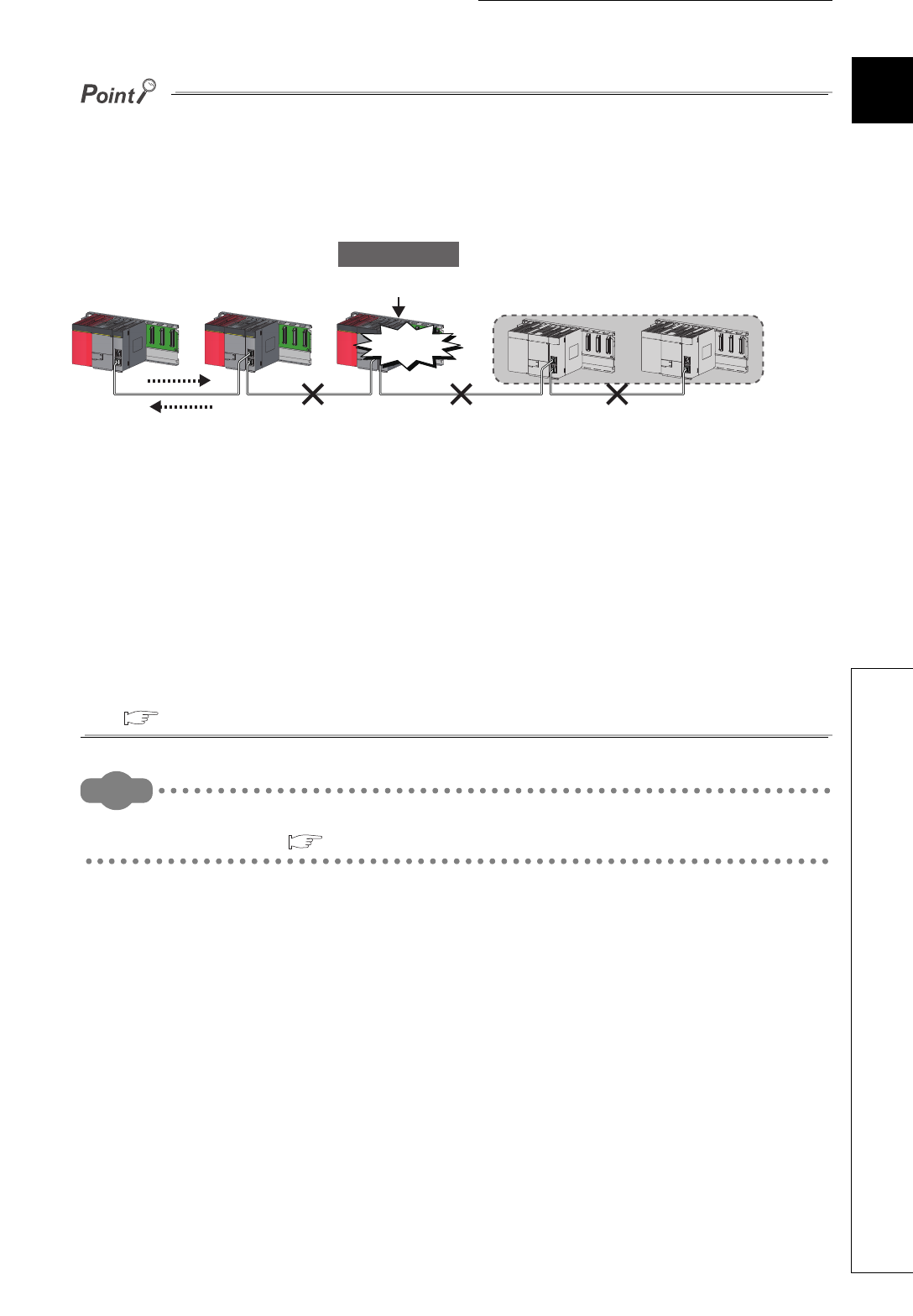
147
CHAPTER 9 CC-Link IE FIELD NETWORK DIAGNOSTICS
9
9.7 Setting/Canceling Temporary Error Invalid Station
● Station for which temporary error invalid station setting cannot be configured
When reservation for a slave station is temporarily cancelled, temporary error invalid station setting cannot be configured
for the station.
● Using an error invalid station in line topology
In the following case, even if a data link error occurs in the station set as an error invalid station, the station is not
detected as a data link faulty station. However, subsequently connected stations are detected as data link faulty stations.
● Parameter setting
The network parameter does not reflect temporary error invalid station setting.
● Resetting the master station (safety station) or powering off the system
Temporary error invalid station setting is reset, and the slave station returns to the status set by the network parameter of
the master station (safety station).
● Disconnecting a station for which temporary error invalid station setting has been configured
If the safety CPU module on the master station (safety station) is reset, or the system is powered off, the master station
(safety station) and local stations will differ in the following:
• ERR. LED status
• Temporary error invalid station setting (SW00E0 to SW00E7)
The difference can be corrected by the following procedure.
1. Reconnect the disconnected station.
2. Configure temporary error invalid station setting and then cancel the setting.
● Checking error invalid station numbers
Error invalid station numbers can be checked in the "Temporary Error Invalid Station Setting/Restore" window.
( Page 148, Section 9.7 (2))
Remark
Temporary error invalid station can also be set/cancelled using link special relay (SB) and link special register (SW) of the
master station (safety station). ( Page 221, Section 11.3)
Master station (safety station)
(Station No. 0)
Fault
Data link faulty stations
Not a data link faulty station
Error invalid station


















