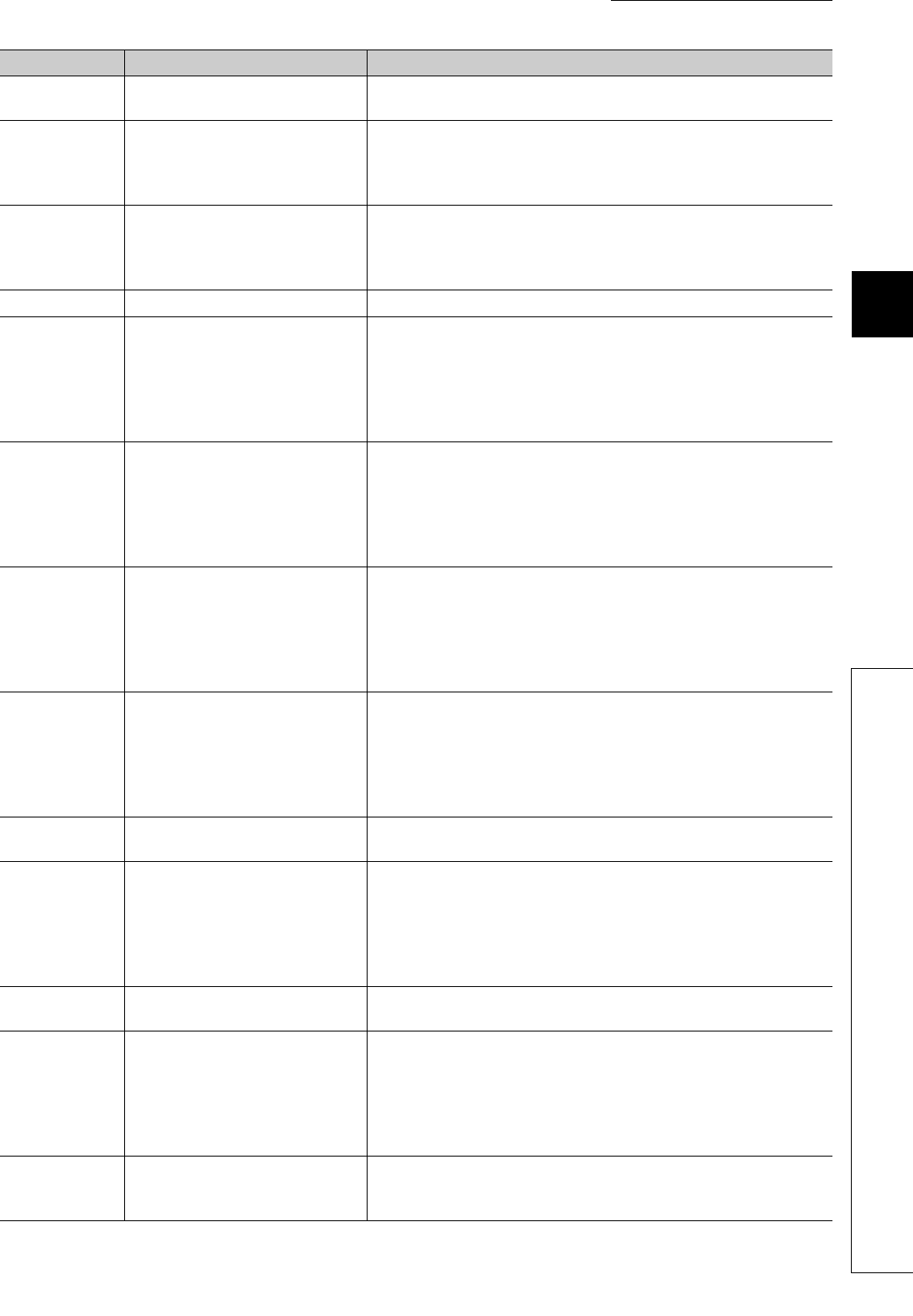
259
CHAPTER 12 TROUBLESHOOTING
12
12.5 Error Code List
D90A
H
Communication test data received
twice
Check the network status using the CC-Link IE Field Network diagnostics of
the programming tool, take action, and retry the operation.
D90B
H
Incorrect number of stations
• Check the network status using the CC-Link IE Field Network diagnostics
of the programming tool.
• If the number of slave stations per network is more than 120, reduce it to
120 or less.
D90C
H
Invalid communication test target
station
• Correct the "Target Station" setting in the "Communication Test" window,
and retry the operation.
• Under "Target Station", set a station including a different CPU module from
the station set in "Connected Station (Own)".
D90D
H
Cable test retry error After completion of the cable test, retry the operation.
DA00
H
to DA01
H
Network module failure
• A malfunction may have occurred due to noise. Check the wire and cable
distances and grounding condition of each device, and take measures
against noise.
• Execute hardware and self-loopback tests. If a failure occurs again, the
hardware of the master/local module may be faulty. Please consult your
local Mitsubishi representative.
DA10
H
to DA18
H
Network module failure
• A malfunction may have occurred due to noise. Check the wire and cable
distances and grounding condition of each device, and take measures
against noise.
• Execute hardware and self-loopback tests. If a failure occurs again, the
hardware of the master/local module may be faulty. Please consult your
local Mitsubishi representative.
DAD0
H
to DAD4
H
Network module failure
• A malfunction may have occurred due to noise. Check the wire and cable
distances and grounding condition of each device, and take measures
against noise.
• Execute hardware and self-loopback tests. If a failure occurs again, the
hardware of the master/local module may be faulty. Please consult your
local Mitsubishi representative.
DAE0
H
to DAE3
H
Network module failure
• A malfunction may have occurred due to noise. Check the wire and cable
distances and grounding condition of each device, and take measures
against noise.
• Execute hardware and self-loopback tests. If a failure occurs again, the
hardware of the master/local module may be faulty. Please consult your
local Mitsubishi representative.
DAE4
H
CPU module failure
• Execute hardware and self-loopback tests.
• If this error persists, please consult your local Mitsubishi representative.
DAE5
H
Network module failure
• A malfunction may have occurred due to noise. Check the wire and cable
distances and grounding condition of each device, and take measures
against noise.
• Execute hardware and self-loopback tests. If a failure occurs again, the
hardware of the master/local module may be faulty. Please consult your
local Mitsubishi representative.
DAE6
H
CC-Link IE Field not supported by the
CPU
• Use a CPU module compatible with the master/local module.
• If this error persists, please consult your local Mitsubishi representative.
DAE7
H
Network module failure
• A malfunction may have occurred due to noise. Check the wire and cable
distances and grounding condition of each device, and take measures
against noise.
• Execute hardware and self-loopback tests. If a failure occurs again, the
hardware of the master/local module may be faulty. Please consult your
local Mitsubishi representative.
DAE8
H
Switch setting information error
• Clear the intelligent function module switch setting, and write the setting
data to the CPU module again.
• If this error persists, please consult your local Mitsubishi representative.
Error code Error Action


















