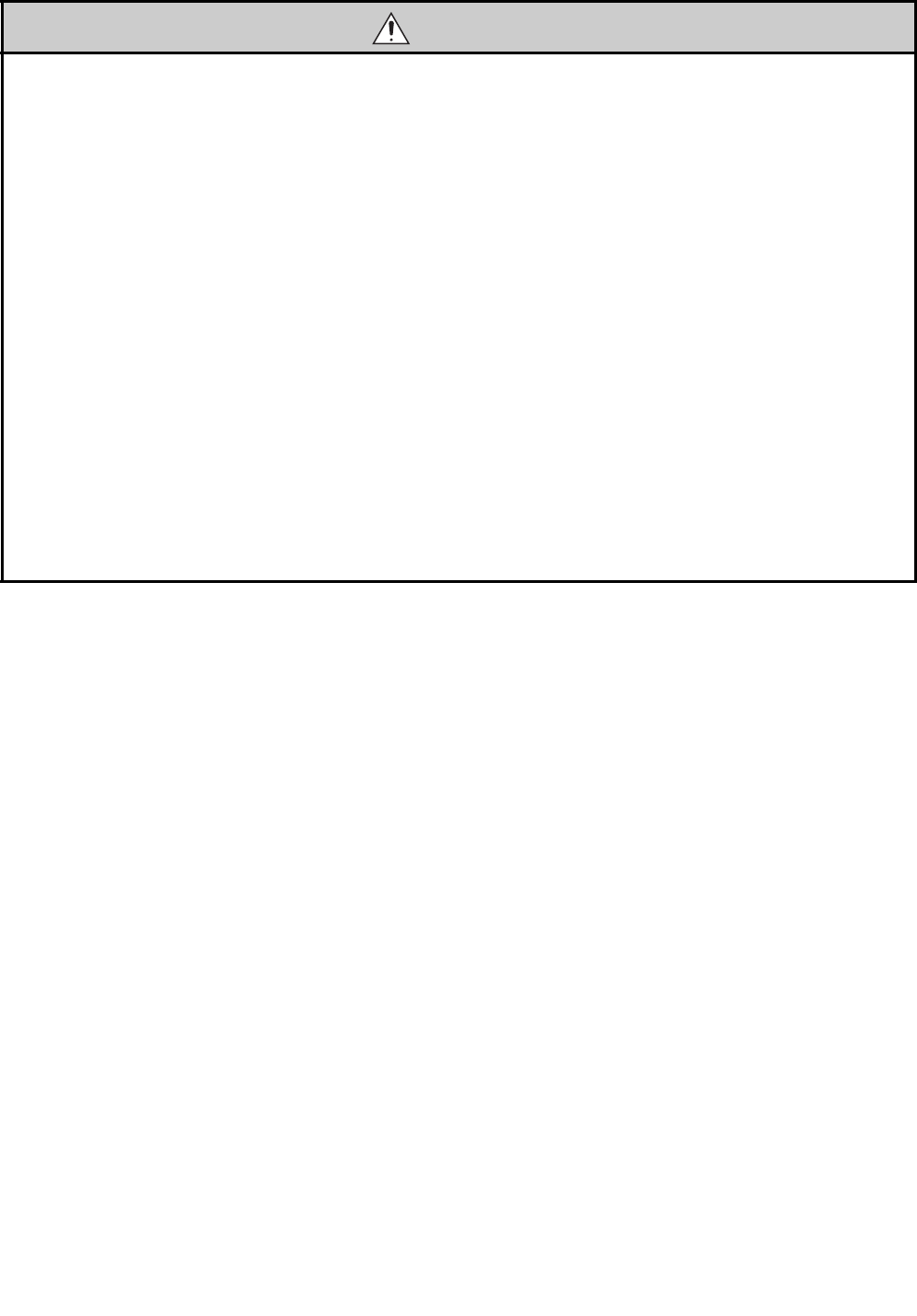
3
[Wiring Precautions]
CAUTION
● Tighten a module fixing screw within the specified torque range. If the module fixing screw is too
loose, it may cause a drop of the screw or module. Overtightening the screw may cause a drop due to
the damage of the screw or module.
● Be sure there are no foreign substances such as sawdust or wiring debris inside the module. Such
debris could cause a fire, failure, or malfunctions.
● The module has an ingress prevention label on its top to prevent foreign matter, such as wire chips,
from entering the module during wiring. Do not peel this label during wiring. Before starting system
operation, be sure to peel this label because of heat dissipation.
● Be sure to fix the communication cables or power cables by ducts or clamps when connecting them to
the module. Failure to do so may cause damage of the module or cables due to a wobble,
unintentional shifting, or accidental pull of the cables, or malfunctions due to poor contact of the cable.
● When removing the connected communication cables or power cables, do not pull the cable with
grasping the cable part. Pulling the cable connected to a module may result in malfunctions or
damage of the module or cable.
● For the cables to be used in CC-Link IE Field Network, use the ones specified by the manufacturer.
Otherwise, the performance of CC-Link IE Field Network is not guaranteed. As to the maximum
overall cable length and station - to station cable length, follow the specifications described in the
MELSEC-QS CC-Link IE Field Network Master/Local Module User's Manual. If not following the
specification, the normal data transmission is not guaranteed.


















