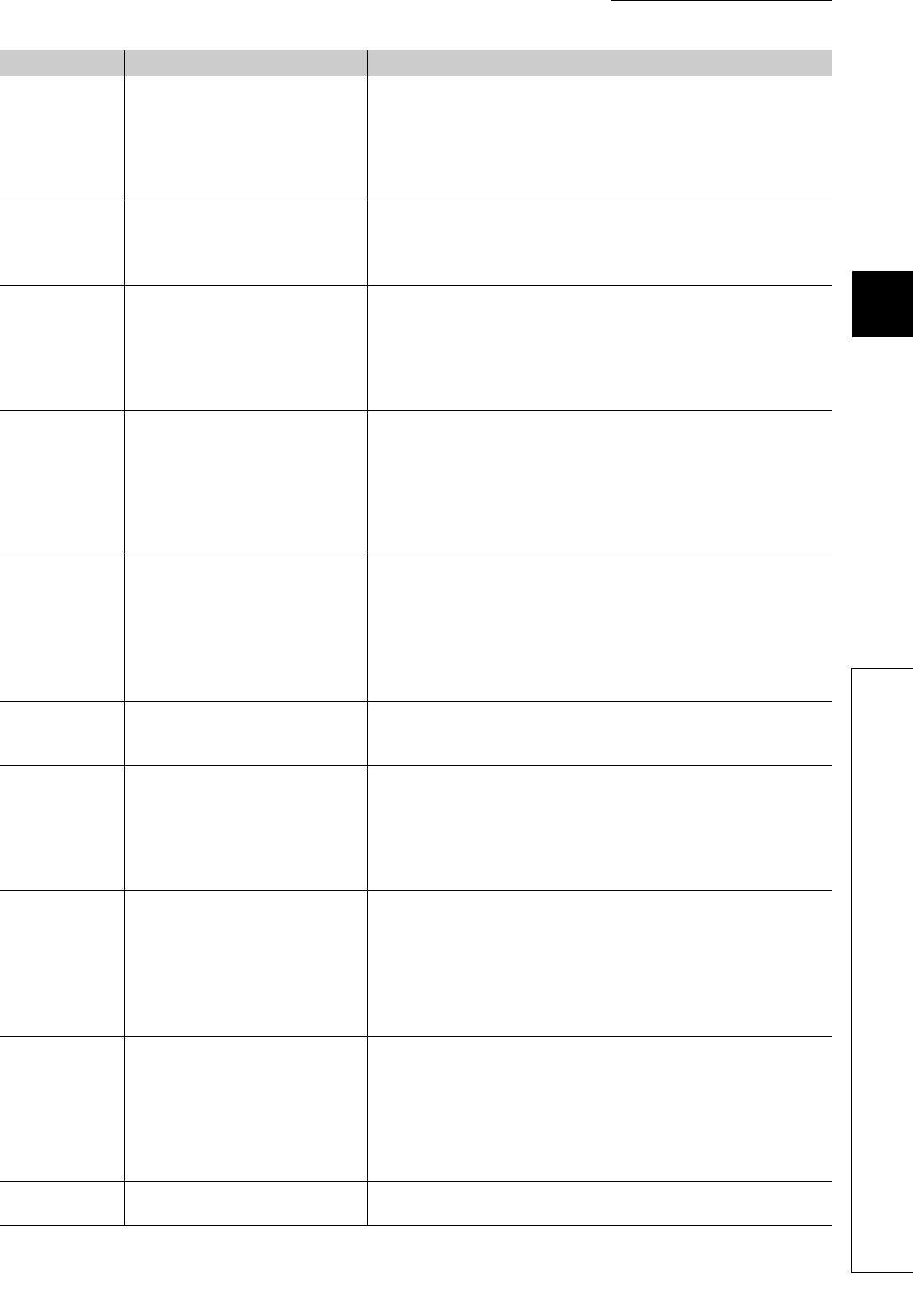
247
CHAPTER 12 TROUBLESHOOTING
12
12.5 Error Code List
D040
H
Network module failure
• A malfunction may have occurred due to noise. Check the wire and cable
distances and grounding condition of each device, and take measures
against noise.
• Execute hardware and self-loopback tests. If a failure occurs again, the
hardware of the master/local module may be faulty. Please consult your
local Mitsubishi representative.
D041
H
Incorrect number of stations
• Check the network status using the CC-Link IE Field Network diagnostics
of the programming tool.
• If the number of slave stations per network is more than 120, reduce it to
120 or less.
D080
H
to D084
H
Network module failure
• A malfunction may have occurred due to noise. Check the wire and cable
distances and grounding condition of each device, and take measures
against noise.
• Execute hardware and self-loopback tests. If a failure occurs again, the
hardware of the master/local module may be faulty. Please consult your
local Mitsubishi representative.
D0A0
H
Transient data transmission response
wait timeout
• If the own station, target station, or relay station is disconnected from the
network, identify the cause of the disconnection and take action.
• When the mode of the master station is "Online (High Speed Mode)",
change it to "Online (Normal Mode)" and retry the operation.
• When the target station or the relay station is overloaded and cannot
receive transient data, reduce the frequency of transient transmission and
retry the operation.
D0A1
H
Transient data transmission
completion wait timeout
• Check if the cables and the switching hub are connected properly.
• Exchange the cable connected to PORT1 with that connected to PORT2,
and retry the operation.
• Reduce the frequency of transient transmission, and retry the operation.
• Execute hardware and self-loopback tests. If a failure occurs again, the
hardware of the master/local module may be faulty. Please consult your
local Mitsubishi representative.
D0A2
H
Transient data transmission
processing wait timeout
• Reduce the frequency of transient transmission, and retry the operation.
• Check if the switching hub and the cables at the request source are
connected properly.
D0A3
H
Transient data transmission error
• If the own station, target station, or relay station is disconnected from the
network, identify the cause of the disconnection and take action.
• Correct the number of the station for which transient data is to be sent,
and retry the operation.
• If the station for which transient data is to be sent is on another network,
check if the routing parameters for each station are correctly set.
D0A4
H
to D0A6
H
Transient transmission failed
• Check if the cables and the switching hub are connected properly.
• Exchange the cable connected to PORT1 with that connected to PORT2,
and retry the operation.
• Reduce the frequency of transient transmission, and retry the operation.
• Execute hardware and self-loopback tests. If a failure occurs again, the
hardware of the master/local module may be faulty. Please consult your
local Mitsubishi representative.
D0A7
H
Transient reception failed
• Check if the cables and the switching hub are connected properly.
• Exchange the cable connected to PORT1 with that connected to PORT2,
and retry the operation.
• Reduce the frequency of transient transmission, and retry the operation.
• Execute hardware and self-loopback tests. If a failure occurs again, the
hardware of the master/local module may be faulty. Please consult your
local Mitsubishi representative.
D0C0
H
Reserved station specification failed
(another process in progress)
Wait for a while, and reserve the station again.
Error code Error Action


















