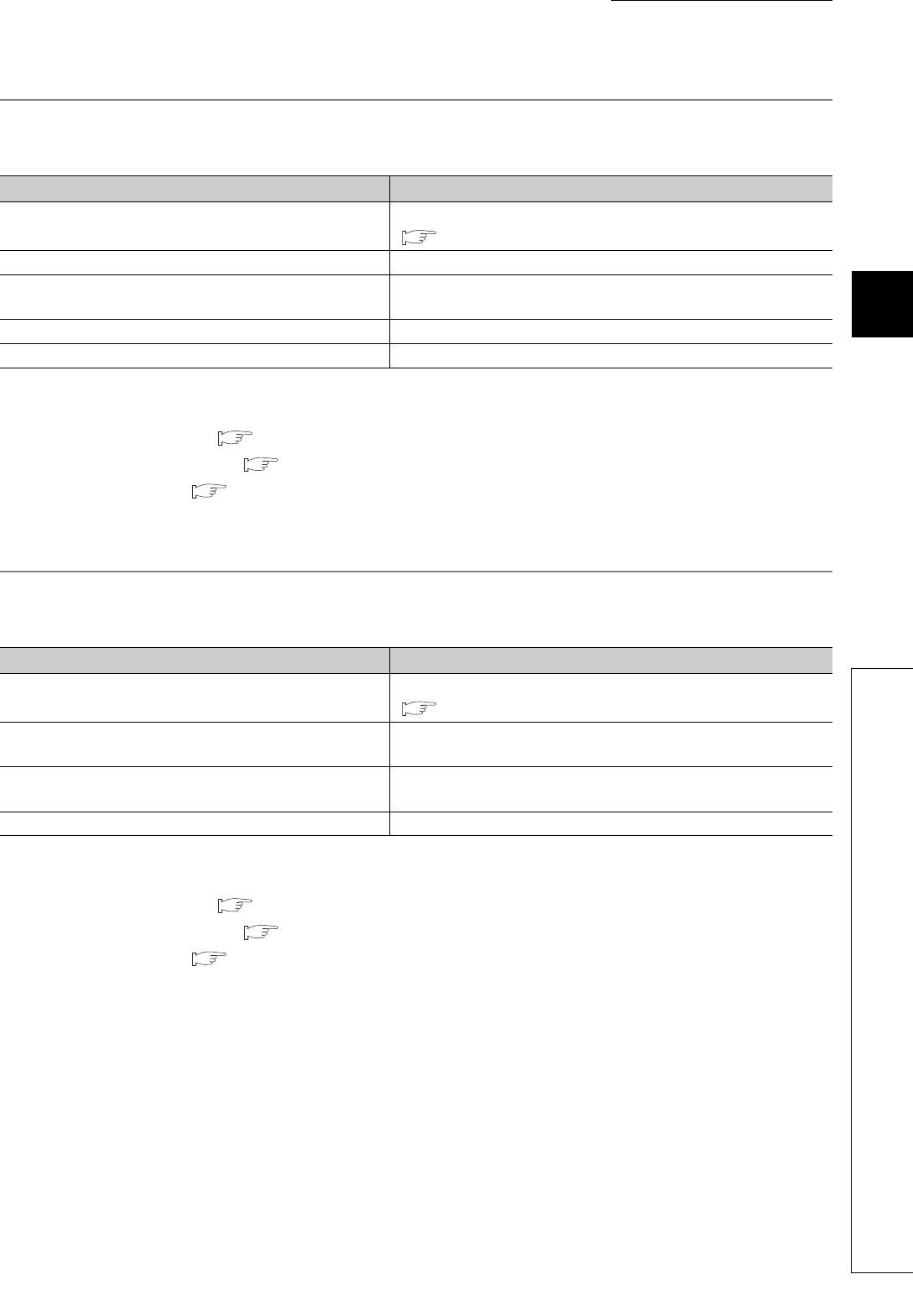
245
CHAPTER 12 TROUBLESHOOTING
12
12.4 Troubleshooting by Symptom
12.4.5 Station is repeatedly disconnected and reconnected
12.4.5 Station is repeatedly disconnected and reconnected
The following lists the troubleshooting actions to be taken when a station in data link is repeatedly disconnected and
reconnected.
If the above actions do not solve the problem, perform the following tests on the master/local module to check for an
error.
• Hardware test ( Page 60, Section 6.2.1)
• Self-loopback test ( Page 62, Section 6.2.2)
• Cable test ( Page 74, Section 6.4.2)
12.4.6 Communication is unstable
The following lists the troubleshooting actions to be taken when link scan time or transmission delay time is long or
when a transient transmission timeout occurred.
If the above actions do not solve the problem, perform the following tests on the master/local module to check for an
error.
• Hardware test ( Page 60, Section 6.2.1)
• Self-loopback test ( Page 62, Section 6.2.2)
• Cable test ( Page 74, Section 6.4.2)
Check item Action
Are 1000BASE-T-compliant Ethernet cables used?
Replace the cables with 1000BASE-T-compliant Ethernet cables.
( Page 56, Section 5.2.1)
Is the station-to-station distance 100m or less? Change the station-to-station distance to 100m or less.
Does the cabling condition (bend radius) meet the
specification?
Refer to the manual for the Ethernet cable, and correct the bend radius.
Is any Ethernet cable disconnected? Replace the Ethernet cable.
Is the switching hub normal? Power on the switching hub.
Check item Action
Is the L ERR. LED of the master or slave station off?
If the L ERR. LED is on or flashing, perform troubleshooting.
( Page 241, Section 12.3 (6))
Is the ambient temperature for the module within the specified
range?
Keep the ambient temperature within the specified range by taking
action such as removing heat source.
Is any error shown in "Selected Station Communication Status
Monitor" of CC-Link IE Field Network diagnostics?
If an error is identified at PORT1 or PORT2, perform a cable test and a
self-loopback test.
Is there any noise affecting the system? Check the wiring condition.


















