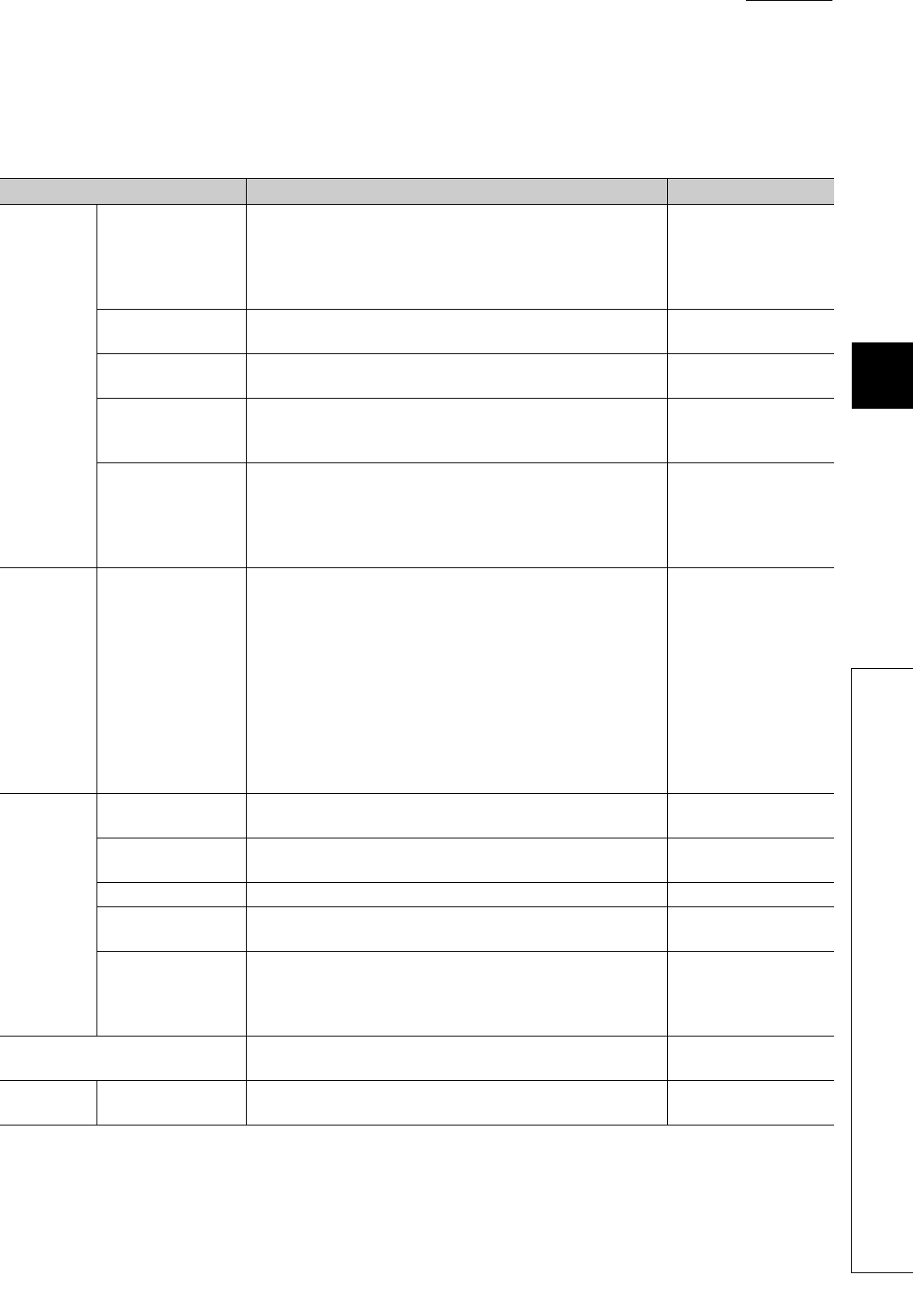
315
APPENDICES
A
Appendix 7 Comparison with an Existing Product
Appendix 7.1 Comparison between the CC-Link Safety master module and the master/local module
(2) Functional comparison
(a) Added functions
The following are the functions added on the master/local module.
Function Description Reference
Cyclic
transmission
Mode selection for
cyclic transmission
This mode can be selected for optimizing the performance of cyclic
transmission based on the frequencies of cyclic transmission and
transient transmission.
The mode can be selected from "Online (Normal mode)" and "Online
(High-speed mode)".
Page 79, Section 7.2 (1)
Assurance of cyclic
data integrity
The cyclic data integrity is assured in units of 32 bits or station-based
units.
Page 106, Section 8.2.3
Input status setting for
data link faulty station
Select whether the input data from another station where the data
link error occurred is cleared or held.
Page 113, Section 8.2.5
Output status setting
for CPU STOP
When the safety CPU module mounted with a master/local module is
set to STOP, whether cyclic data output is held or cleared can be
selected.
Page 115, Section 8.2.6
Cyclic transmission
stop and restart
During debugging and other operations, cyclic transmission is
stopped. (Data reception from the slave station and data
transmission from own stations are stopped). Also, the stopped cyclic
transmission is restarted.
Transient transmission is not stopped.
Page 116, Section 8.2.7
Page 138, Section 9.4
Transient
transmission
Communication with
different networks
By presetting routing parameters (communication paths) through GX
Developer, transient transmission can be performed among stations
of different network types using dedicated instructions and GX
Developer.
Seamless communications with the following networks can be
achieved:
• Ethernet
• CC-Link IE Controller Network
• MELSECNET/H
• MELSECNET/10
• CC-Link (using GX Developer)
Page 92, Section 7.7
Page 118, Section 8.3.2
CC-Link IE
Field Network
diagnostics
Network configuration
display
The network configuration can be checked on the CC-Link IE Field
Network diagnostics of GX Developer.
Page 124, CHAPTER 9
Self-loopback test
Check the communication circuit of the transmission system of the
master/local module.
Page 62, Section 6.2.2
Cable test Check the connection status of the Ethernet cable. Page 74, Section 6.4.2
Communication test
Check whether transient transmission’s communication path from the
own station to the target station is correct.
Page 75, Section 6.4.3
Network event history
The history of events that occurred in the own station and on the
network is displayed. For the master station, the event history of the
entire network can be displayed, and so it can be used for
troubleshooting at network start-up.
Page 140, Section 9.5
Slave station additional functions
Slave stations that are not set in the master station parameters can
be added during data link.
Other
functions
Reserved Station
Function disable
Reserved station specification can be temporarily canceled without
changing the parameters.
Page 119, Section 8.4
Page 142, Section 9.6


















