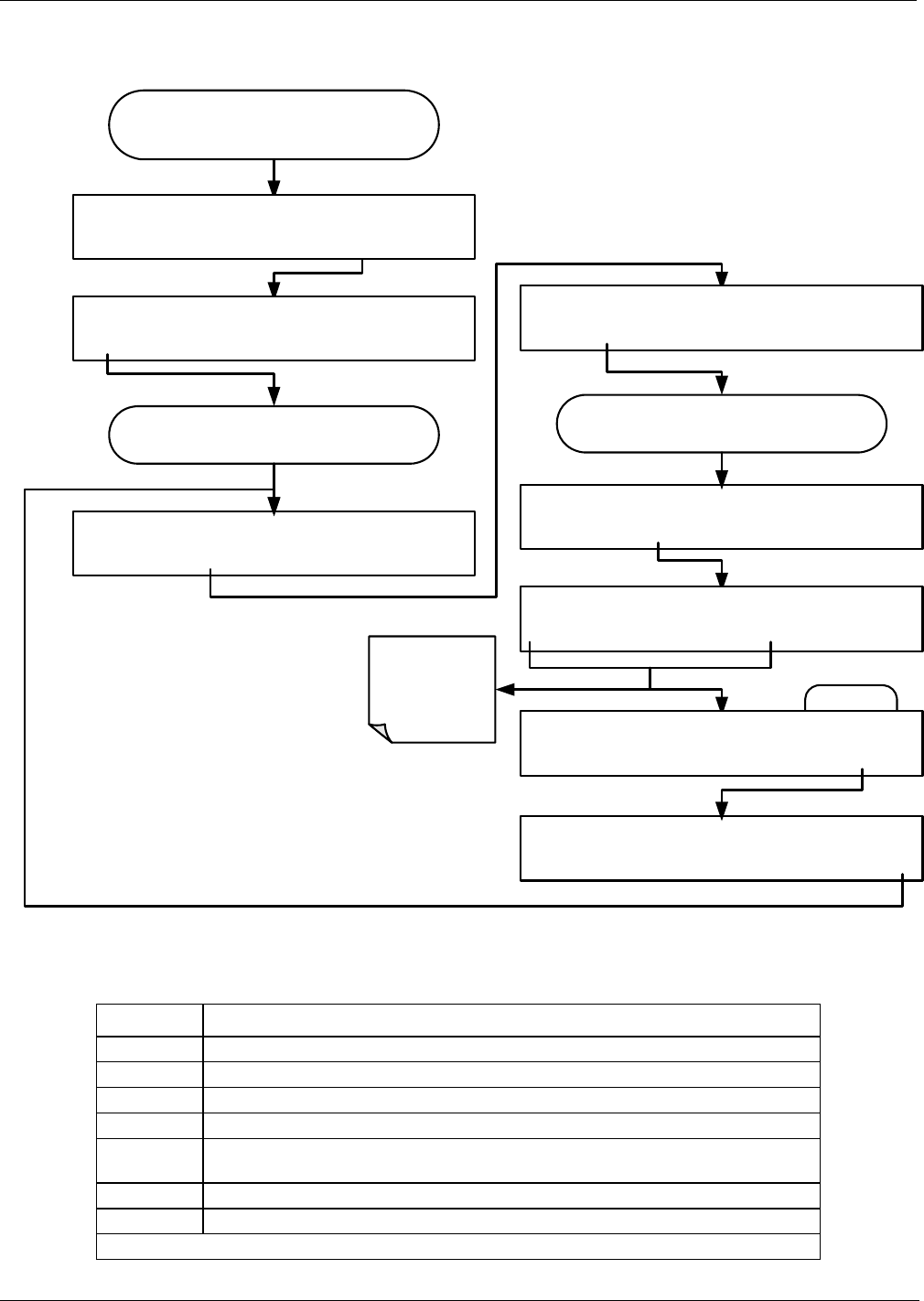
Operating Instructions Teledyne API - Model T200H/T200M Operation Manual
144
To set the reporting range for an analog output, press:
EXAMPLE
From the
AIO CONFIGURATION SUBMENU
(See Section 6.13.4.1)
DIAG AIO DATA_OUT_2 5V, NXCNC1, NOCAL
<SET SET> EDIT EXIT
DIAG AIO DATA_OUT_2 SCALE: 100.00 PPM
<SET SET> EDIT EXIT
DIAG AIO DATA_OUT_2 OUTPUT: 5V
SET> EDIT EXIT
DIAG AIO DATA_OUT_2 SCALE: 1250.00 PPM
<SET SET> EDIT EXIT
DIAG ANALOG I/O CONFIGURATION
PREV NEXT ENTR EXIT
Use these
buttons to
change the
range scale.
Continue pressing SET> until ...
Continue pressing SET> until you reach the
output to be configured
DIAG AIO AOUTS CALIBRATED: NO
SET> CAL EXIT
DIAG AIO DATA_OUT_2 SCALE: [1]00.00 PPM
<CH CH> INS DEL [1] ENTR EXIT
DIAG AIO DATA_OUT_2 SCALE: 12[5]0. PPM
<CH CH> INS DEL [1] ENTR EXIT
RANGE SELECTION TOUCH SCREEN CONTROL BUTTON FUNCTIONS
BUTTON FUNCTION
<CH Moves the cursor one character to the left.
CH> Moves the cursor one character to the right.
INS Inserts a character before the cursor location.
DEL Deletes a character at the cursor location.
[?] Press this key to cycle through the range of numerals and characters available for insertion:
0-9; as well as “+” & “-“.
ENTR Accepts the new setting and returns to the previous menu.
EXIT Ignores the new setting and returns to the previous menu.
Some keys only appear as needed.
07270B DCN6512


















