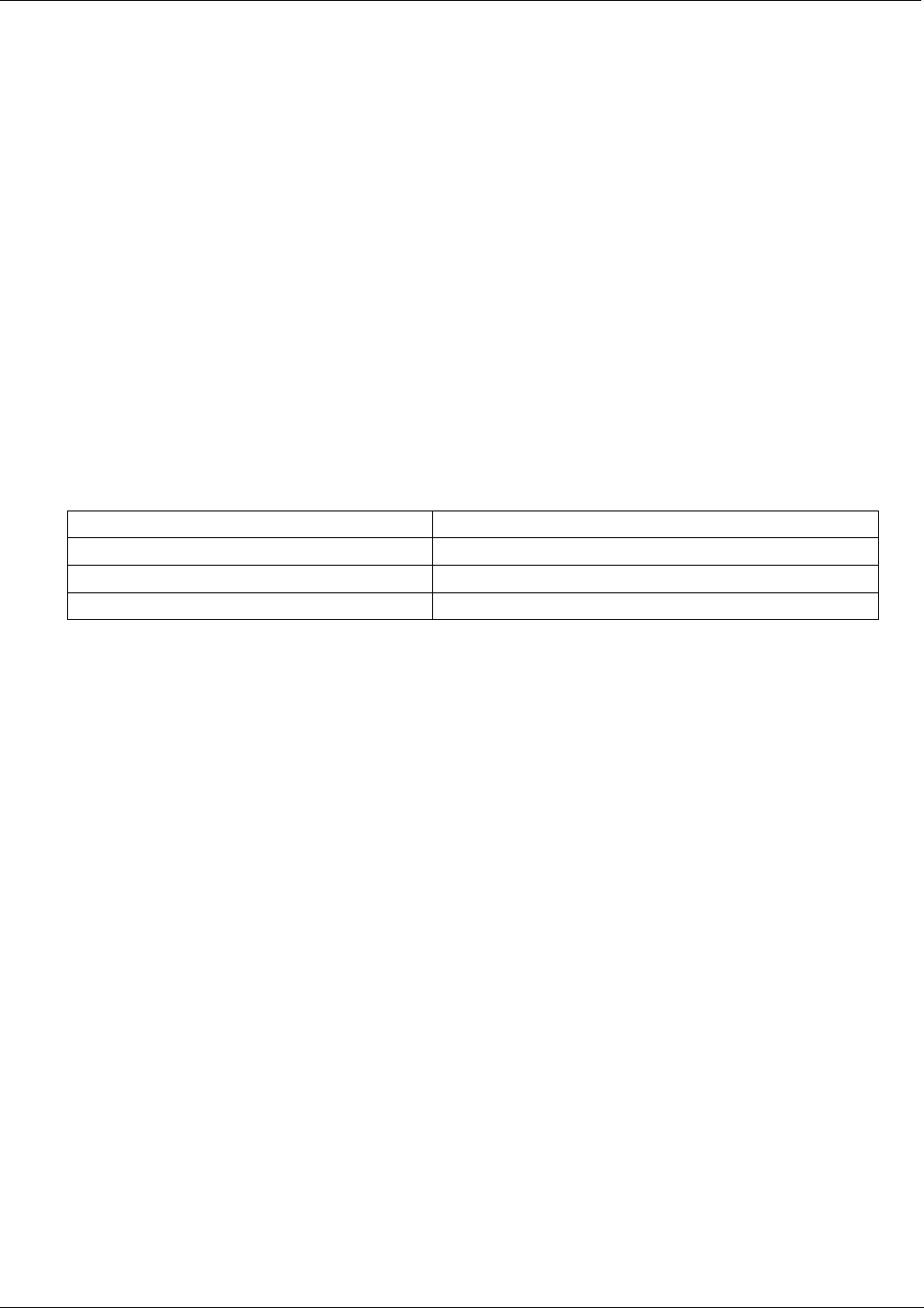
Getting Started Teledyne API - Model T200H/T200M Operation Manual
26
b. Remove the 2 screws fastening the top cover to the unit (one per side towards
the rear).
c. Slide the cover backwards until it clears the analyzer’s front bezel.
d. Lift the cover straight up.
4. Inspect the interior of the instrument to make sure all circuit boards and other
components are in good shape and properly seated.
5. Check the connectors of the various internal wiring harnesses and pneumatic hoses
to make sure they are firmly and properly seated.
6. Verify that all of the optional hardware ordered with the unit has been installed.
These are checked on the paperwork (Form 04490) accompanying the analyzer.
3.2. VENTILATION CLEARANCE
Whether the analyzer is set up on a bench or installed into an instrument rack, be sure to
leave sufficient ventilation clearance.
AREA MINIMUM REQUIRED CLEARANCE
Back of the instrument 10 cm / 4 inches
Sides of the instrument 2.5 cm / 1 inch
Above and below the instrument. 2.5 cm / 1 inch
3.3. T200H/M LAYOUT
Figure 3-1 shows the front panel layout of the analyzer, and Figure 3-4 shows the rear
panel with optional zero-air scrubber mounted to it and two optional fittings for the IZS
option. Figure 3-5 shows a top-down view of the analyzer. This configuration includes
the IZS option, zero-air scrubber and an additional
sample dryer (briefly described in
Section 1.4).
07270B DCN6512


















