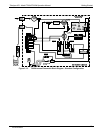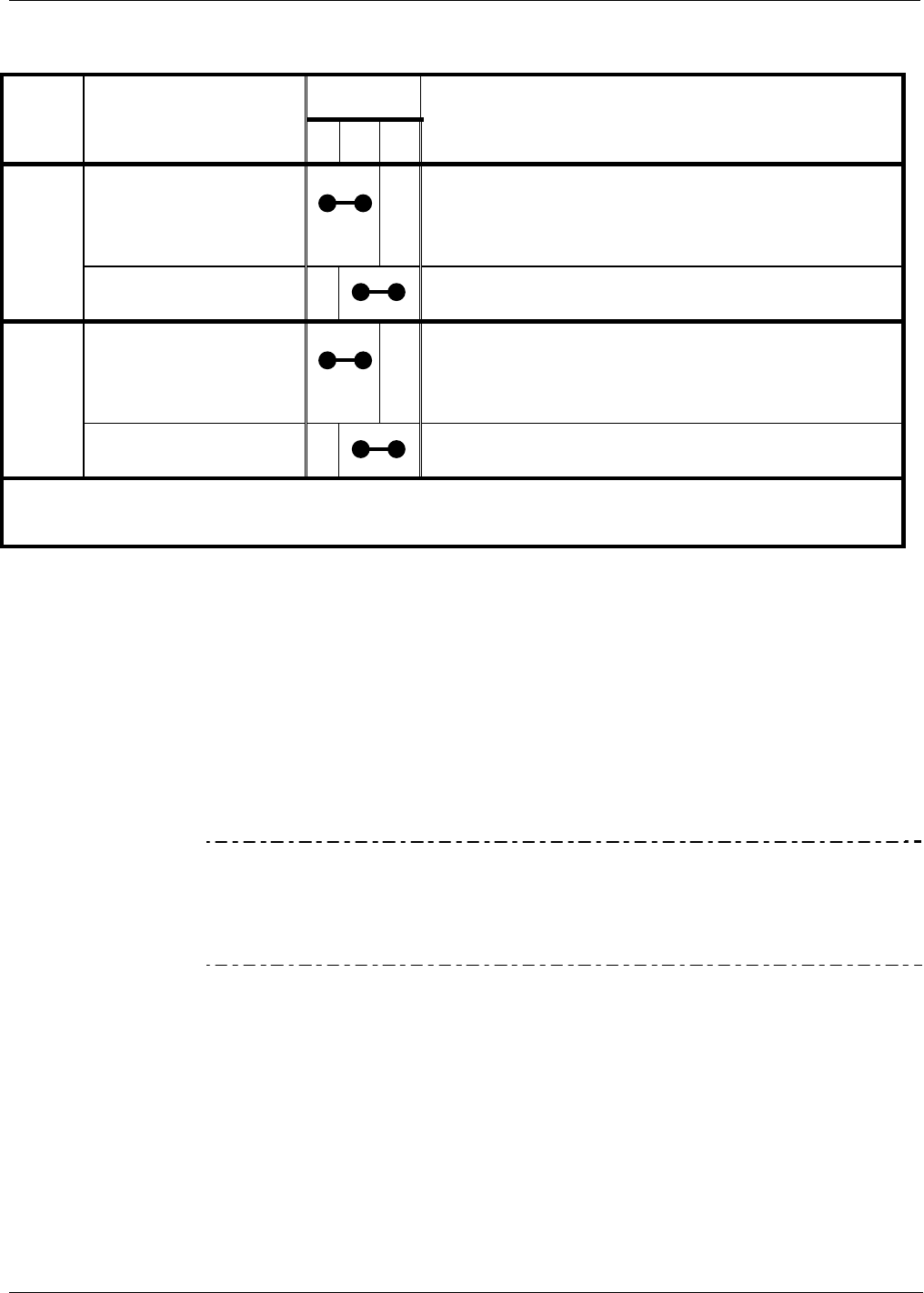
Getting Started Teledyne API - Model T200H/T200M Operation Manual
40
Table 3-7: Concentration Alarm Relay Output Operation
RELAY PIN
STATE
1
RELAY FUNCTION
N
O
C
N
C
COMMENTS
Concentration Alarm 1
Active
Gas
concentration level is above the trigger limit set for
CONC_ALARM_1
DAS Trigger CONCW1 ACTIVATED
CONC ALARM1 WARN appears on Analyzer Display
AL2
Concentration Alarm 1
Inactive
Gas
concentration level is below the trigger limit set for
CONC_ALARM_1
Concentration Alarm 2
Active
Gas
concentration level is above the trigger limit set for
CONC_ALARM_2
DAS Trigger CONCW2 ACTIVATED
CONC ALARM2 WARN appears on Analyzer Display
AL3
Concentration Alarm 2
Inactive
Gas
concentration level is below the trigger limit set for
CONC_ALARM_2
1
NO = Normally Open operation.
C = Common
NC = Normally Closed operation.
3.4.8. CONNECTING THE COMMUNICATIONS PORTS
For RS-232 or RS-485 (option) communications through the analyzer’s two serial
interface ports, refer to Section 4.11 for information and connection instructions.
3.4.8.1. Connecting to a LAN or the Internet
For network or Internet communication with the analyzer, connect an Ethernet cable
from the analyzer’s rear panel Ethernet interface connector to an Ethernet port. See
Section 4.11.7 for configuration instructions.
Note
The T200H/M firmware supports dynamic IP addressing or DHCP. If your
network also supports DHCP, the analyzer will automatically configure its
LAN connection appropriately. If your network does not support DHCP,
see Section 4.11.7.2 for instructions on manually configuring the LAN
connection.
3.4.8.2. Connecting to a Personal Computer (PC)
If the USB port is configured for direct communication between the analyzer and a
desktop or a laptop PC, connect a USB cable between the analyzer and the PC or laptop
USB ports, and follow the set-up instructions in Section 4.11.8. (RS-485 communication
is not available with the USB co
m port option).
07270B DCN6512