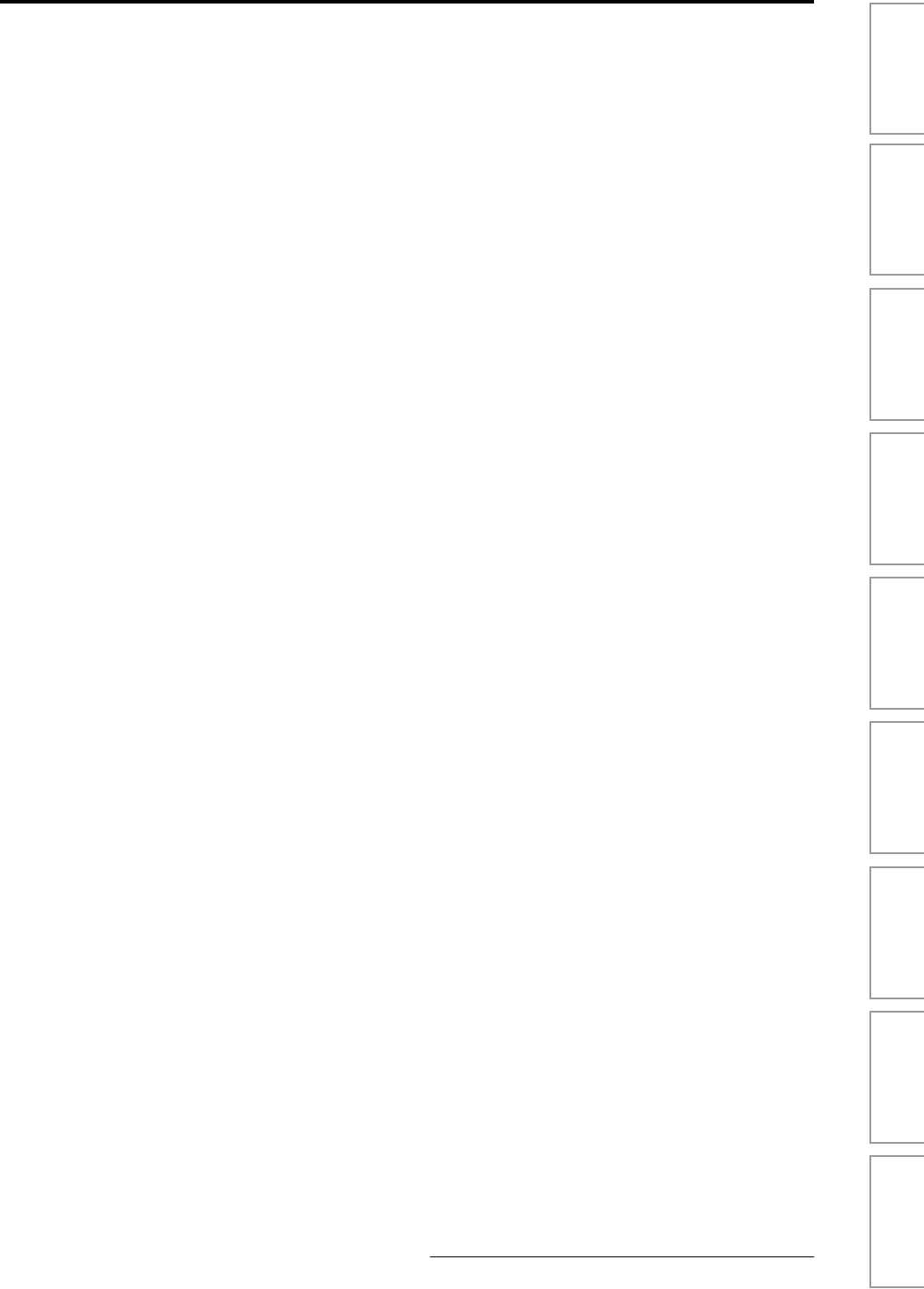
ProgramCombinationSequencerSampling
Song PlayGlobalDiskEffectAppendices
xi
9. Appendices . . . . . . . . . . . . .241
Alternate Modulation Source (AMS).................241
About Alternate Modulation...............................................................241
About Alternate Modulation Sources.................................................241
AMS (Alternate Modulation Source) List...........................................242
Alternate Modulation settings............................................................244
The effect of alternate modulation on various parameters, and example
applications .......................................................................................244
Dynamic Modulation Source (Dmod)................246
Dynamic Modulation Source List.......................................................247
About the BPM/MIDI SYNC function.................................................248
SW1/2 Assign ...........................................249
SW1, SW2 Assign List ......................................................................249
Knob 1...4 B-Assign....................................250
Realtime Control Knobs B–Assign List..............................................250
Foot Switch Assign .....................................251
Foot Switch Assign List.....................................................................251
Foot Pedal Assign ......................................252
Foot Pedal Assign List.......................................................................252
MIDI transmission when the TRITON STUDIO’s
controllers are operated...............................253
TRITON STUDIO operations when control changes are
transmitted/received...................................255
MIDI applications.......................................258
■ About MIDI....................................................................................258
■ Connecting MIDI devices/computers (MIDI connectors)...............258
■ Messages transmitted and received by the TRITON STUDIO......259
TRITON STUDIO MIDI IMPLEMENTATION...........269
Various messages......................................272
Data compatibility......................................279
Disk mode information ................................283
Chunks that are supported................................................................283
About KORG format files...................................................................284
Option boards/Memory/Calendar battery ...........286
Please note when installing an option board/memory.......................286
Cautions when installing the calendar battery...................................286
About option boards/memory/calendar battery.................................287
Checking after installation.................................................................287
Installing an EXB-PCM......................................................................288
Installing a DRAM SIMM ...................................................................290
Installing the EXB-MOSS..................................................................291
Installing the EXB-DI.........................................................................292
Installing the EXB-mLAN...................................................................293
Installing the CDRW-1.......................................................................294
Replacing the calendar battery..........................................................297
Connecting external SCSI devices................... 298
Packet writing support on the TRITON STUDIO.... 299
EXB-DI option ........................................... 300
Index ..................................................... 302
* Company names, product names, and names of formats
etc. are the trademarks or registered trademarks of their
respective owners.


















