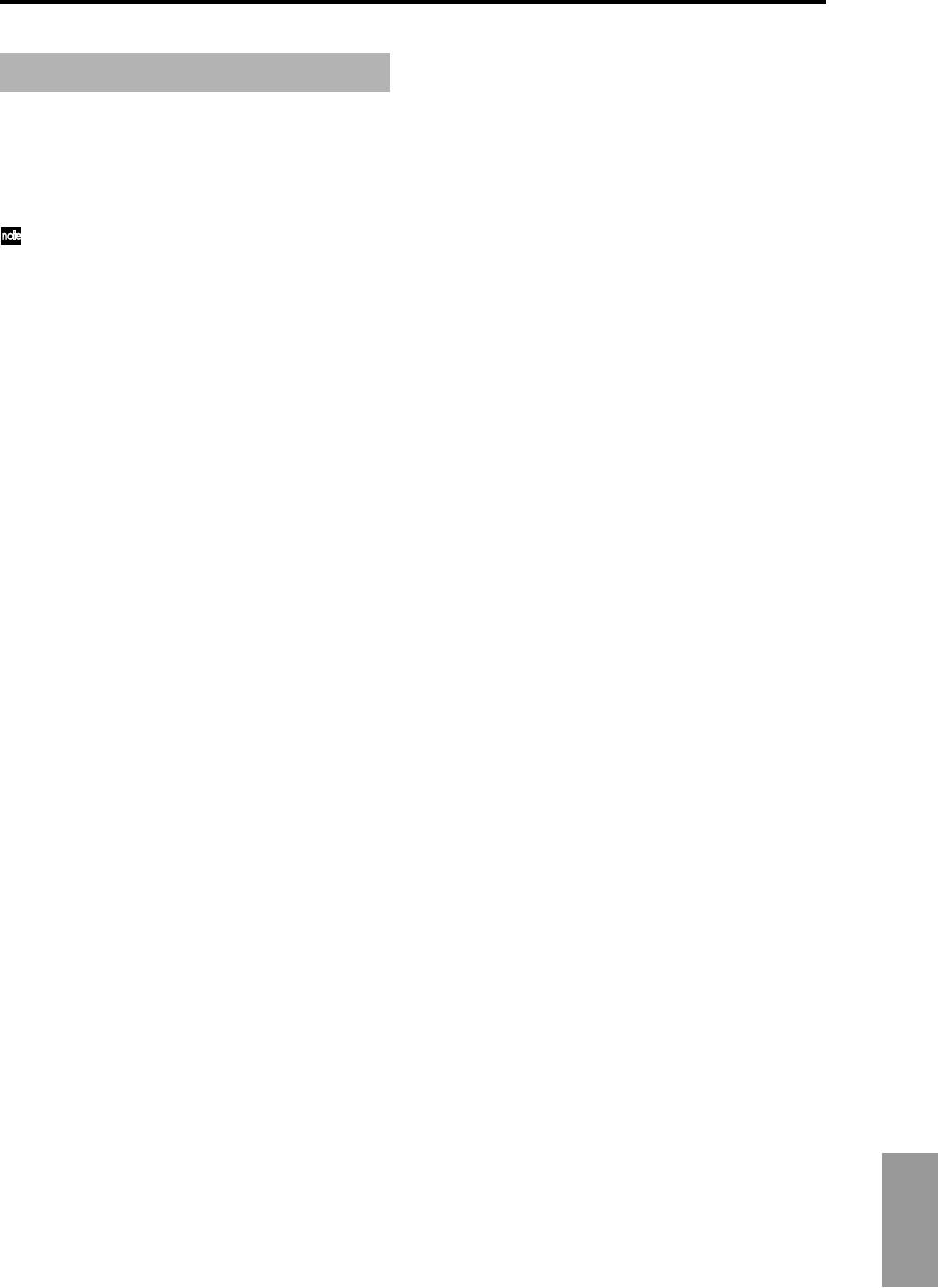
Appendices
279
In its various data formats, the TRITON STUDIO maintains
data compatibility with the TRITON/TRITON pro/TRITON
proX and TRITON-Rack. Data can be exchanged by using a
floppy disk or other external media to load/save, or by
using MIDI exclusive data dump or parameter changes.
However, you must be aware of the following points.
In this section, the TRITON, TRITON pro, and TRITON
proX are collectively referred to as the TRITON.
[1] Parameters that are valid on the
TRITON STUDIO but invalid on the
TRITON-Rack and TRITON
1-1. Arpeggio pattern settings in Program, Combi-
nation, and Sequencer modes
• TRITON STUDIO → TRITON (.PCG file load/MIDI
data dump/MIDI parameter change):
The TRITON does not have user arpeggio pattern num-
bers “U232 (E-C)–U506 (User),” and will not sound or
operate correctly.
• TRITON STUDIO → TRITON-Rack (.PCG file load/
MIDI data dump/MIDI parameter change):
The TRITON-Rack does not have user arpeggio pattern
numbers “U328 (User)–U506 (User),” and will not sound
or operate correctly.
1-2. Global mode parameters of the TRITON STU-
DIO
Input (COMBI, PROG, SEQ, S.PLAY, DISK)
: S/P DIF In
: mLAN In
• TRITON STUDIO → TRITON-Rack or TRITON
(.PCG file load/MIDI data dump):
Data other than this data will be loaded by the TRITON-
Rack or TRITON.
System Clock
• TRITON STUDIO → TRITON
(.PCG file load/MIDI data dump):
The parameter setting will be saved by the TRITON as
internal data, but this data will be ignored. When the
TRITON saves a .PCG file or performs a MIDI data dump
in this state, the setting that was loaded or received via
MIDI data dump will be output.
System Clock “S/P DIF” setting
• TRITON STUDIO → TRITON-Rack (.PCG file load):
The parameter setting will not be loaded by the TRITON-
Rack.
Receive Ext. Realtime Command
• TRITON STUDIO → TRITON-Rack or TRITON
(.PCG file load):
The setting of this parameter is saved by the TRITON-
Rack and TRITON as internal data, but the data itself will
be ignored. If this state is saved by the TRITON-Rack or
TRITON as a .PCG file, the file will be saved in the state
that was loaded.
S/P DIF Sample Rate
WAVE file Play Level
Auto Optimize RAM
• TRITON STUDIO → TRITON-Rack or TRITON
(.PCG file load/MIDI data dump):
These parameter settings will be saved by the TRITON-
Rack or TRITON as internal data, but this data will be
ignored. When the TRITON-Rack or TRITON saves a
.PCG file or performs a MIDI data dump in this state, the
settings that were loaded or received via MIDI data
dump will be output.
• TRITON-Rack or TRITON → TRITON STUDIO
(MIDI data dump):
These parameters will be set to “48 kHz,” “Normal” and
“Off” respectively.
Foot Switch Assign “JS+Y (CC#01)-SW2” setting
Foot Pedal Assign “JS+Y (CC#01)-Knob4” setting
• TRITON STUDIO → TRITON
(.PCG file load/MIDI data dump):
These parameter settings will be saved within the TRI-
TON as internal data, but will be ignored. If this state is
saved by the TRITON-Rack or TRITON to a .PCG file or
transmitted as a MIDI data dump, the settings that were
loaded or received via MIDI data dump will be output.
Drumsample “0413-0416” settings
• TRITON STUDIO → TRITON-Rack and TRITON
(.PCG file load/MIDI data dump):
Since these multisamples do not exist on the TRITON-
Rack or TRITON, they will not sound/operate correctly.
1-3. Combination or Sequencer mode “Program
Select” bank EXB-A, B, C, D, E, F, G settings
• TRITON STUDIO → TRITON
(.PCG file load/MIDI data dump):
Since these program banks do not exist on the TRITON,
they will not sound/operate correctly.
1-4. Program mode OSC1 Drum Kit “064 (E-D)-143
(User)” settings
• TRITON STUDIO → TRITON (.PCG file load/MIDI
data dump/MIDI parameter change):
Since these drum kit numbers do not exist on the TRI-
TON, they will not sound/operate correctly.
1-5. RAM sample parameter “+12 dB” setting
• TRITON STUDIO → TRITON, TRITON-Rack (.KSF
file load):
Since the TRITON and TRITON-Rack do not have this
sample parameter, the “+12 dB” On setting will be
ignored. (As of March 2002)
Data compatibility


















