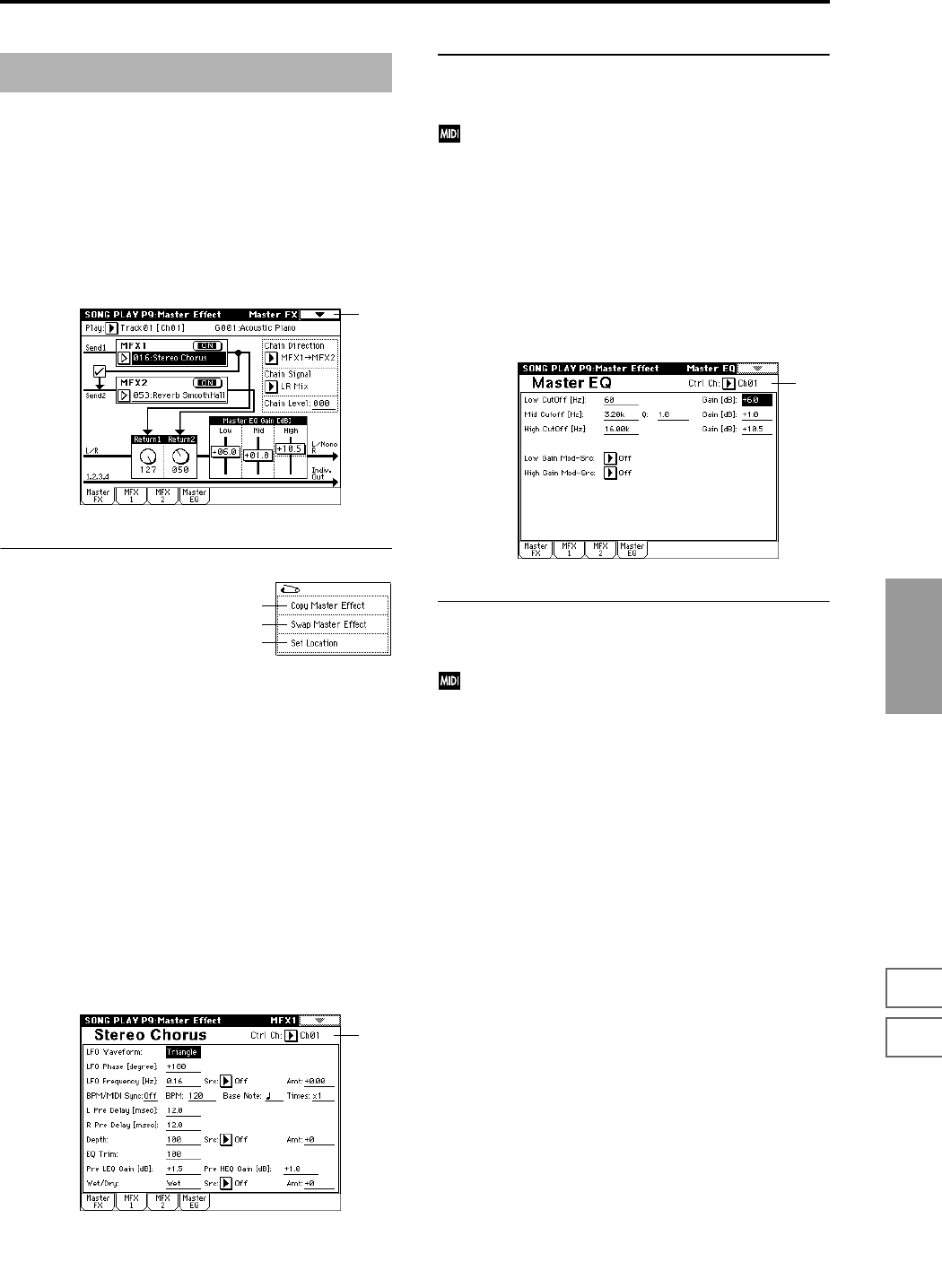
133
Song Play
P0
P1 P2 P3 P7 P8 P9
☞For details on the master effects, refer to p.182 “8. Effect
Guide.”
9–1: Master FX
Here you can select the type of each master effect, turn it
on/off, and make chain and master EQ settings. These set-
tings are the same as in Program mode. ☞“Program 9–1:
Master FX (Master Effects).”
▼ 9–1: Page Menu Command
9–1A: Copy Master Effect
☞“Program P9: 9–1A: Copy Master Effect.”
However, the MIDI control channel specified by “Ctrl Ch” in
the MFX1 and 2 pages will not be copied.
9–1B: Swap Master Effect
☞“Program P9: 9–1B: Swap Master Effect.”
However, the MIDI control channel specified by “Ctrl Ch” in
the MFX1 and 2 pages will not be swapped.
9–2: MFX 1
9–3: MFX 2
Here you can set the parameters of the effects selected for
MFX 1 and 2 in the Master FX page (☞p.187–).
9–2(3)a: Ctrl Ch
Ctrl Ch [Ch01...16, Gch]
Specifies the MIDI channel that will control dynamic
modulation (Dmod) for the master effects. With a set-
ting of Gch, the global MIDI channel “MIDI Channel”
(Global P1: 1–1a) will be used for control.
9–4: Master EQ
The master EQ is a three-band stereo EQ. It is located imme-
diately before the L/R bus is sent from the AUDIO OUTPUT
(MAIN OUT) L/MONO and R, and is used to apply overall
equalization (tonal adjustments) (☞p.239).
9–4a: Ctrl Ch
Ctrl Ch [Ch01...16, Gch]
Specifies the MIDI channel that will control dynamic
modulation (Dmod) for the master EQ. With a setting of
Gch, the global MIDI channel “MIDI Channel” (Global
P1: 1–1a) will be used for control.
The MEQ High Gain and MEQ Low gain can be controlled
by assigning a modulation source to the “Low Gain Mod-
Src:” and the “High Gain Mod-Src:” functions on this page.
Song Play P9: Master Effect
9–1
9–1A
9–1B
0–1E
9–2a
9–4a


















