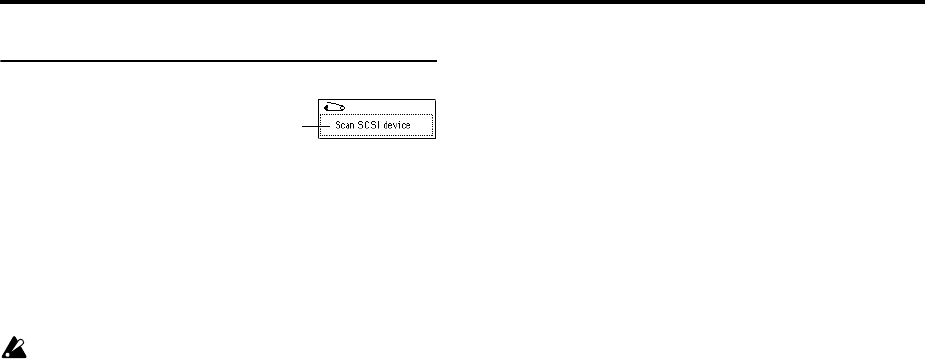
176
▼ 0–6: Page Menu Command
0–6A: Scan SCSI device
This command allows you to re-mount a connected SCSI
device.
1 Select “Scan SCSI device.”
The currently-connected SCSI devices will be re-scanned.
Once scanning is completed, any valid SCSI device can
be selected in “Drive Select.”
Never connect or disconnect a SCSI cable while the
power of the TRITON STUDIO or of a SCSI device is
turned on. Doing so can cause irreparable malfunc-
tions.
0–6A


















