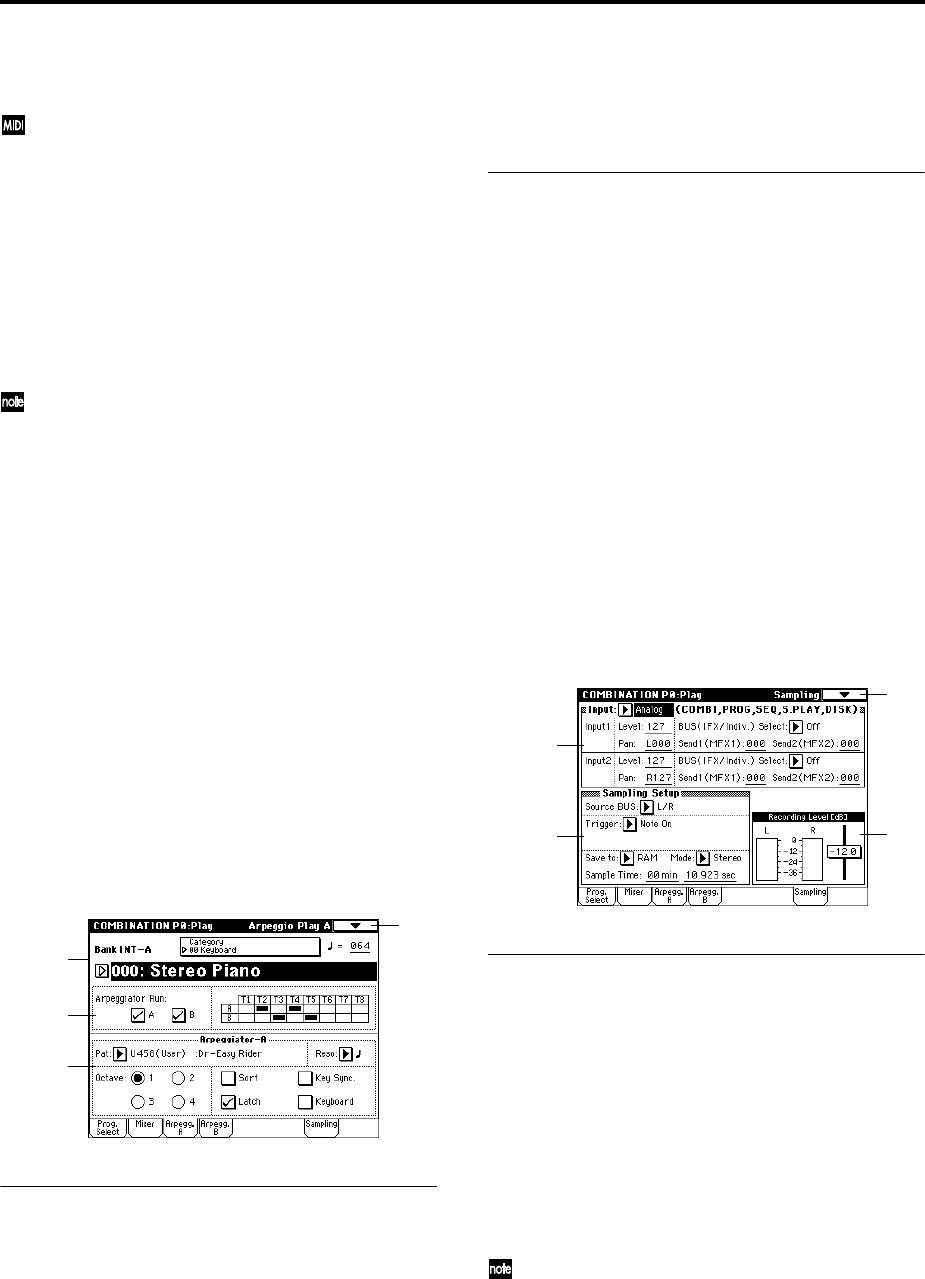
36
Volume [000...127]
Adjusts the volume of each timbre 1–8.
The volume of each timbre is determined by multiply-
ing this volume value with the MIDI volume (CC#7)
and expression (CC#11). If “Status” (0–1c, 2–1b) has
been set to INT, incoming MIDI CC#7 or CC#11 mes-
sages will control the volume of a timbre. (However
these messages will not affect the setting of this param-
eter.)
If “Status” is EXT or EX2, the value of this parameter
will be transmitted as MIDI CC#7 when the combina-
tion is changed. However this will not be transmitted
by a timbre that is set to the same MIDI channel as the
global MIDI channel. This message is transmitted on
the “MIDI channel” (2–1b) specified for each timbre.
“Pan” and “Volume” can also be set from P1: Edit-Pro-
gram/Mixer.
Hold Balance [Off, On]
On (checked): When any one of the volume sliders is
moved, the volume of the other timbres will change as well.
The volume balance of timbres 1–8 will be maintained. This
is useful when you wish to adjust the overall volume.
0–3: Arpegg. A (Arpeggio Play A)
0–4: Arpegg. B (Arpeggio Play B)
Here you can make arpeggiator settings for the combina-
tion. A combination can run two arpeggiators simulta-
neously. Arpeggiator parameters can be edited in P7: Edit-
Arp., but certain major parameters can be edited in these
pages as well. You can edit these parameters in realtime, for
example by changing the arpeggio pattern while playing in
Combination P0: Play.
To save the edits you make, use “Write Combination.” The
arpeggiator can also be edited in realtime by the ARPEG-
GIATOR [TEMPO] knob, [GATE] knob, and [VELOCITY]
knob.
0–3a: Arpeggiator Run A, B, Timbre assign
Arpeggiator Run A, B
When the ARPEGGIATOR [ON/OFF] key is on, the arpeg-
giator(s) you checked here will run if they are assigned to a
timbre by “Arpeggiator Assign” (7–1b).
When the arpeggiator is on, these check boxes let you turn A
and B on/off.
This parameter can also be set from P7: Edit-Arp. Setup
page “Arpeggiator Run A, B.”
Timbre assign
This indicates the arpeggiator A and B assignment status for
each timbre 1–8. These settings are made in “Arpeggiator
Assign” (7–1b).
0–3(4)b: Arpeggiator A (B)
Pat (Pattern) [P00...P04, U000(I-A/B)...U506(User)]
Octave [1, 2, 3, 4]
Reso (Resolution) [ , , , , , ]
Sort [Off, On]
Latch [Off, On]
Key Sync. [Off, On]
Keyboard [Off, On]
Set the various parameters of the combination arpeggiator
(☞“Program P7: Edit-arpeggiator”).
These parameters can also be set from 7–2(3): Arpegg. A(B).
0–5: Sampling
Here you can adjust the settings for the analog/digital audio
signal input (AUDIO INPUT, S/P DIF, EXB-mLAN), and the
sampling-related settings for Combination mode.
As in Program mode, sampling in Combination mode
allows you to sample an incoming audio signal or to resam-
ple a TRITON STUDIO performance. (☞Program P0: 0–3)
0–5a: Input
Input [Analog, S/P DIF, mLAN]
Input1:
Input2:
Level [0...127]
Pan [L000...C064...R127]
BUS(IFX/Indiv.) Select
[L/R, IFX1…5, 1, 2, 3, 4, 1/2, 3/4, Off]
Send1(MFX1), Send2(MFX2) [000...127]
Specify the input source analog/digital audio device, and
set the input level, pan, bus, and master effect sends.
Input settings are valid in Combination, Program,
Sequencer, Song Play, and Disk modes. (☞Global P0: 0–
3a)
0–1a
0–1A
0–3a
0–3b
0–5
0–5a
0–5b
0–5c


















