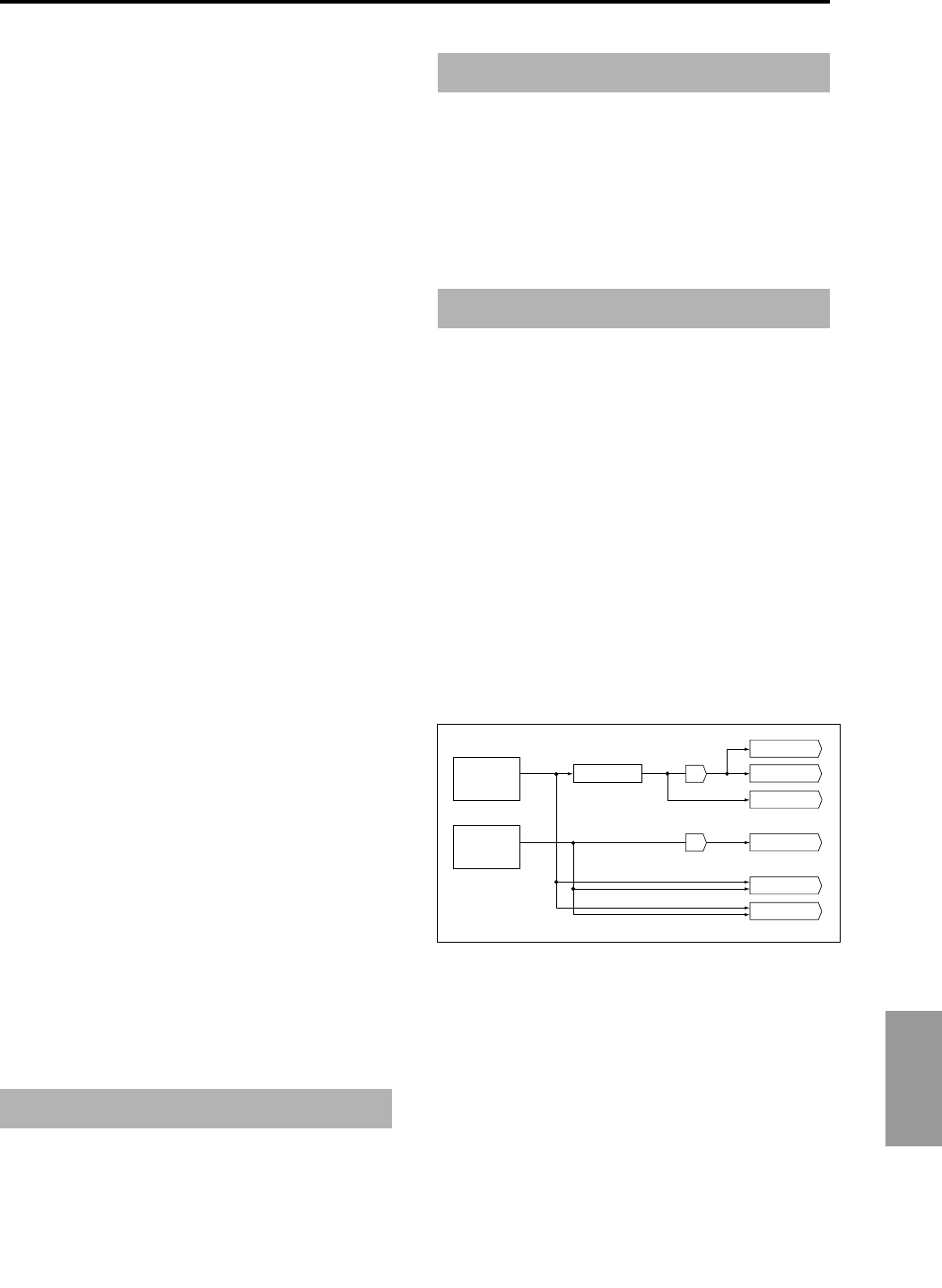
185
Effect
3–3. Chain Direction
If you have checked the “Chain” box, you can set the direc-
tion of the connection here. You can also visually confirm the
direction on the LCD.
3–4. Chain Signal
This parameter enables you to select signals routed between
MFX1 and 2. If the chain direction (order) is from MFX1 to
MFX2, selecting LR Mix will cause the stereo L/R outputs
from MFX1 to be mixed and input to MFX2. This setting is
useful when you wish to serially connect delays that are
panned to L and R (e.g., “043: L/C/R Delay”). Selecting L
Only or R Only will cause only one channel of stereo out-
puts from MFX1 to be input to MFX2. This setting is suitable
for a chain connection of a reverb effect and a modulation
effect such as 016: Stereo Chorus.
3–5. Chain Level
This parameter determines the level of signals routed from
one MFX to the other MFX in a chain connection.
3–6. Master EQ Gain [dB]
These parameters are used to set the gain of the Low, Mid,
and High stereo three-band EQ that is located right before
AUDIO OUTPUT (MAIN) L/Mono and R. Low and High
EQs are of the shelving type, and Mid EQ is a band type
equalizer. These slider settings are linked with the Low, Mid,
and High “Gain [dB]” parameters of the “MasterEQ” page.
Use this “MasterEQ” page to set the center frequency, band
width (for Mid), and dynamic modulation of the EQ bands.
4. Controlling the Master Effects via
MIDI
You can use the Dynamic Modulation (Dmod) function to
control all Master Effects parameters in real-time from the
TRITON STUDIO’s controllers or from an external MIDI
sequencer.
In Program mode, the parameters are controlled on MIDI
Global channel “MIDI Channel” (Global P1: 1–1a).
In Combination mode, Sequencer mode, and Song Play
mode, you can set the control channels for MFX1 and MFX2
using the “Ctrl Ch” parameters of the “MFX1–2” pages.
Select the desired option from Ch01–16, and Gch.
Ch01–16: Select this option if you wish to control the param-
eters for each Master Effect on different channels.
Gch: Select this option if you wish to control the parameters
on MIDI Global channel “MIDI Channel” (Global P1: 1–1a).
This is the normal setting.
The Master EQ (stereo, three-band EQ) is located right
before AUDIO OUTPUT (MAIN) L/MONO, R. Low and
High EQs are of the shelving type, and Mid EQ is a peaking
type equalizer. You can control the Low Gain and High Gain
parameters using the Dynamic Modulation function.
The Master EQ is applied to the signal input from the L/R
bus. For more information on the parameters (☞p.239).
The main L/MONO and R outputs of the TRITON STUDIO
are output from the AUDIO OUTPUT (MAIN) L/MONO
and R jacks, the S/P DIF OUT (MAIN) jack, and the head-
phone jack. If the EXB-DI option is installed, these outputs
can be digitally output from the DIGITAL OUT jack, and
from the mLAN connector if the EXB-mLAN option is
installed.
The TRITON STUDIO is equipped with four individual
AUDIO OUTPUTs (INDIVIDUALs). You can route the oscil-
lator (Program), timbre (Combination), and track
(Sequencer) output or the post-IFX signals to these four indi-
vidual outputs.
These can be digitally output from the DIGITAL OUT jack if
the EXB-DI option is installed, or from the mLAN connector
if the EXB-mLAN option is installed.
Use “BUS Select” of the P8: “Routing” page in Program,
Combination, Sequencer, or Song Play mode to route the
oscillators (Program), timbres (Combination), or tracks
(Sequencer, Song Play) to AUDIO OUTPUTs (INDIVID-
UAL). If you are using the Insert Effects, use “BUS Select”
of the P8: Insert FX page to route the post-IFX signals.
1, 2, 3, 4: Mono signals are routed to AUDIO OUTPUTs
(INDIVIDUAL).
1/2, 3/4: Stereo signals are routed to AUDIO OUTPUTs
(INDIVIDUAL). Use AUDIO OUTPUTs (INDIVIDUAL) 1/2
in stereo for 1/2, and use AUDIO OUTPUTS (INDIVID-
UAL) 3/4 in stereo for 3/4.
Master EQ
Main Output
Individual Outputs
S/P DIF OUT (MAIN)
AUDIO OUTPUT
(MAIN) L/MONO, R
DAC
AUDIO OUTPUT
(INDIVIDUAL) 1, 2, 3, 4
DIGITAL OUT
1 - 6 [EXB-DI]
mLAN AUDIO OUT
L, R, 1 - 4 [EXB-mLAN]
L/R
Indiv.1, 2, 3, 4
(Digital to Analog Converter)
DAC
(Digital to Analog Converter)
S/P DIF Sampe Rate
(Global 0-2a)
HEADPHONES
Main Output
Individual Output
Main Outout / Individual Output


















