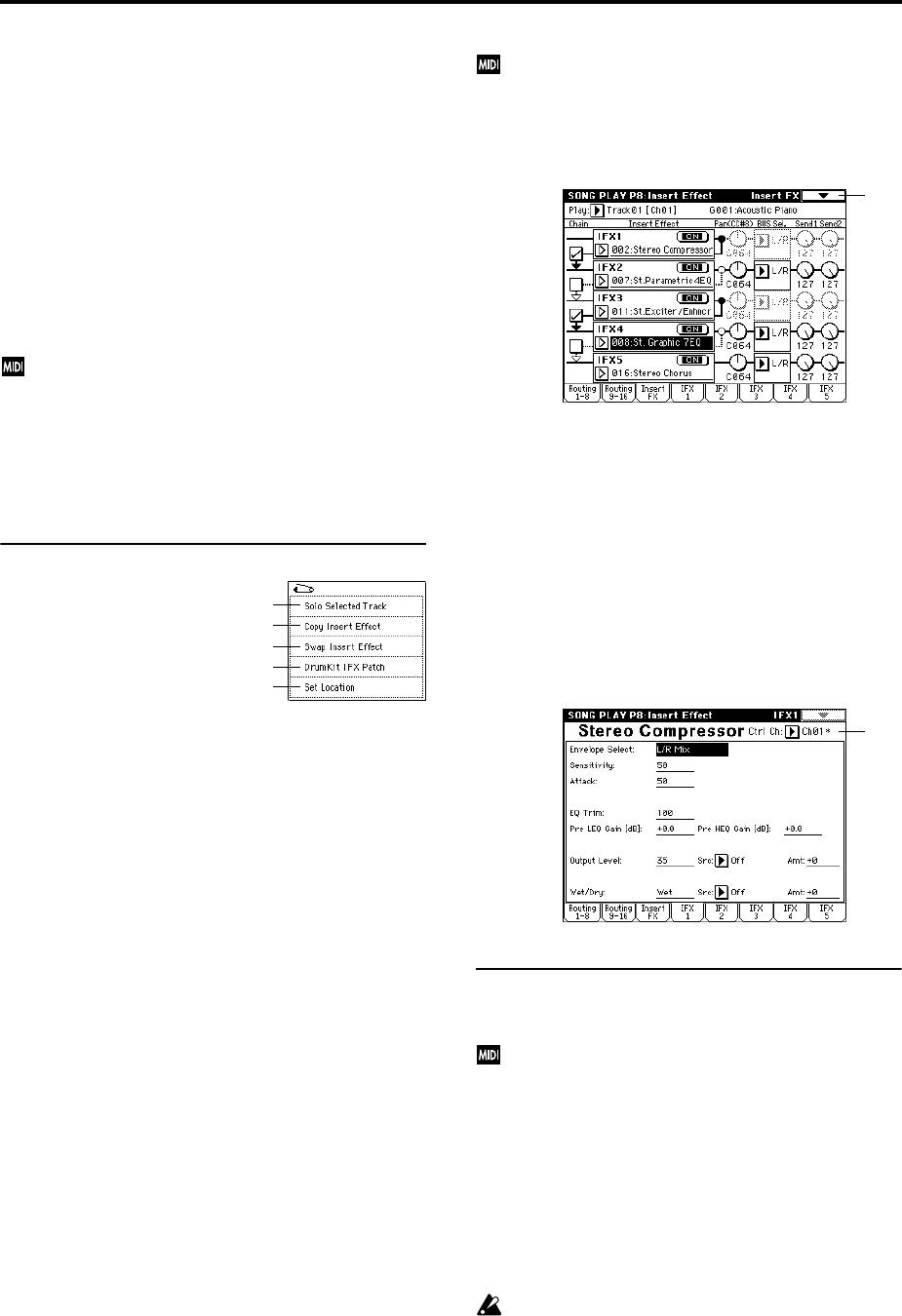
132
Send1 (MFX1) [000...127]
Send2 (MFX2) [000...127]
Specify the send levels from tracks 1–16 to master effects 1
and 2. This is valid when “BUS Select” (8–1b) is set either to
L/R or Off. If IFX 1, 2, 3, 4, or 5 is selected, the send levels to
master effects 1 and 2 are set by “Send 1” and “Send 2” (in
the Insert FX page) after the signal passes through IFX1–5.
These settings are invalid if “BUS Select” is set to 1, 2, 3, 4,
1/2 or 3/4.
The send 1 and 2 settings you make here will be used when
the SMF is played back from the beginning. You can also
modify the settings during playback. However if the SMF
contains send 1 or 2 data, the settings will change accord-
ingly.
If “Status” (2–1a) is INT or BTH, MIDI control change
(CC) #93 or #91 can be received to control send 1 or 2
and change the setting. Tracks 1–16 will be controlled
by this data on MIDI channels 1–16 respectively. The
actual send levels are determined by multiplying the
value of these settings with the send level settings
“Send 1” and “Send 2” (Program P8: 8–1d) of each
oscillator of the program used by the track.
▼ 8–1: Page Menu Command
8–1A: Copy Insert Effect
☞“Program P8: 8–1A: Copy Insert Effect.”
However, the MIDI control channel specified by “Ctrl Ch” in
the IFX1–5 pages will not be copied.
8–1B: Swap Insert Effect
☞“Program P8: 8–1B: Swap Insert Effect.”
However, the MIDI control channel specified by “Ctrl Ch” in
the IFX1–5 pages will not be swapped.
8–1C: DrumKit IFX Patch
☞“Combination P8: 8–1C: DrumKit IFX Patch.”
8–3: Insert FX
Here you can select the type of each insert effect, turn it on/
off, and make chain settings etc.
These parameters are the same as in Program mode. ☞Pro-
gram mode “8–2: Insert Fx.”
However, unlike in Program mode, “Pan (CC#8),” “Send 1
(MFX1)” and “Send 2 (MFX2)” will be controlled on the
MIDI channel specified in each of the IFX1–5 pages. The
control changes used are the same as in Program mode.
The pan (CC#8) and send 1 and 2 settings you make here are
used when you playback from the beginning of the SMF.
You can change the settings during playback. However if
the SMF contains pan (CC#8) or send 1 or 2 data, the settings
will change accordingly.
If “Status” (1–1a/2a) is INT or BTH, MIDI control
change CC#8, CC#93, and CC#91 will control the pan,
send 1 and send 2 after the signal passes through the
insert effect and will change the setting. This data will
control the MIDI channels of IFX1–5 (8–4 – 8–8): IFX1–5
pages) respectively.
8–4: IFX 1
8–5: IFX 2
8–6: IFX 3
8–7: IFX 4
8–8: IFX 5
In the Insert FX pages you can set the parameters for the
effects you selected in IFX1–5 (☞p.187–).
8–4(–8)a: Ctrl Ch
Ctrl Ch [Ch01...16, All Routed]
Specifies the MIDI channel that will control effect
dynamic modulation (Dmod), pan following the insert
effect (CC#8), Send 1 (CC#93), and Send 2 (CC#91).
An asterisk “*” will be shown at the right of the channel
number Ch01–16 for each track that is routed through an
IFX. If two or more tracks with different MIDI channels are
routed, you can select here which of the channels will be
used for control.
All Routed: Control will be possible on all of the MIDI chan-
nels of the routed tracks. An asterisk “*” will be shown for
the Ch of routed tracks (channels).
If the “BUS Select” (8–1b) of a track for which a drum
program is selected has been set to DKit, the channel of
that track will be effective when any of the IFX1–5
pages has been set to All Routed, regardless of the
drum kit “BUS Select” (Global P5: 5–2b) settings or the
“Drum Kit IFX Patch” page menu command settings.
0–1B
8–1A
8–1B
8–1C
0–1E
8–1
8–4a


















