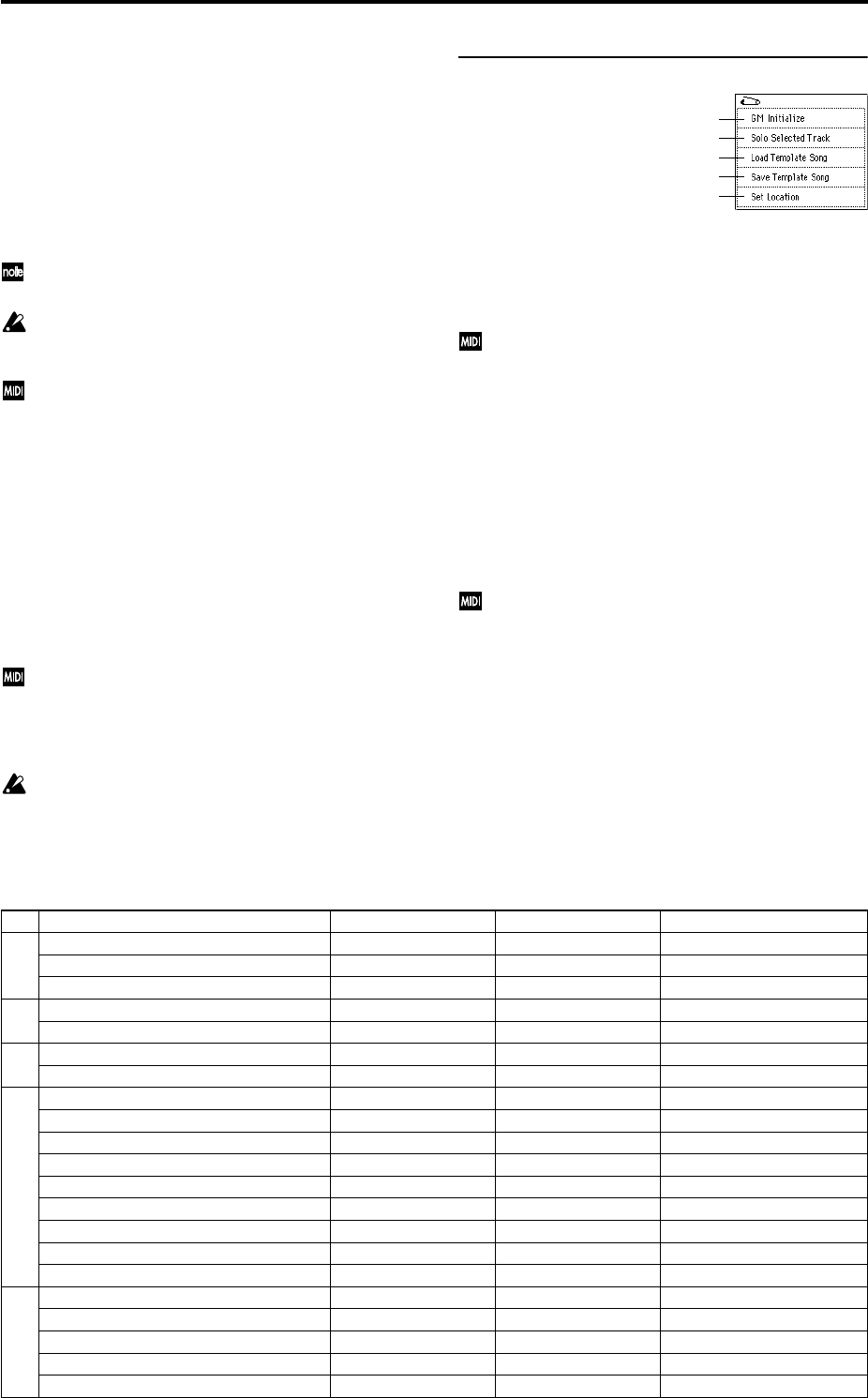
124
Program Select (Bank/Program)
[INT-A...INT-F, G, g(1)...g(9), g(d), EXB-A...EXB-G]
Selects the program that will be used by each track.
The lower line will display part of the program name.
If “Program Select” is selected, you can use the BANK [INT-
A]–[EXB-G] keys and the VALUE controller to select the pro-
gram.
When you press the popup button, the Bank/Track Program
menu will appear, allowing you to select a program. (☞Pro-
gram P0:0–1a)
If “Program Select” is selected, the BANK key LED will
light to indicate the program bank of the selected track.
Bank INT-F can be selected if the EXB-MOSS option is
installed. When this is installed, you will be able to use
128 special EXB-MOSS programs.
If “Status” (1–1a/2a) is either INT or BTH, you can
select a program by receiving a MIDI program change.
MIDI channels 1–16 will control tracks 1–16 respectively.
PLAY/MUTE [PLAY, MUTE]
This sets the playback/mute status of each track.
The setting will alternate each time you press the PLAY/
MUTE button.
PLAY: The track will play.
MUTE: The track will be muted.
SOLO ON/OFF [SOLO OFF, SOLO ON]
Switches the Solo function on/off. Only the track set to
SOLO ON will be heard. All other tracks will be muted.
If a track muted by the Mute or Solo function has a
“Status” (1–1a/2a) of EXT or BTH, the MIDI note-on/
off messages of that track will not be transmitted.
(However, the track selected by “Play (Track Select)”
(0–1a) is an exception.)
If the page menu command “Solo Selected Track” (0–
1B) is ON, its solo settings will take priority (when ON).
When you press “SOLO ON/OFF” or press a parame-
ter of another track, only that track will be soloed and
will sound.
▼ 0–1: Page Menu Command
0–1A: GM Initialize
This command transmits a GM System On message to Song
Play mode, resetting all tracks to the GM settings (☞table
below).
In Song Play mode when a GM System On message is
received from an external device or if the SMF contains
a GM System On message, the tone generator will be
reset to the GM settings in the same way as when this
command is executed (However even in these cases, the
parameters of the P9: Master Effect will not be reset).
0–1B: Solo Selected Track
This command switches the solo function on and off. When
switch on, only the selected track will sound and the
remaining tracks will be muted (the Solo function). To solo a
different track, select one of the parameters of that track
(☞Sequencer P0: 0–1B).
If a track muted by the Mute or Solo function has a
“Status” (1–1a/2a) of EXT or BTH, the MIDI note-on/
off messages of that track will not be transmitted.
0–1C: Load Template Song
This command loads a preset template song (one of sixteen
types P00–15) or a user template song (one of sixteen types
U00–15) into the song (☞Sequencer P0: 0–1G).
GM Initialize Parameter
0–1A
0–1B
0–1C
0–1D
0–1E
Parameter Track1–9, 11–16 Track10
P0 Bank/Program G001:Acoustic Piano g(d)001:STANDARD Kit
Pan C064 C064
Volume 100 100
P1 Status – – The setting remains unchanged
Use Program’s Scale – – The setting remains unchanged
P7 Arpeggiator Assign – – The setting remains unchanged
Other Arpeggiator parameters – – The setting remains unchanged
P8 IFX/Indiv.Out BUS Select L/R DKit
Send1(MFX1) 0 0
Send2(MFX2) 40 40
IFX1–5 – – The setting remains unchanged
Pan(CC#8) – – The setting remains unchanged
BUS Select – – The setting remains unchanged
Send1 – – The setting remains unchanged
Send2 – – The setting remains unchanged
Other Insert Effect parameters – – The setting remains unchanged
P9 MFX1 – – 016: Stereo Chorus
MFX2 – – 053: Reverb SmoothHall
Return1 – – 127
Return2 – – 050
Other Master Effect and Master EQ parameters – – Default settings


















