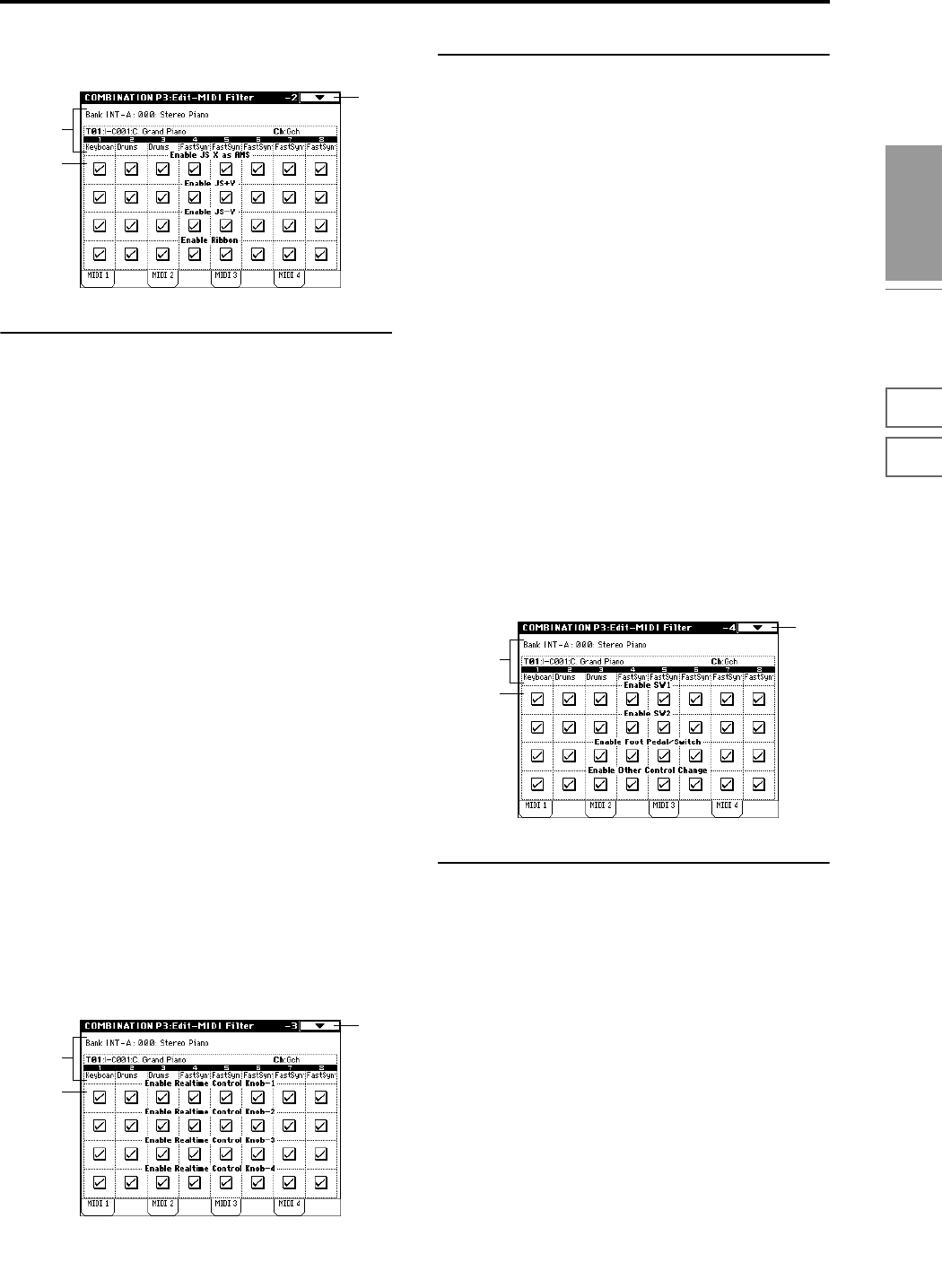
41
Combination
P0
P1 P2 P3 P4 P7 P8 P9
3–2: MIDI 2 (MIDI Filter –2)
3–2a: Enable JS X as AMS, Enable JS+Y,
Enable JS–Y, Enable Ribbon
Enable JS X as AMS [Off, On]
Specifies whether or not MIDI pitch bend messages (the X
axis of the TRITON STUDIO’s joystick) will be received to
control the AMS (“Alternate Modulation Source (AMS)”
☞p.241) effect assigned to JS X. (This is not a filter for MIDI
pitch bend message reception.)
Enable JS+Y [Off, On]
Specifies whether or not MIDI control change CC#1 (the +Y
axis of the TRITON STUDIO’s joystick, or specified as the
“B” assignment of a realtime control knob) will be transmit-
ted or received.
Enable JS–Y [Off, On]
Specifies whether or not MIDI control change CC#2 (the –Y
axis of the TRITON STUDIO’s joystick, or specified as the
“B” assignment of a realtime control knob) will be transmit-
ted or received.
Enable Ribbon [Off, On]
Specifies whether or not MIDI control change CC#16 (the
TRITON STUDIO’s ribbon controller, or specified as the “B”
assignment of a realtime control knob) will be transmitted or
received.
3–3: MIDI 3 (MIDI Filter –3)
Specifies whether or not the effects of A and B modes for the
REALTIME CONTROL knobs [1], [2], [3] and [4] will be
transmitted and received. In A-mode, the MIDI control mes-
sage for each knob is fixed. In B-mode, the message for each
knob can be assigned in Controller page.
3–3a: Enable Realtime Control Knob –1...4
Enable Realtime Control Knob –1 [Off, On]
Specifies whether or not the A-mode MIDI control message
CC#74 (the TRITON STUDIO’s low pass filter cutoff fre-
quency) and the B-mode MIDI control message assigned to
knob [1] will be transmitted and received.
Enable Realtime Control Knob –2 [Off, On]
Specifies whether or not the A-mode MIDI control message
CC#71 (the TRITON STUDIO’s low pass filter resonance or
high pass filter cutoff frequency) and the B-mode MIDI con-
trol message assigned to knob [2] will be transmitted and
received.
Enable Realtime Control Knob –3 [Off, On]
Specifies whether or not the A-mode MIDI control message
CC#79 (the TRITON STUDIO’s filter EG intensity) and the
B-mode MIDI control message assigned to knob [3] will be
transmitted and received.
Enable Realtime Control Knob –4 [Off, On]
Specifies whether or not the A-mode MIDI control message
CC#72 (the EG release time for the TRITON STUDIO’s filter
and amplifier) and the B-mode MIDI control message
assigned to knob [4] will be transmitted and received.
3–4: MIDI 4 (MIDI Filter –4)
3–4a: Enable SW1, Enable SW2, Enable Other
Control Change
Enable SW1, Enable SW2 [Off, On]
Specifies whether or not the effect of the [SW1] and [SW2]
keys will be transmitted and received.
The function of these keys is specified in the P4: Edit-Zone/
Ctrl. Controller page.
This filter setting is valid for settings of SW1 Mod.: CC#80,
SW2 Mod.: CC#81, or Porta.SW: CC#65.
Enable Foot Pedal/Switch [Off, On]
Specifies whether or not the effect of the ASSIGNABLE
PEDAL/SWITCH will be transmitted and received. The
function is assigned in Global P2: Controller page.
This filter setting is valid when a MIDI control change is
assigned.
Enable Other Control Change [Off, On]
Specifies whether or not MIDI control messages not covered
in the preceding items MIDI Filter 1–4 will be transmitted
and received.
0–1
3–2a
2–1a
0–1
3–3a
2–1a
0–1
3–4a
2–1a


















