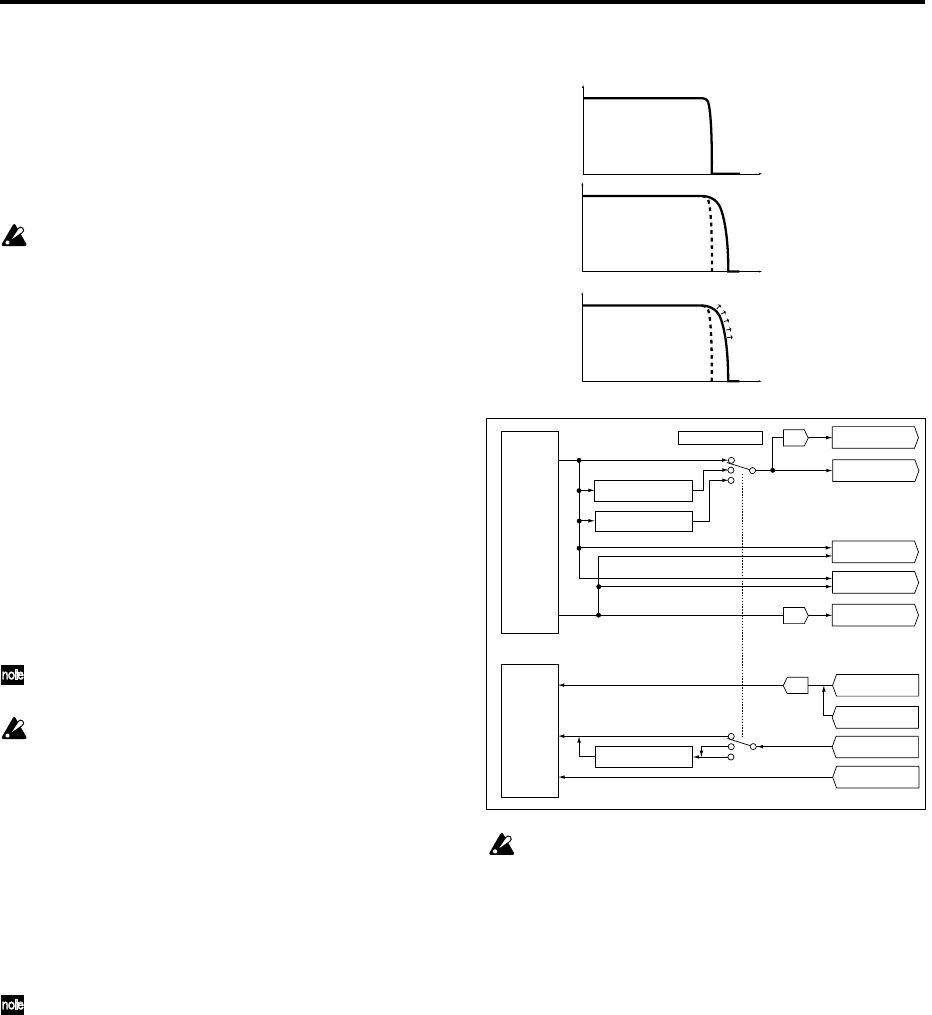
138
Power On Mode [Reset, Memorize]
Specifies the condition at power-on.
Reset: The TRITON STUDIO will be in Combination mode
P0: Play, and Combination A000 will be selected.
Memorize: The location (mode and page) where you were
when the power was last turned off, and the last-selected
program or combination number will be selected.
This function does not memorize the contents of any
parameters that were edited. Before turning off the
power, be sure to write your data or save it in Disk
mode.
System Clock [Internal, Word Clock, mLAN, S/P DIF]
Specifies the system clock of the TRITON STUDIO.
Internal: The TRITON STUDIO will operate with its own
internal clock. Normally you will use this setting.
Word Clock: The system clock of the TRITON STUDIO will
use the word clock of the ADAT Optical format-compatible
device connected to the WORD CLOCK IN connector (if the
EXB-DI option is connected).
mLAN: The system clock of the TRITON STUDIO will use
the EXB-mLAN word clock. Use the mLAN setting when
inputting digital audio signals from a digital audio device
connected to the mLAN connector (if the EXB-mLAN option
is installed).
S/P DIF: The TRITON STUDIO will operate using the sys-
tem clock of the S/P DIF Optical format-compatible device
connected to the S/P DIF IN jack.
If the EXB-DI or EXB-mLAN options are not installed,
Word Clock or mLAN cannot be selected.
If the system clock selected by the “System Clock” set-
ting cannot be detected correctly, due to a cable being
pulled out or for some other reason, an error message of
“*** Clock Error!” will blink in the status bar (*** will
indicate the name of the clock). Check whether there is
a problem with the cable.
If a “System Clock” setting of Word Clock, or S/P DIF
has been stored, and the corresponding clock is not
being input correctly when the power is turned on, an
error message of “*** Clock Error!” will blink in the sta-
tus bar (*** will indicate the name of the clock), and the
TRITON STUDIO will not sound correctly. For details
on how to use these options, refer to p.286.
The “System Clock” setting can be stored by the “Write
Global Setting” utility.
S/P DIF Sample Rate
[48 kHz, 96 kHz (Normal), 96 kHz (Hi Enhanced)]
Specifies the sample rate (sampling frequency) of the S/P
DIF input and output.
48 kHz: Digital audio will be input/output at 48 kHz. All
digital signals within the TRITON STUDIO are processed at
a sampling frequency of 48 kHz.
The internal digital signals will be transmitted to and
received from external digital audio devices without any
change in the sampling rate.
96 kHz (Normal): Digital audio will be input/output at 96
kHz. The 48 kHz internal digital signals will be converted
into 96 kHz for output. Digital signals from a 96 kHz exter-
nal digital audio device will be converted into 48 kHz for
input.
96 kHz (Hi Enhanced): Digital audio will be input/output
at 96 kHz just as for the 96 kHz (Normal) setting. However,
96 kHz (Hi Enhanced) uses a special algorithm only on the
transmitted data, to dynamically emphasize the high-fre-
quency data above approximately 20 kHz for output.
The tonal character of the analog audio from the
AUDIO OUTPUT (MAIN) L/MONO and R jacks and
headphone jack will also be affected by this setting. If
data of a frequency other than specified here is input to
the S/P DIF jack, the upper part of the LCD will indi-
cate “S/P DIF Clock Error!.”
WAVE File Play Level [Normal, High (+12dB)]
Specifies the playback level when a WAVE file from the
internal hard drive etc. is played on the TRITON STUDIO.
This setting applies only to playback of a WAVE file. This
will apply to the following pages and dialog boxes.
• Program, Combination, and Sequencer page menu
command “Select Directory” 0–3D)
• Sampling page menu command “Select Directory” (0–
1N)
• Disk Mode directory window (0–1b)
• Disk Mode Make Audio CD audio track list (0–4b), page
menu command “Insert” (0–4C)
Normal: The WAVE file will play back at the normal level.
This is the same standard level as when “+12 dB” (Sampling
P2: 2–1c) is off.
High (+12 dB): Selects this setting when you want to play
back a WAVE file on the TRITON STUDIO and record it via
S/P DIF OUT, DIGITAL OUT (if the EXB-DI is installed), or
the mLAN connector (if the EXB-mLAN is installed) on an
external digital audio device. This will raise the digital out-
put level by approximately 12 dB to match the level of the
external digital audio device. Please be aware that the vol-
ume of the AUDIO OUTPUT L/MONO and R, and head-
phone jacks will also rise at this time.
Gain
Frequency
24kHz
S/P DIF Sample Rate
= 48kHz
Gain
Frequency
24kHz
S/P DIF Sample Rate
= 96kHz (Normal)
48kHz
S/P DIF Sample Rate
= 96kHz (Hi Enhanced)
Conceptual frequency response of the audio data transmitted with each setting
Gain
Frequency
24kHz
48kHz
These diagrams indicate the
conceptual frequency response, and
do not accurately portray the actual
frequency response.
Emphasis of the high-frequency
component is controlled dynamically
according to the output audio signal.
S/P DIF Sampling Rate
96kHz (Normal)
96kHz
(Hi Enhanced)
48kHz
Fs = 48kHz
Fs = 48kHz
(Digital to Analog Converter)
(Digital to Analog Converter)
(Analog to Digital Converter)
96kHz (Normal)
48kHz
96kHz (Hi Enhanced)
Fs = 48kHz or 96kHz
Fs = 48kHz or 96kHz
Fs = 48kHz
Fs = 48kHz
Fs = 48kHz
ADC
S/P DIF OUT (L, R)
48kHz to 96kHz
(Normal)
Conversion
48kHz to 96kHz (Hi
Enhanced) Conversion
AUDIO OUTPUT
(L/MONO, R)
DAC
AUDIO OUTPUT
(INDIV.1, 2, 3, 4)
DAC
DIGITAL OUT
(1 - 6) [EXB-DI]
mLAN AUDIO OUT
(L, R, 1–2) [EXB-mLAN]
L/R
Indiv.1, 2, 3, 4
AUDIO INPUT
(1, 2)
Audio CD (L, R)
[CDRW-1]
S/P DIF IN
(L, R)
96kHz to 48kHz
Conversion
mLAN AUDIO IN
(1, 2) [EXB-mLAN]
Input (Analog)
Input (S/P DIF)
Input (mLAN)
Output
Input


















