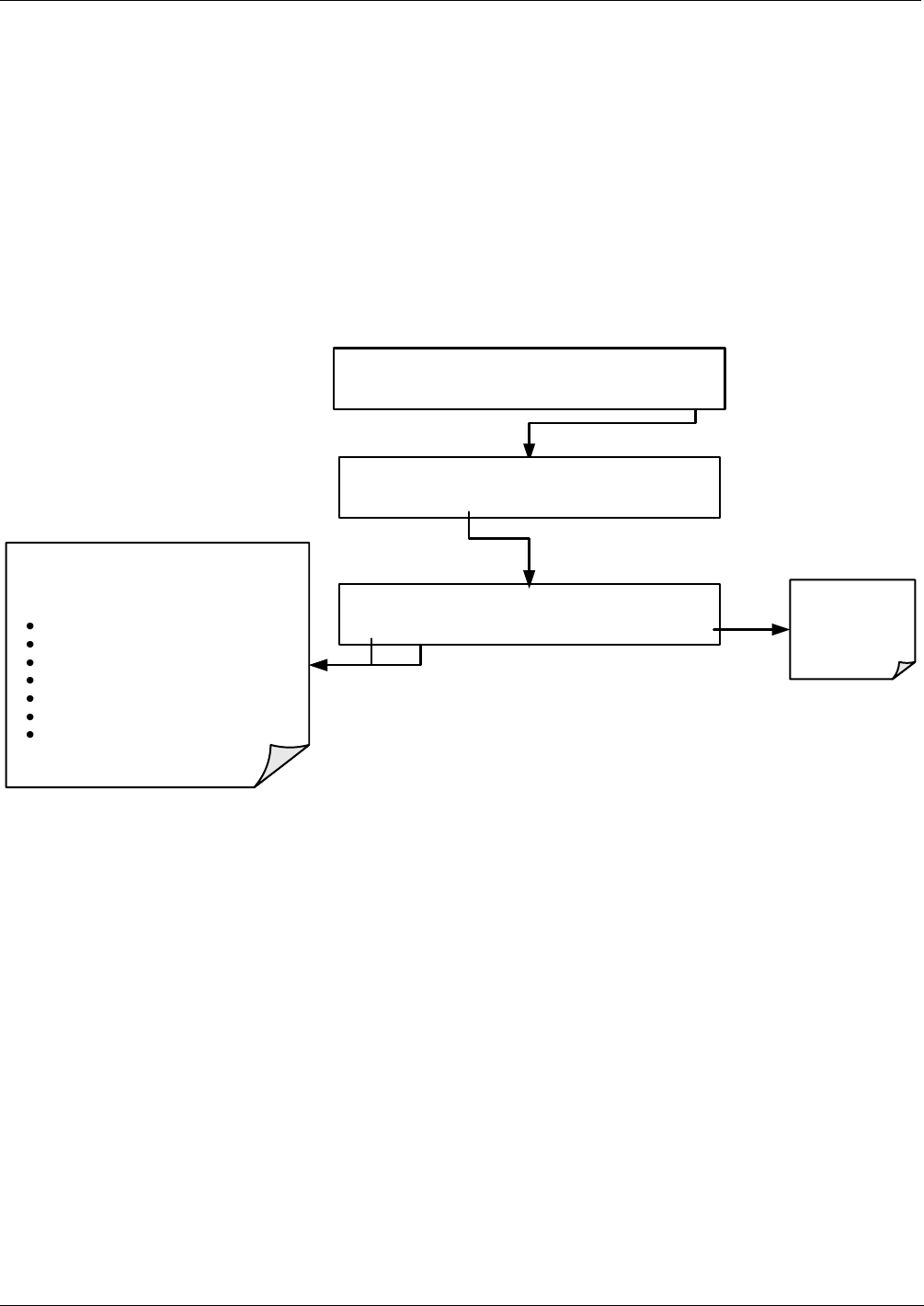
Overview of Operating Modes and Basic Operation Teledyne API – Model T700 Dynamic Dilution Calibrator
142
4.4. SETUP CFG
Pressing the CFG button displays the instrument’s configuration information. This
display lists the calibrator model, serial number, firmware revision, software library
revision, CPU type and other information.
Use this information to identify the software and hardware when contacting Customer
Service.
Special instrument or software features or installed options may also be listed here.
SETUP X.X SETUP MENU
GAS SEQ CFG CLK PASS MORE EXIT
SETUP X.X T700 Cailbrator
PREV NEXT EXIT
Press exit at
any time to
return to the
SETUP menu
Press NEXT of PREV to move back and
forth through the following list of
Configuration information:
MODEL TYPE AND NUMBER
PART NUMBER
SERIAL NUMBER
SOFTWARE REVISION
LIBRARY REVISION
OS REVISION
DATE FACTORY CONFIGURATION
SAVED
STANDBY A-CAL=0.000 LPM
<TST TST> GEN STBY SEQ
2
MSG CLR
1
SETUP
06873B DCN6388


















