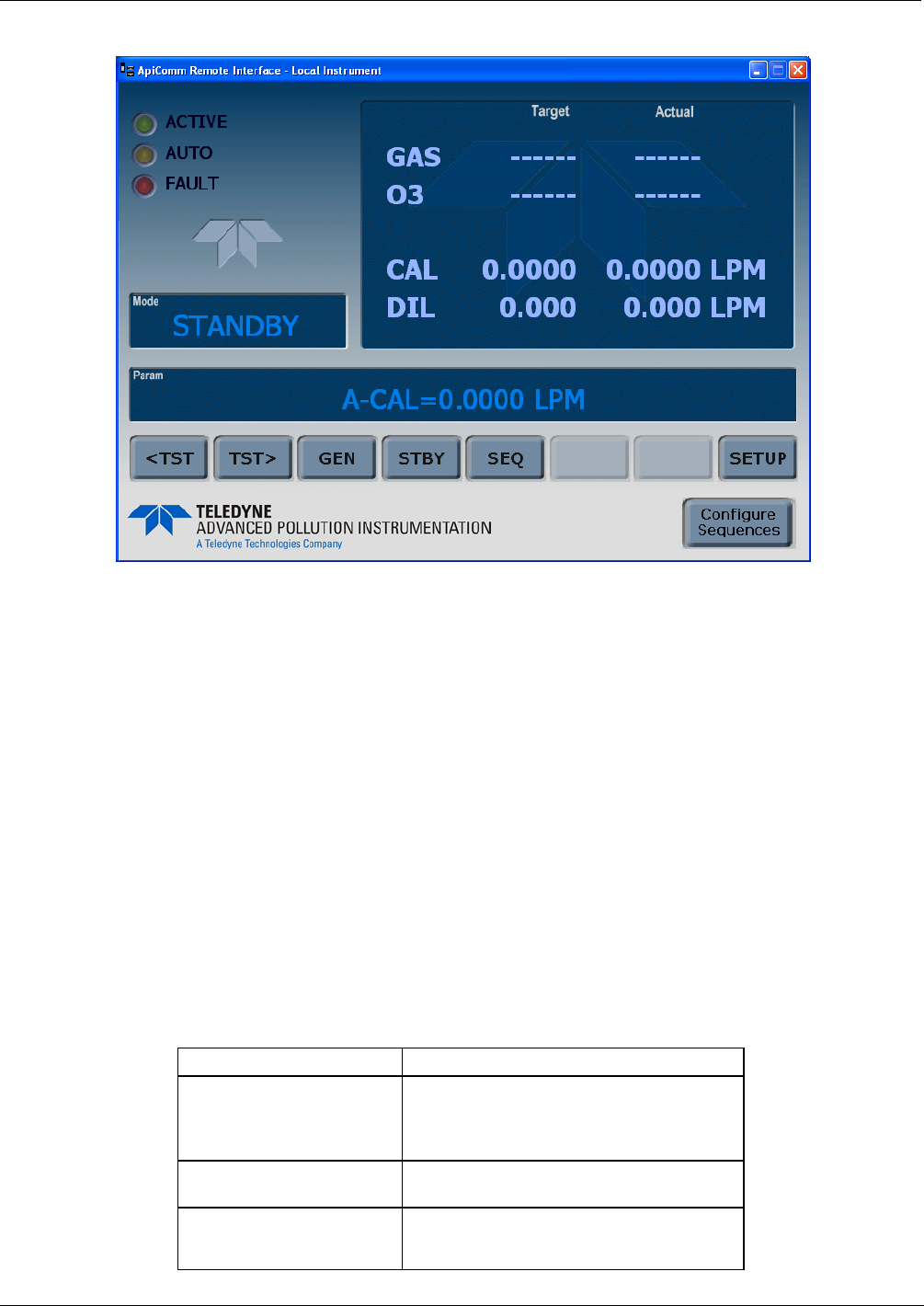
Remote Operation Teledyne API – Model T700 Dynamic Dilution Calibrator
190
Figure 6-1: APICOM Remote Control Program Interface
6.2. INTERACTIVE MODE
Interactive mode is used with a terminal emulation programs or a “dumb” computer
terminal.
6.2.1. REMOTE CONTROL VIA A TERMINAL EMULATION PROGRAM
Start a terminal emulation program such as HyperTerminal. All configuration
commands must be created following a strict syntax or be pasted in from an existing text
file, which was edited offline and then uploaded through a specific transfer procedure.
The commands that are used to operate the analyzer in this mode are listed in Table 6-1.
6.2.1.1. Help Commands in Interactive Mode
Table 6-1: Terminal Mode Software Commands
COMMAND Function
Control-T Switches the calibrator to terminal mode
(echo, edit). If mode flags 1 & 2 are OFF,
the interface can be used in interactive
mode with a terminal emulation program.
Control-C Switches the calibrator to computer mode
(no echo, no edit).
CR
(carriage return)
A carriage return is required after each
command line is typed into the
terminal/computer. The command will not
06873B DCN6388


















