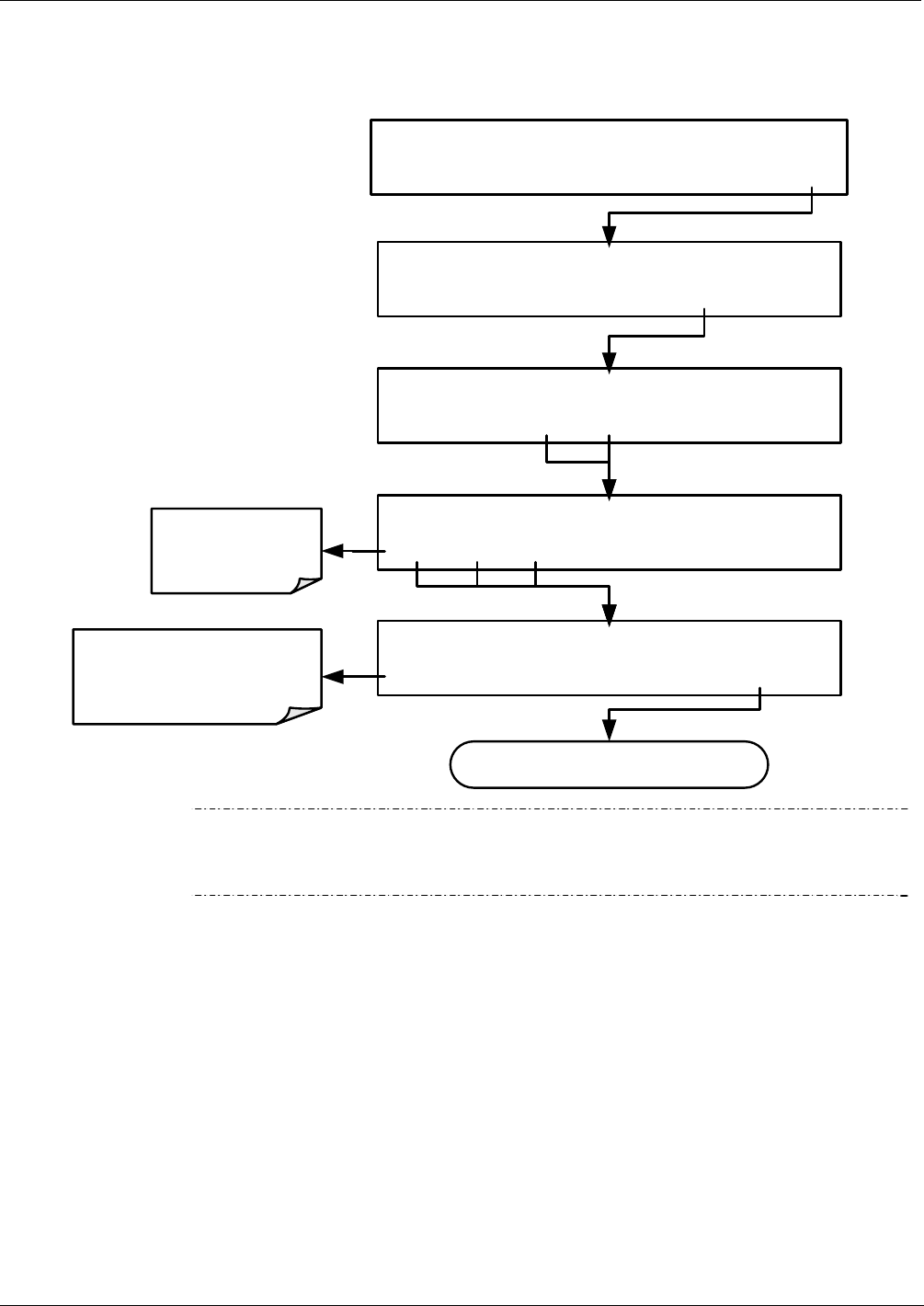
Overview of Operating Modes and Basic Operation Teledyne API – Model T700 Dynamic Dilution Calibrator
146
Example: If all passwords are enabled, the following touch screen button sequence
would be required to enter the VARS or DIAG submenus:
SYSTEM ENTER SETUP PASS:0
8 1 8 ENTREXIT
SYSTEM ENTER SETUP PASS:0
0 0 0 ENTREXIT
STANDBY A-CAL=0.000 LPM
<TST TST> GEN STBY SEQ
2
MSG CLR
1
SETUP
SETUP X.X PRIMARY SETUP MENU
GAS SEQ CFG CLK PASS MORE EXIT
SETUP X.X SECONDARY SETUP MENU
COMM FLOW VARS DIAG EXIT
EXAMPLE: This
password enables the
SETUP mode
Press individual
buttons to set
number
T700 enters selected menu
Note
The instrument still prompts for a password when entering the VARS and DIAG
menus, even when passwords are disabled, but it displays the default password
(818) upon entering these menus. Simply press ENTR when this is the case.
06873B DCN6388


















